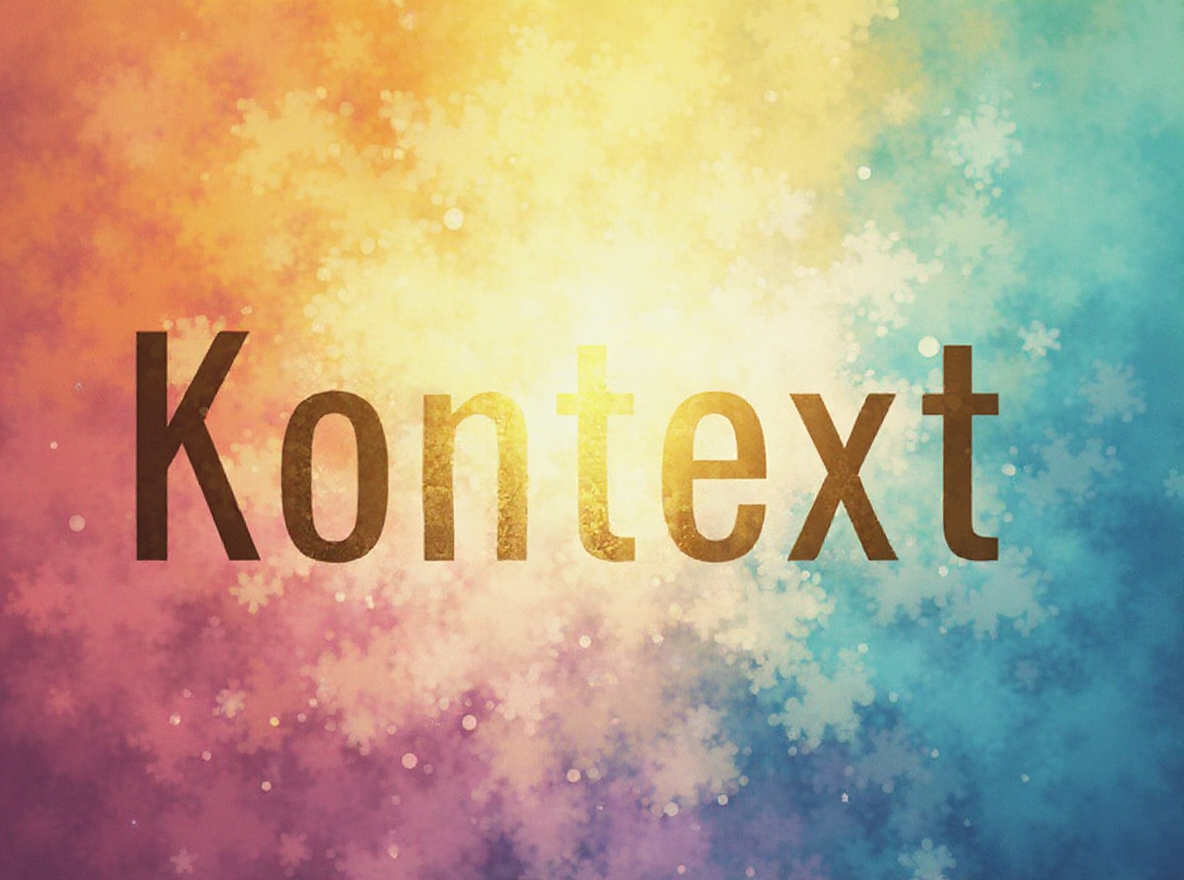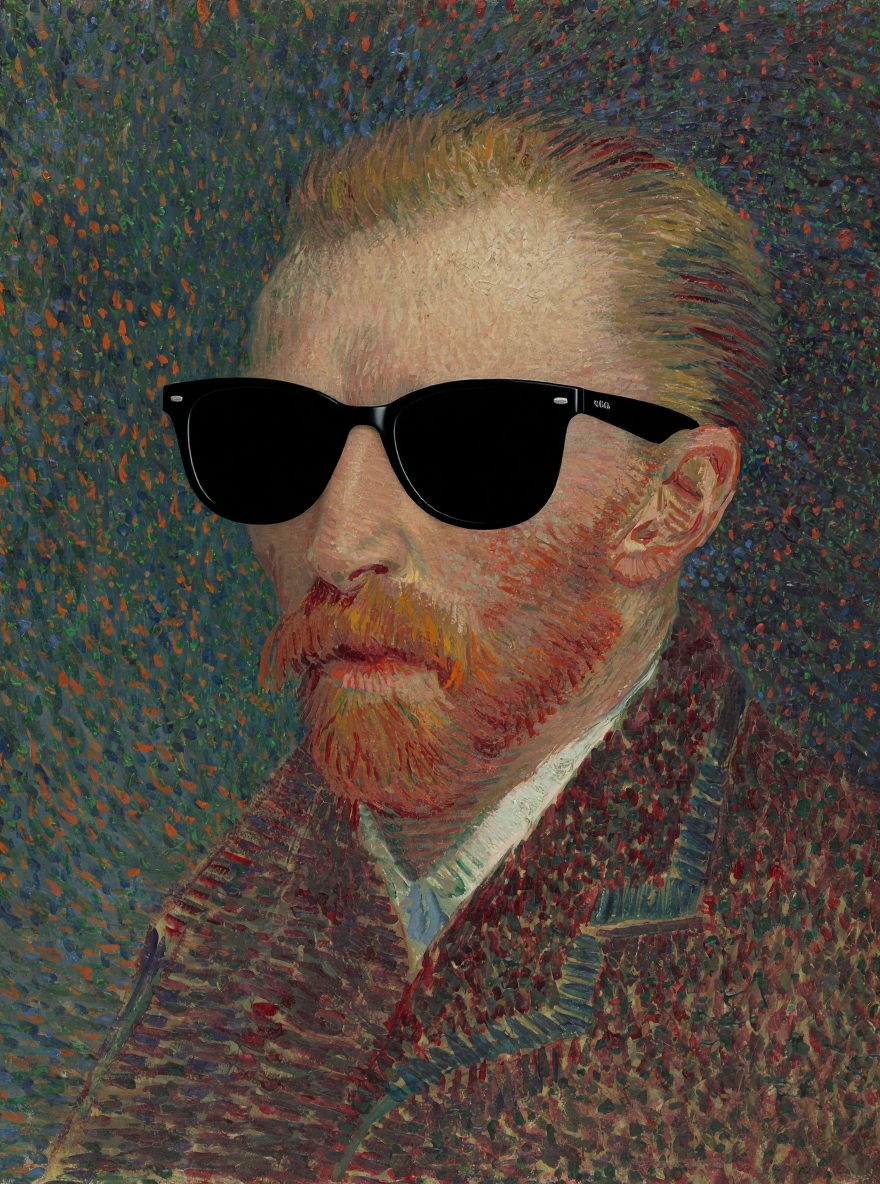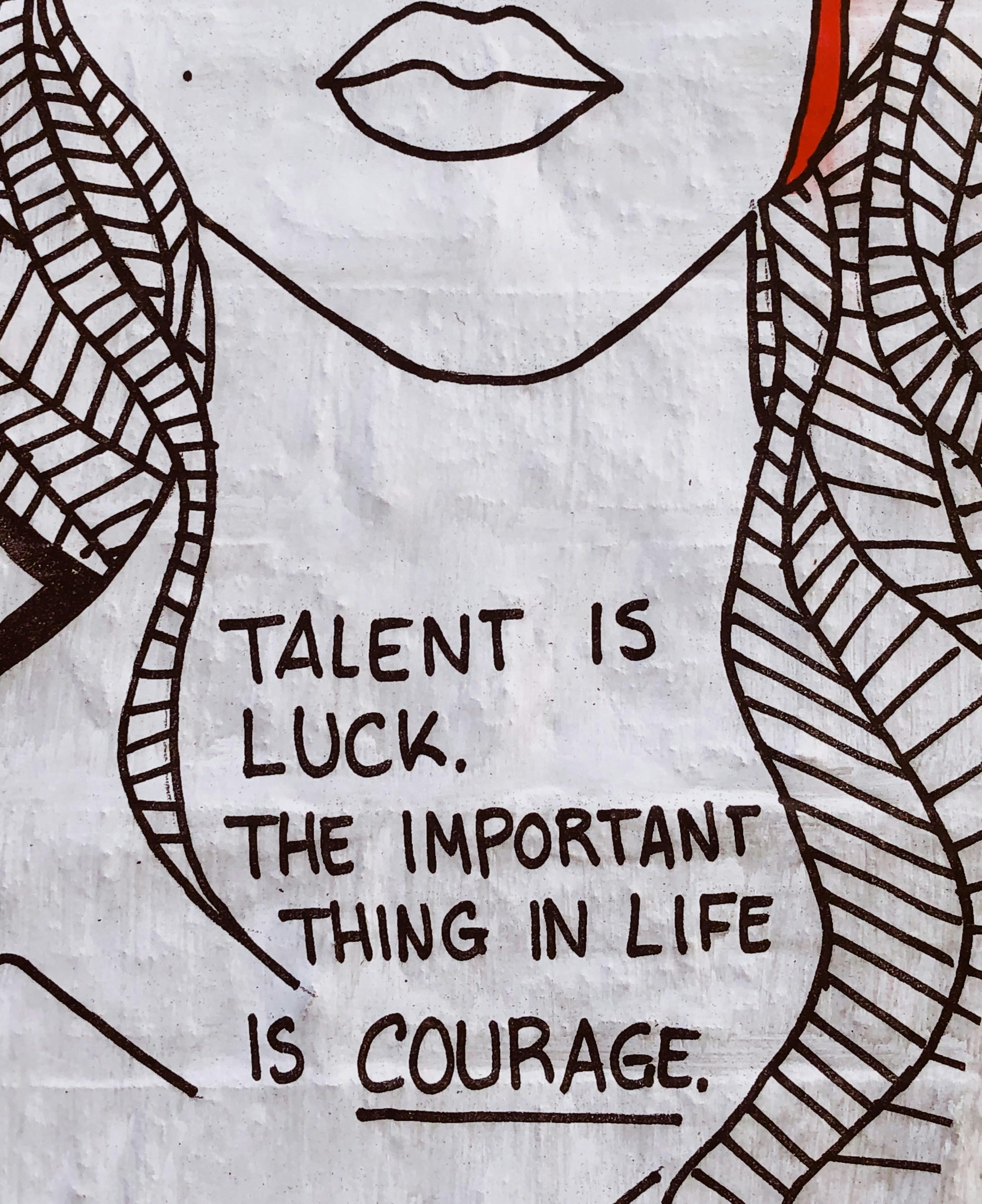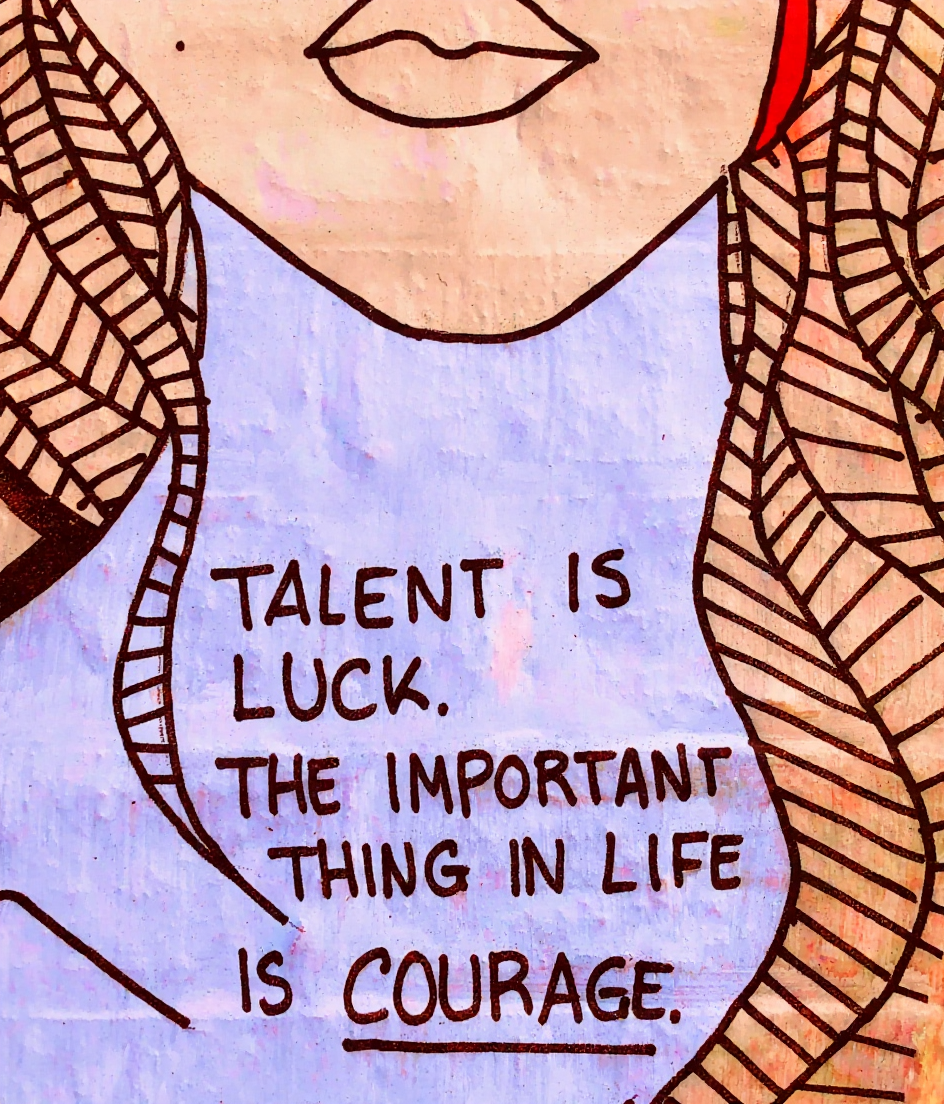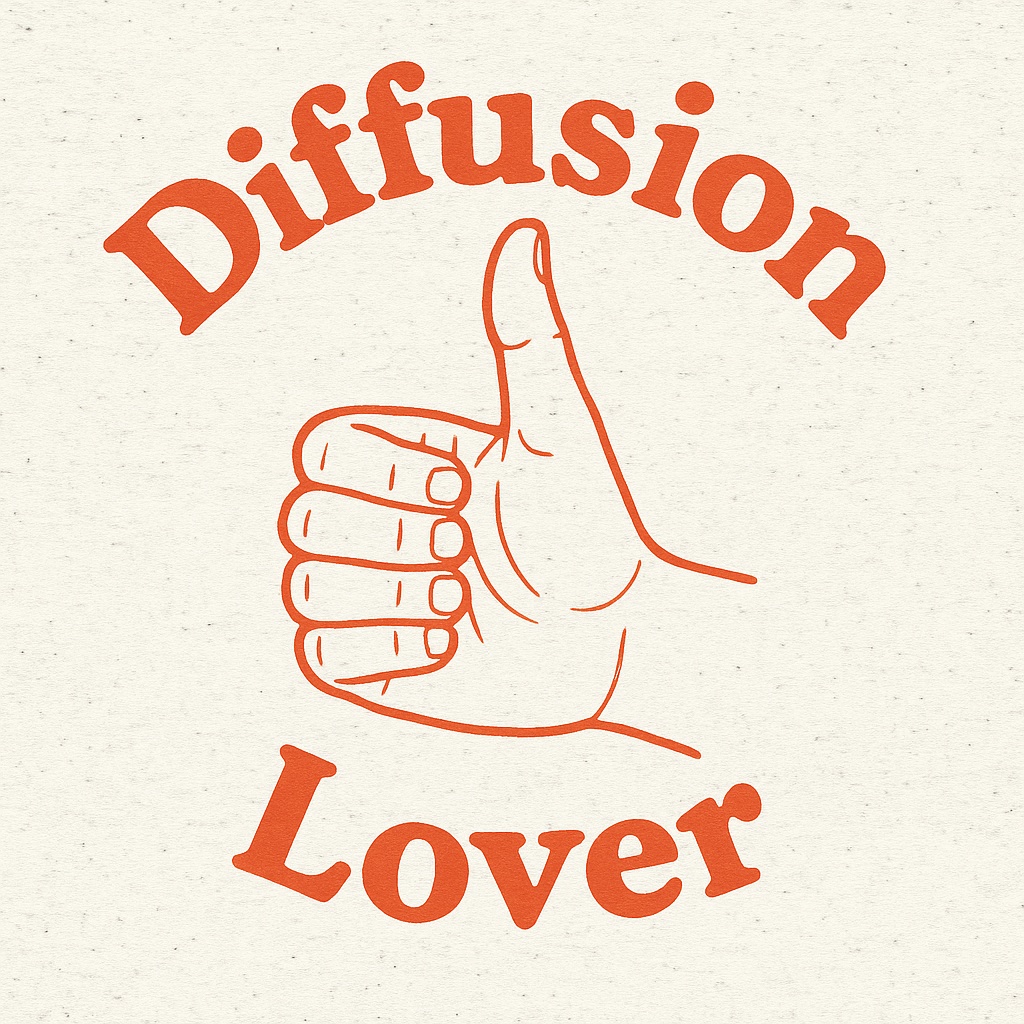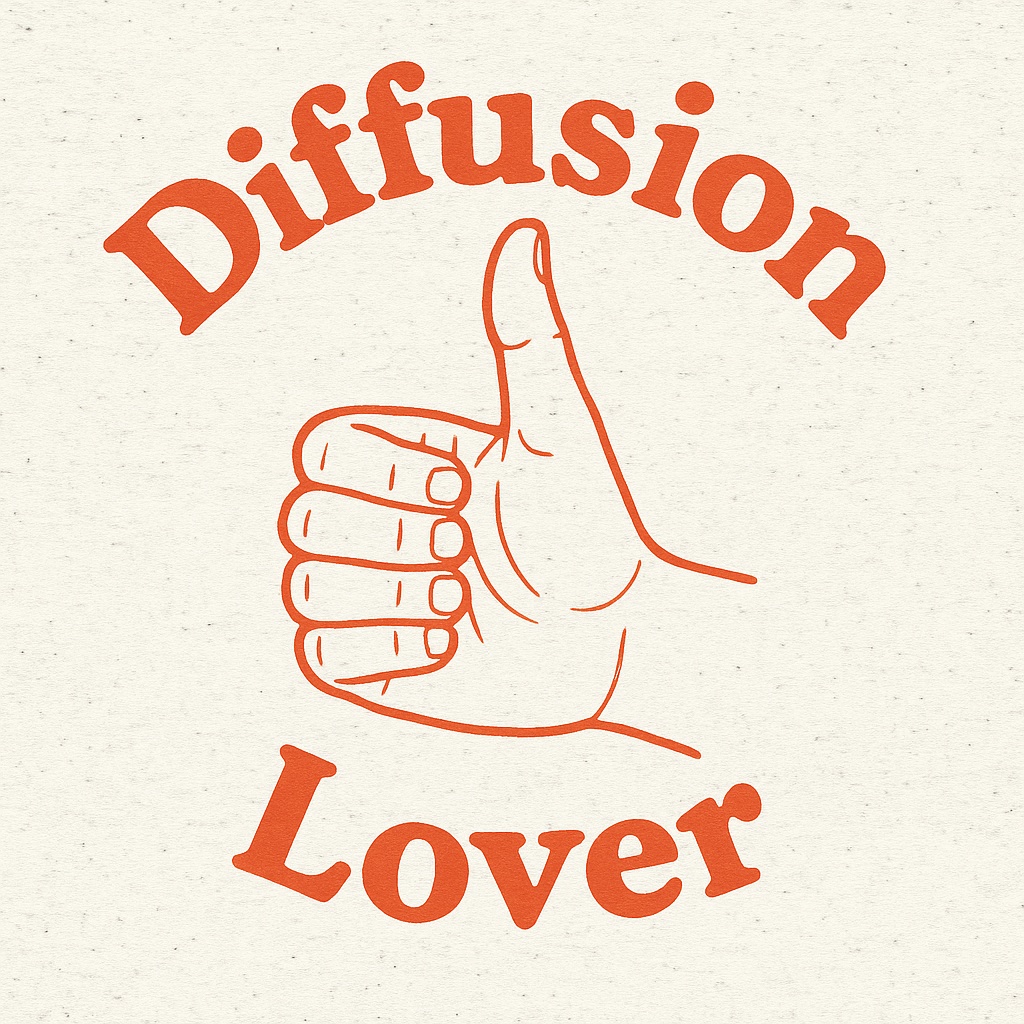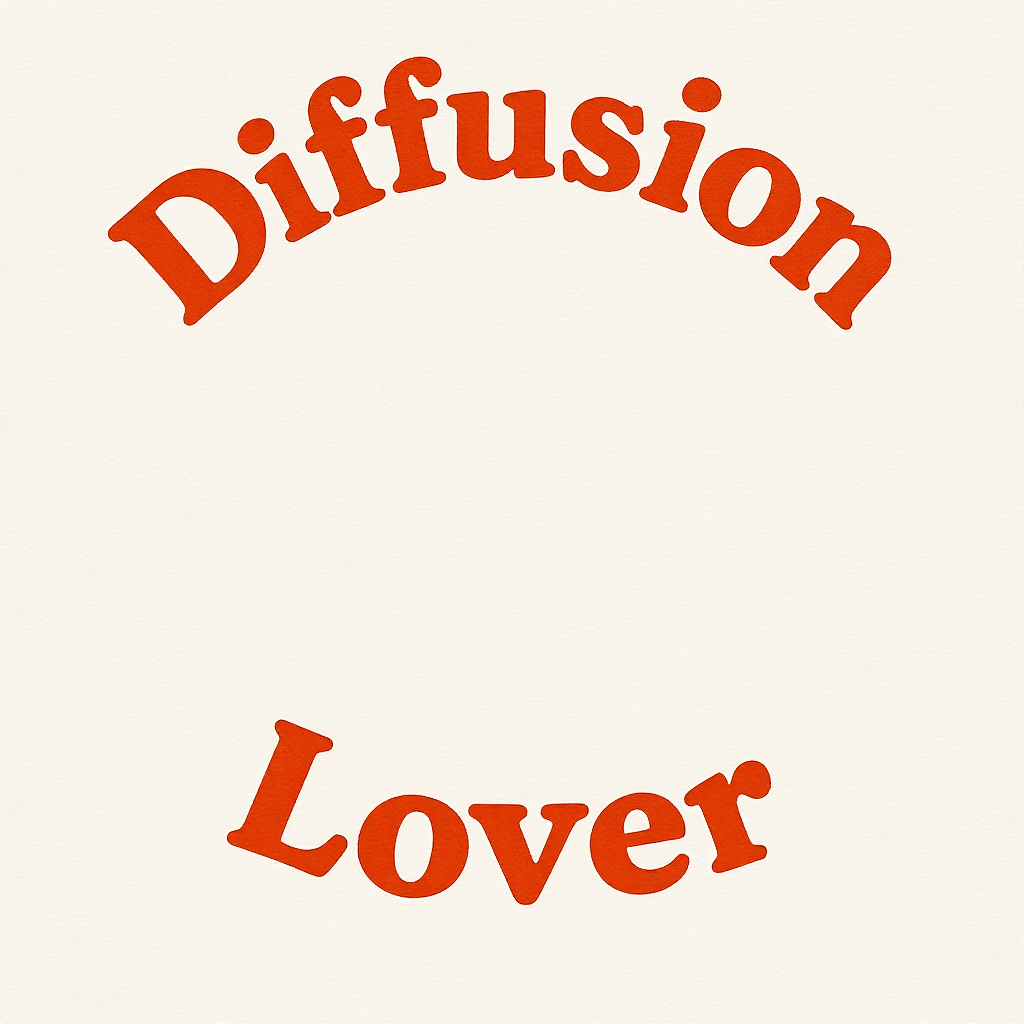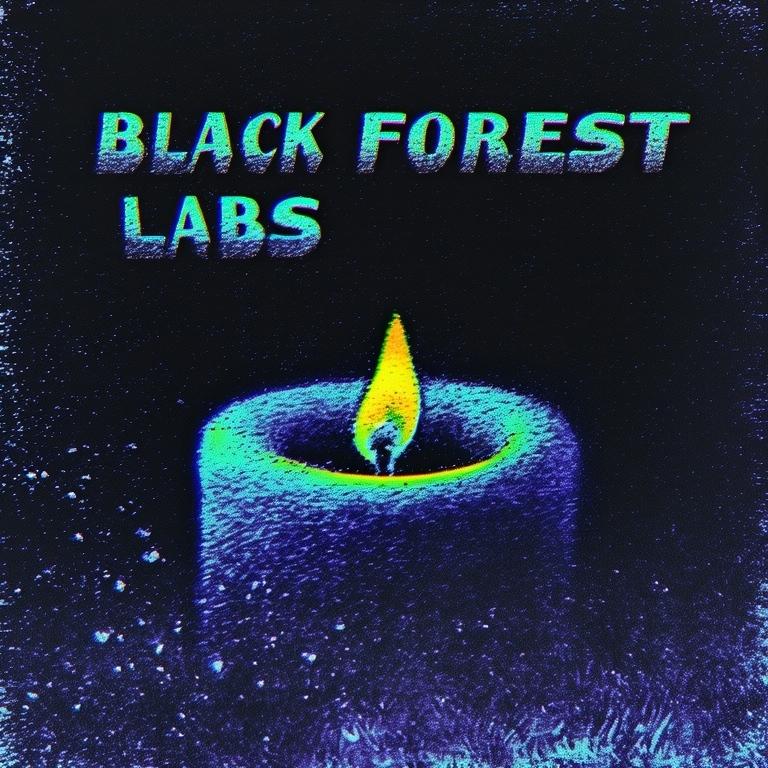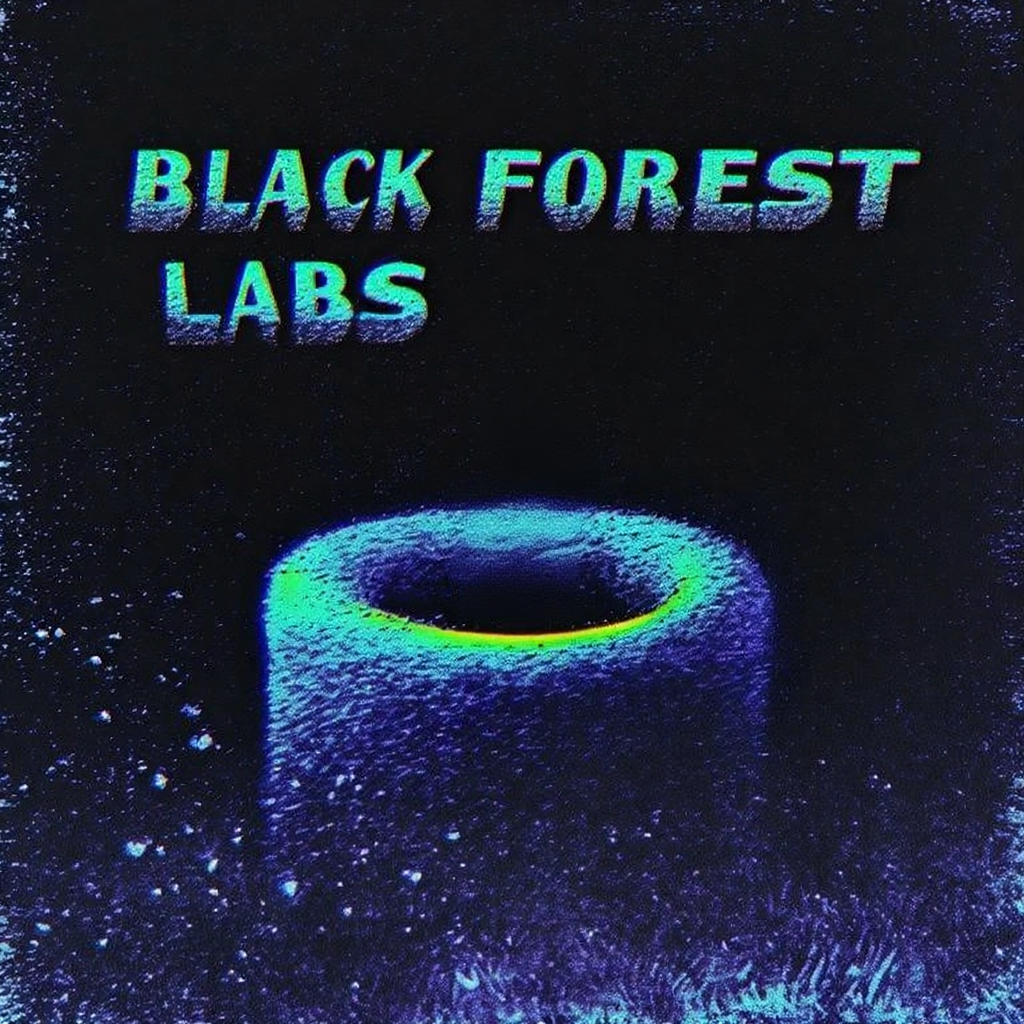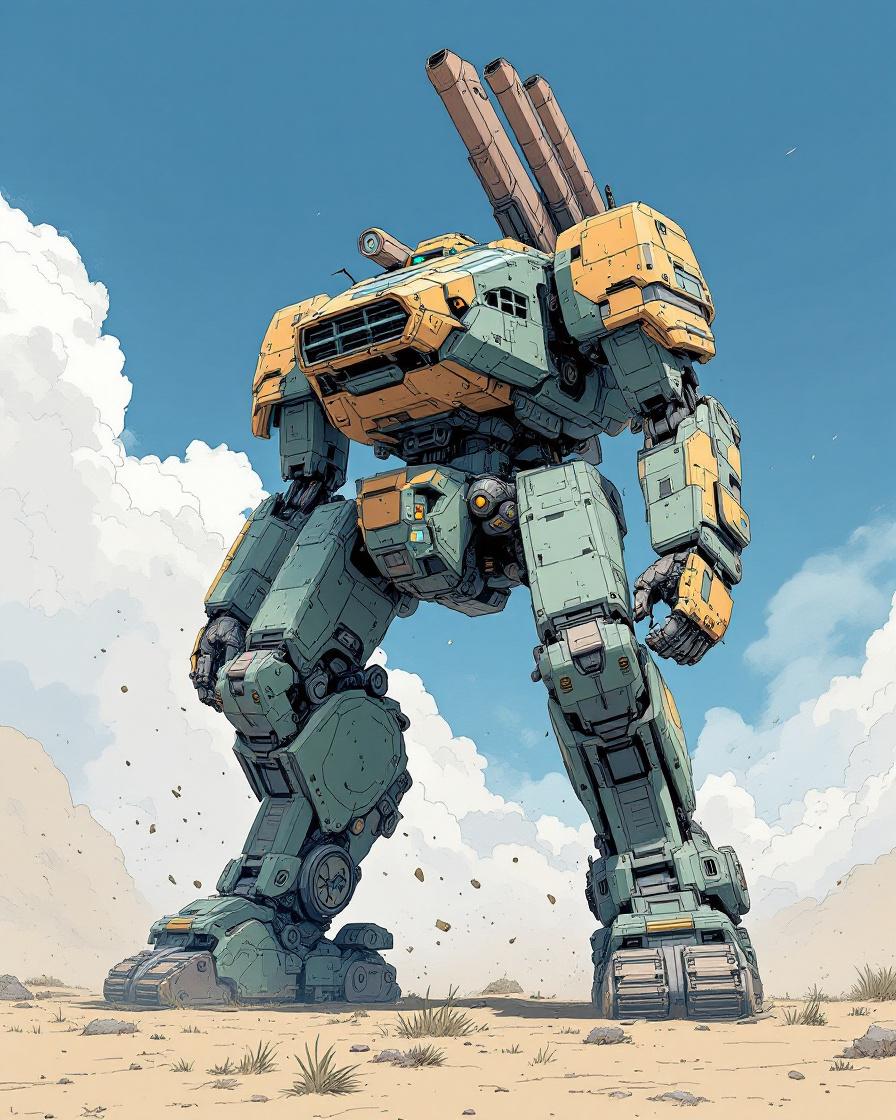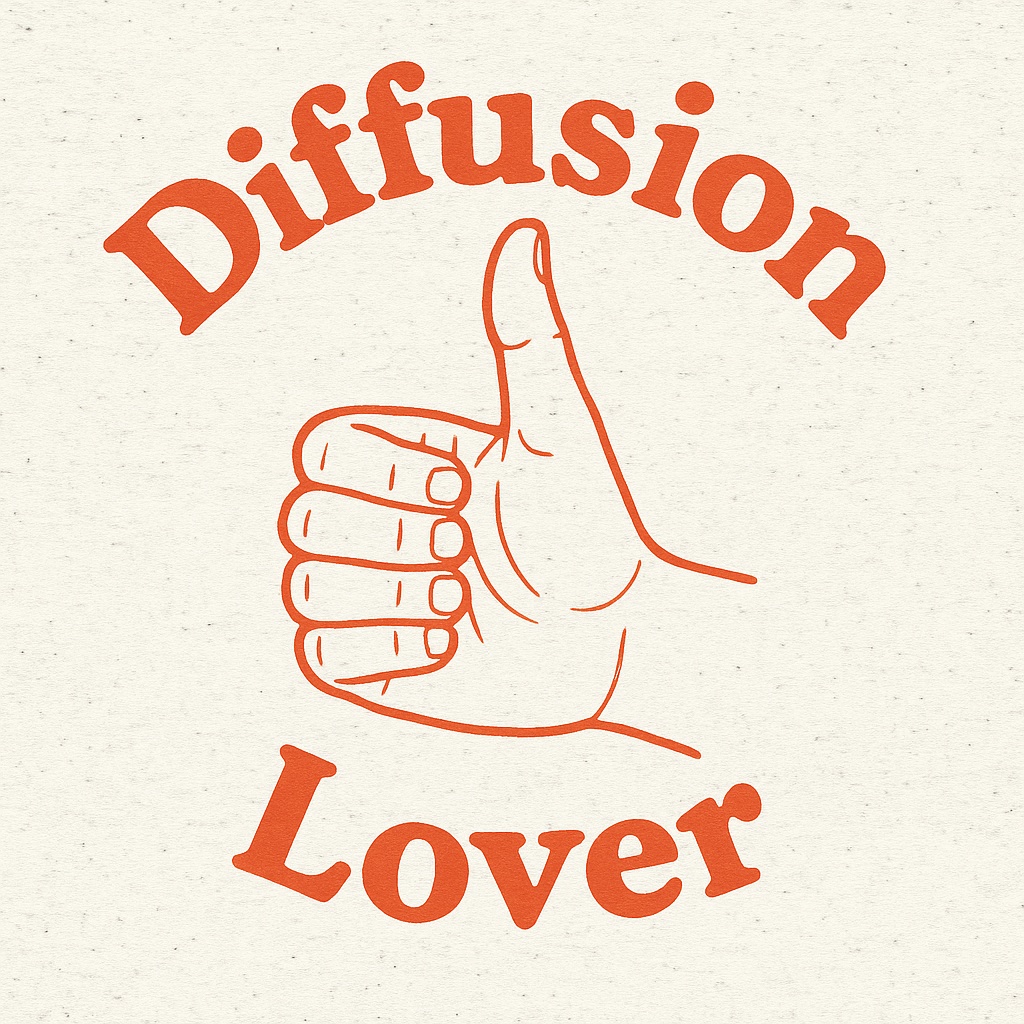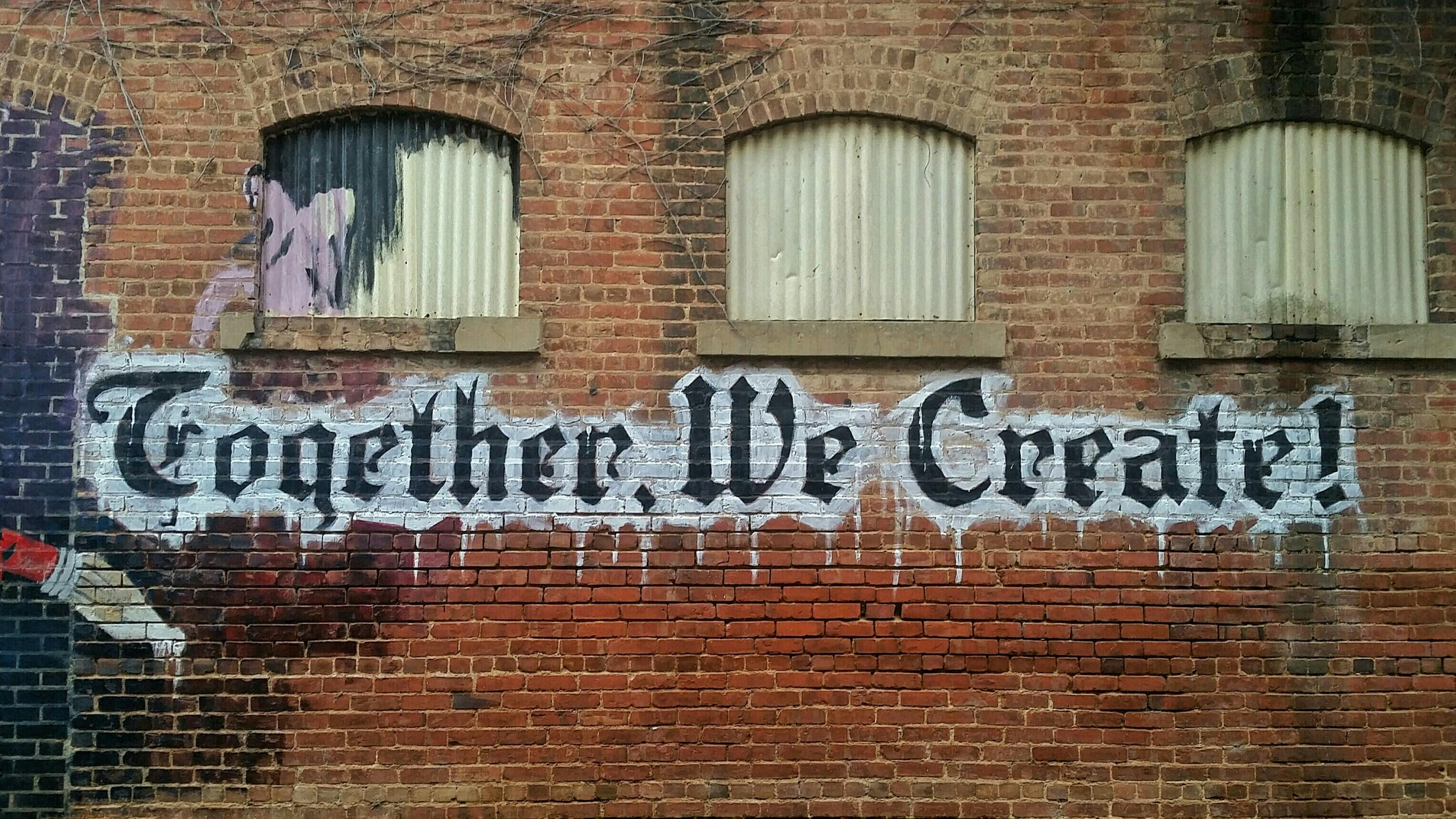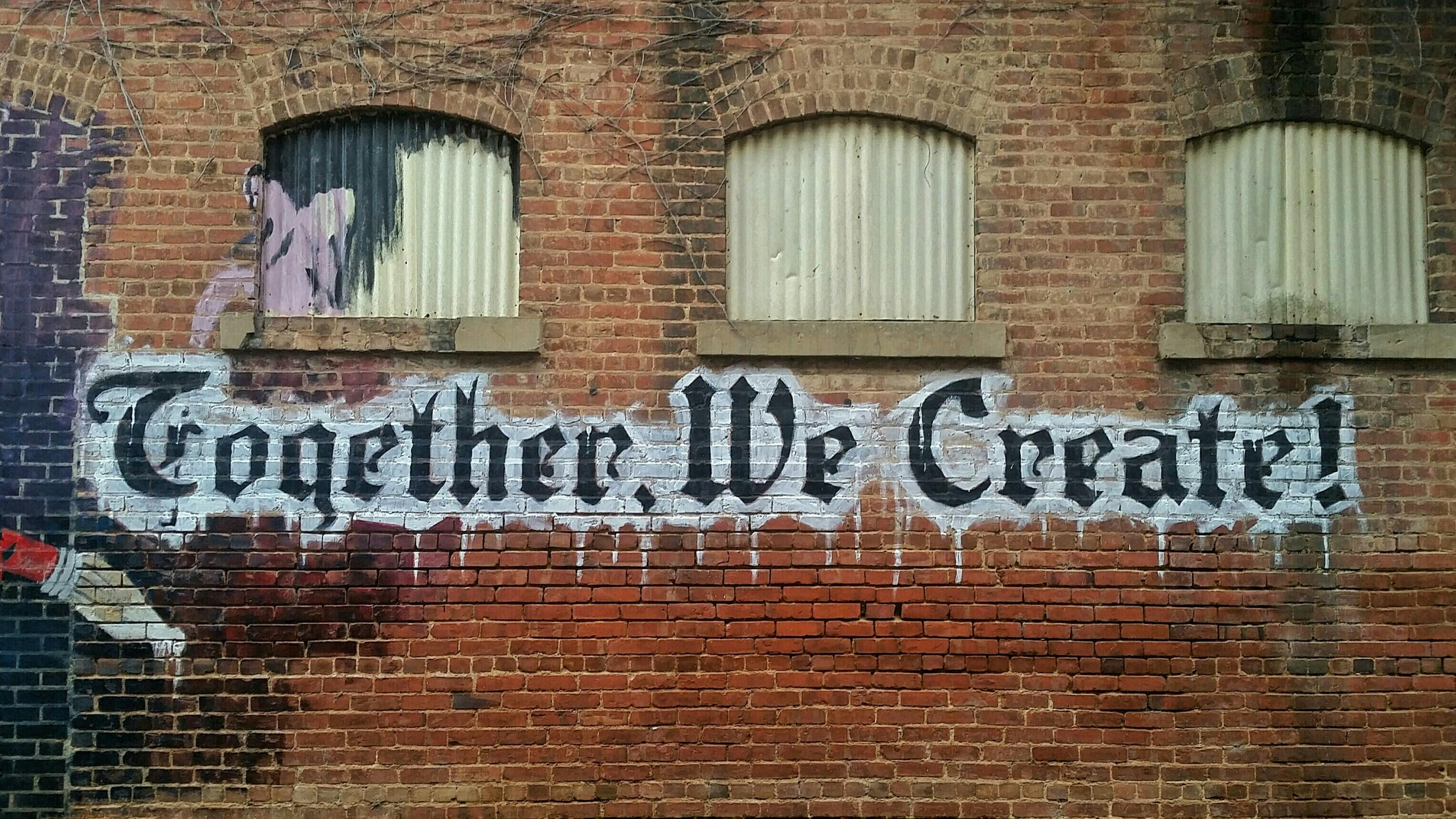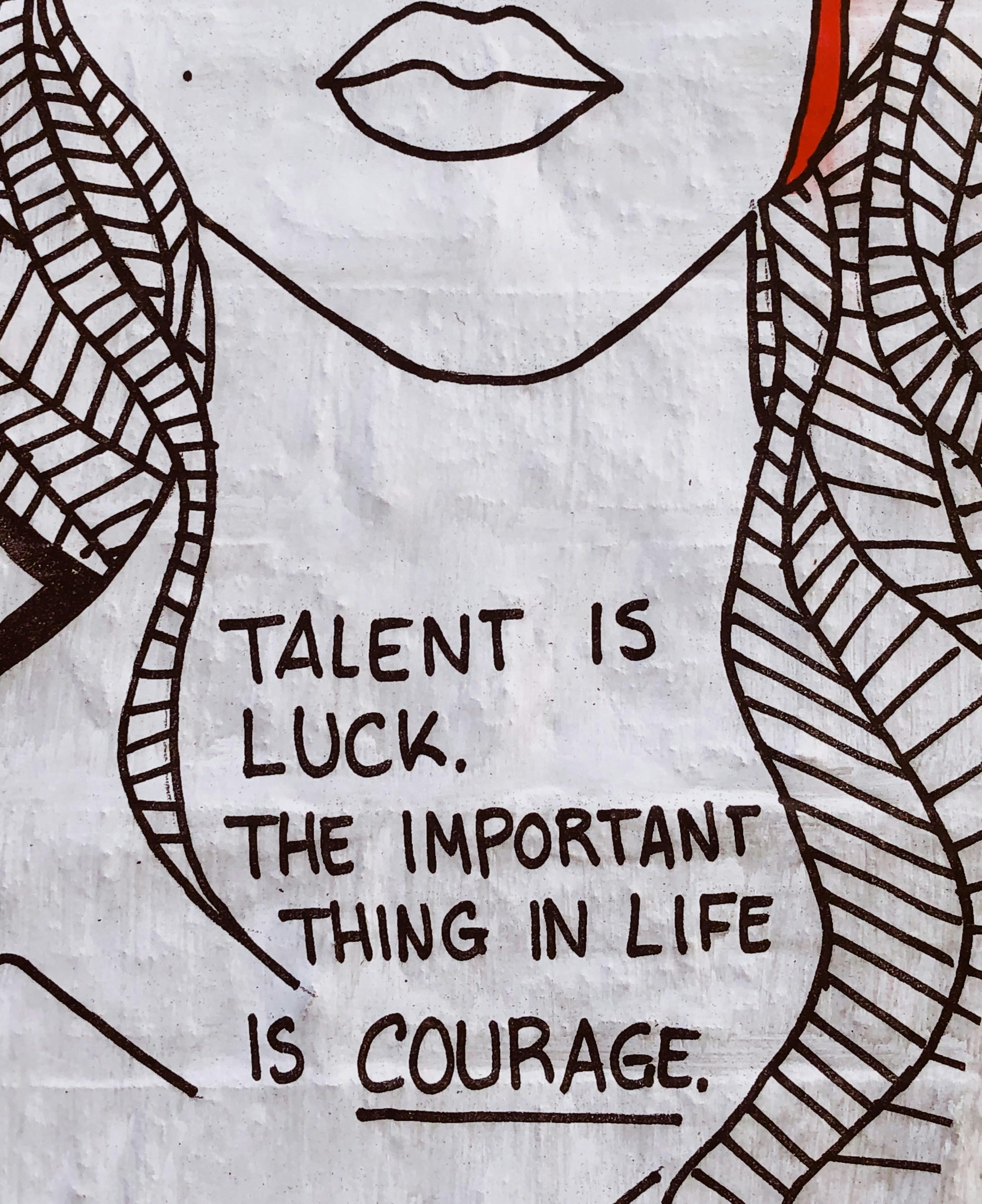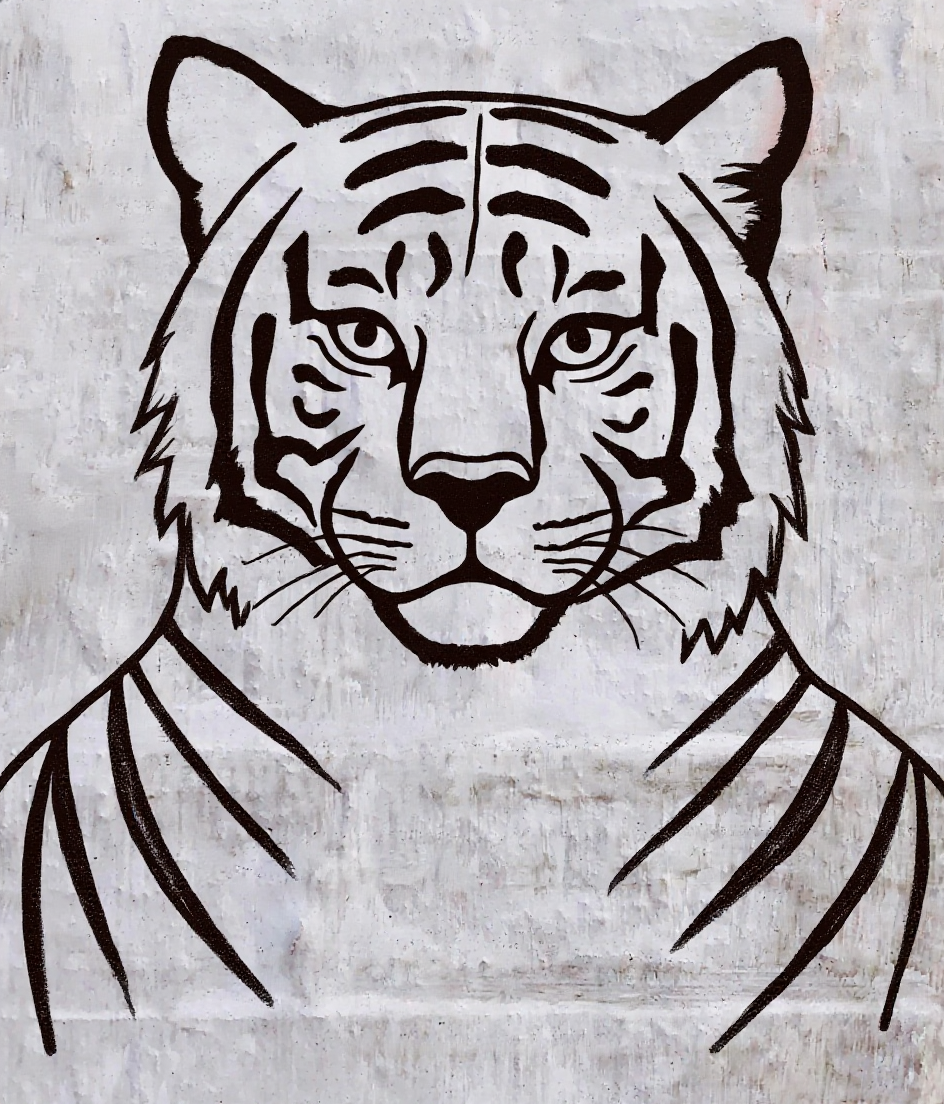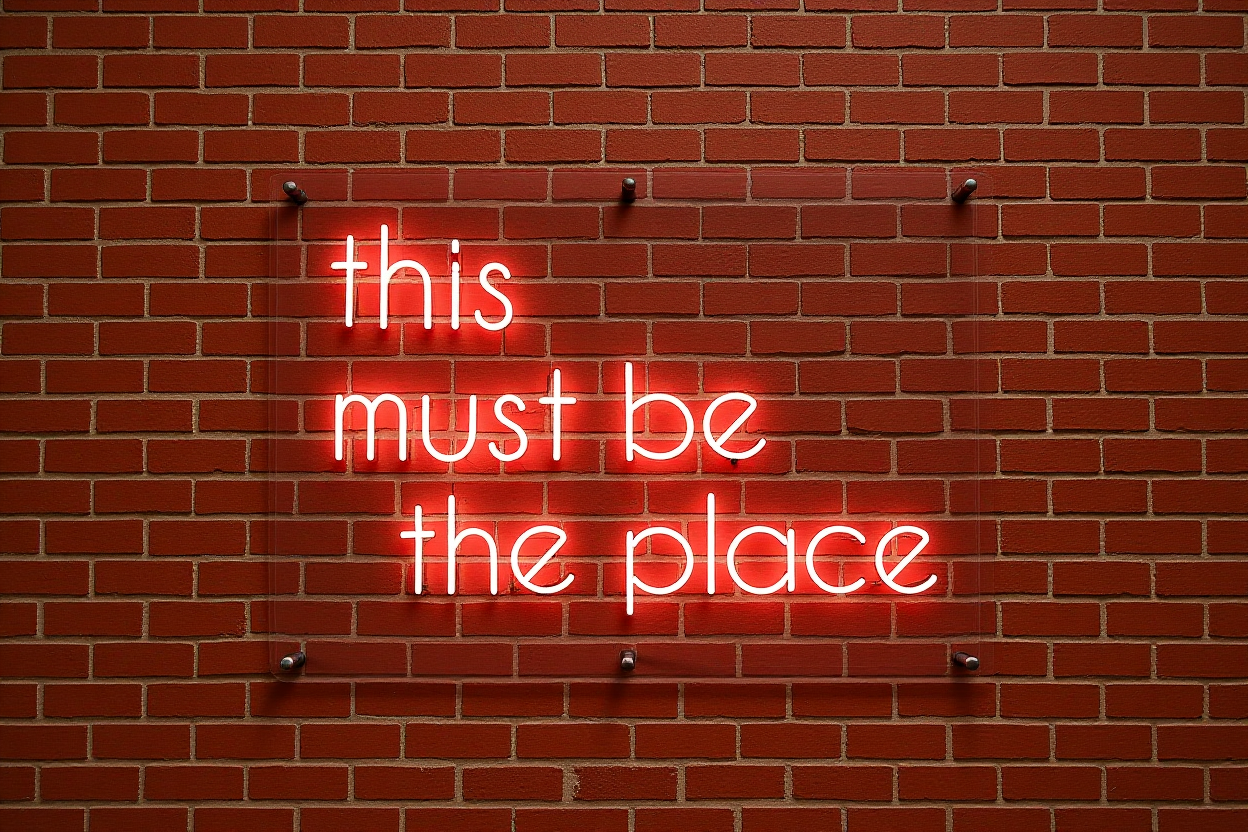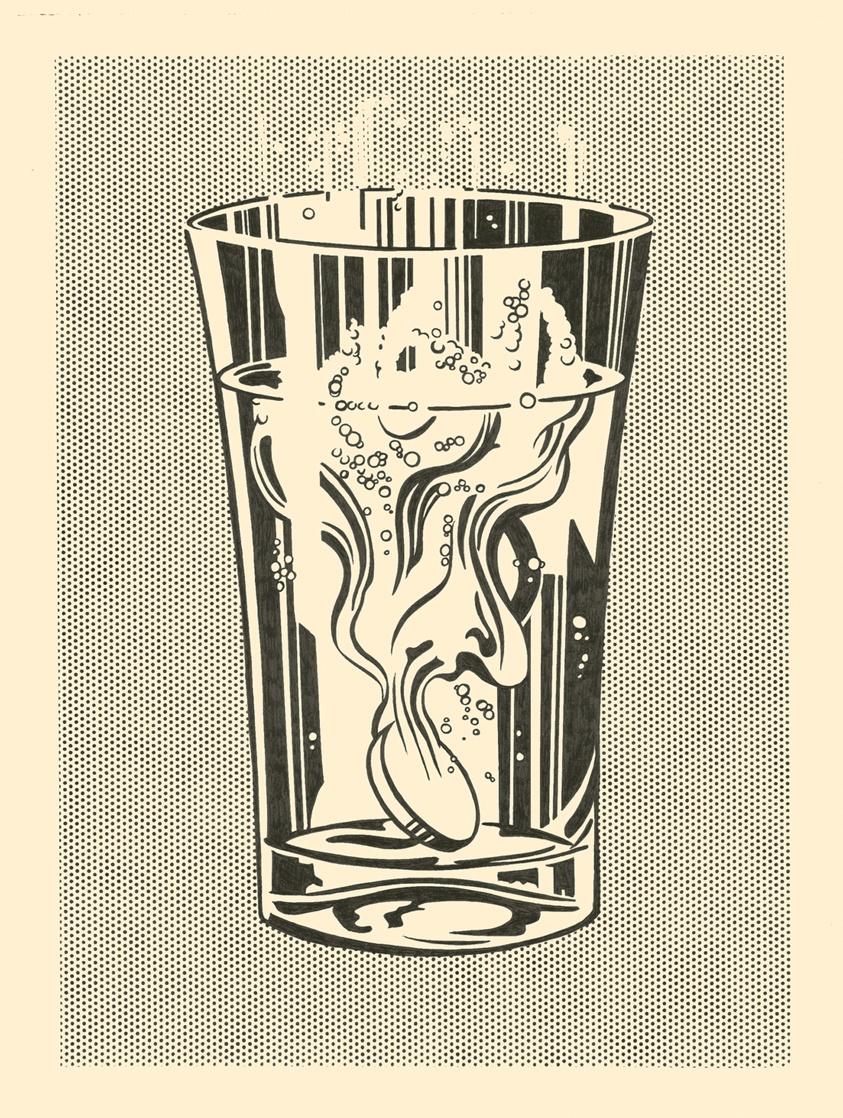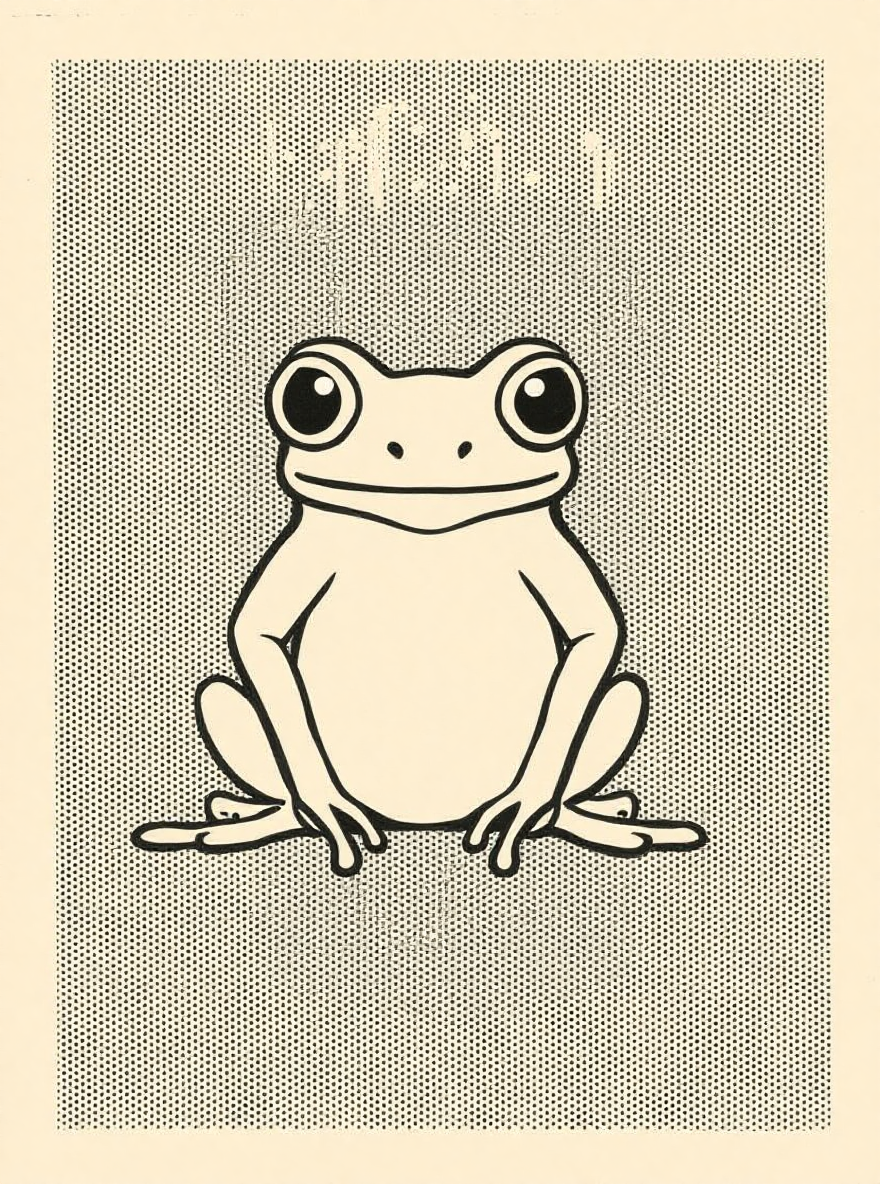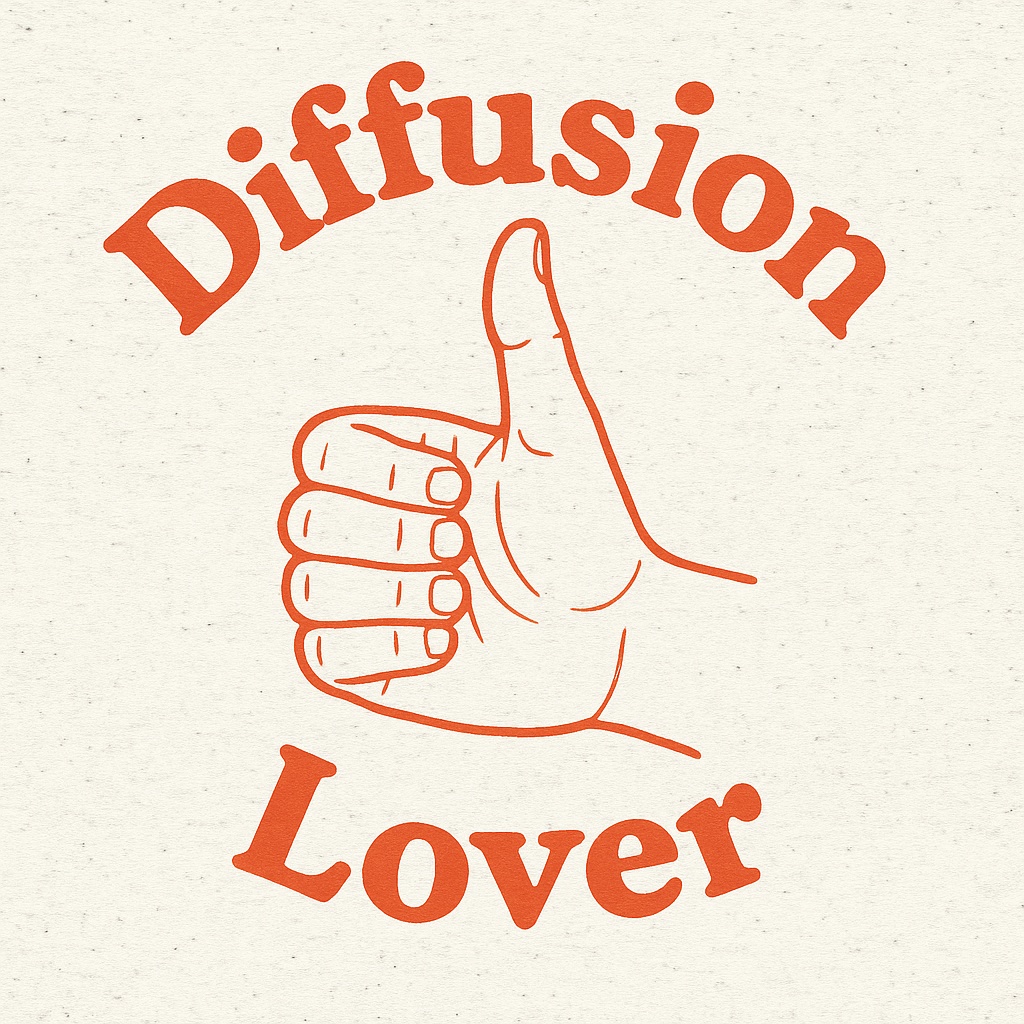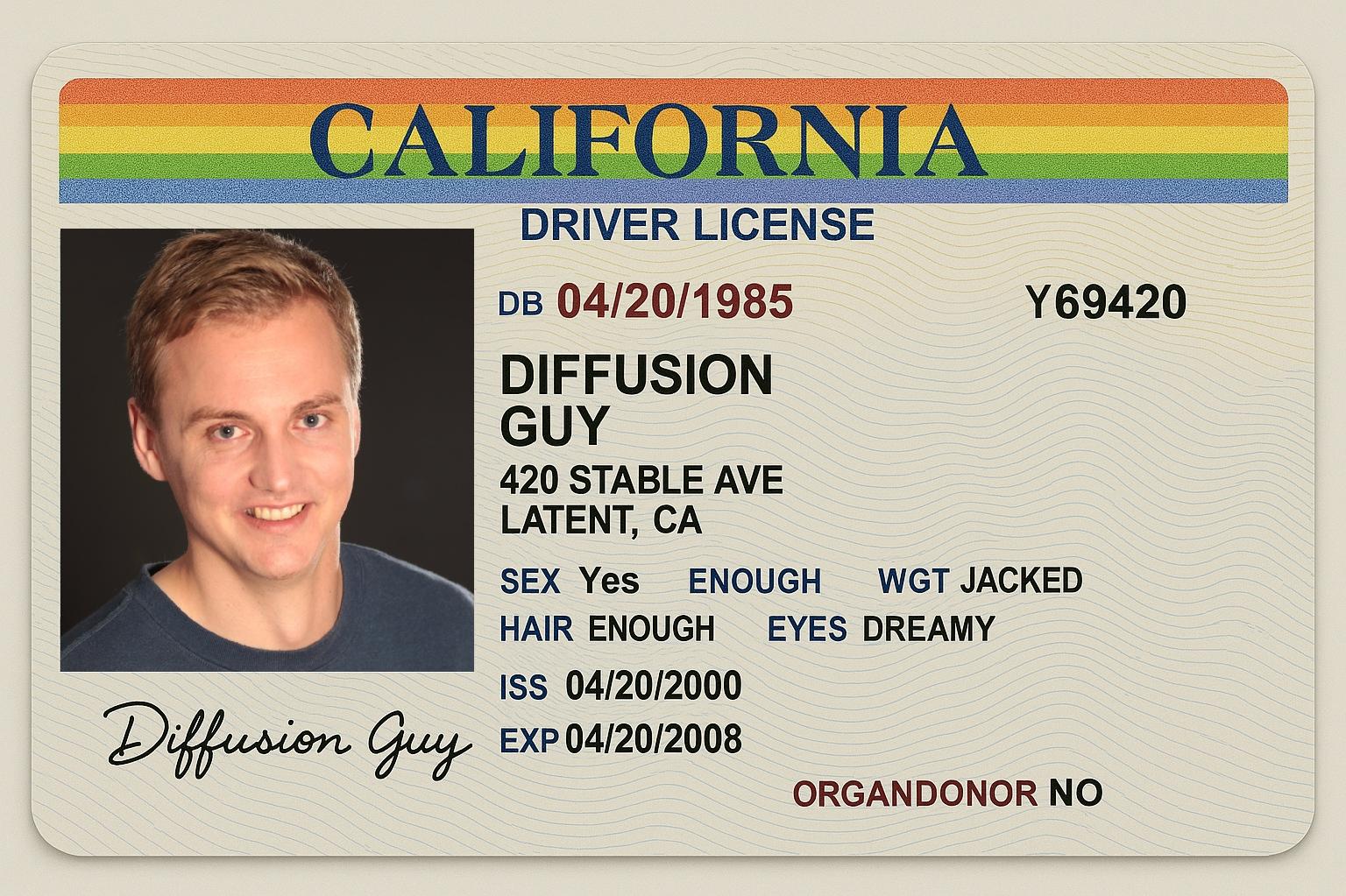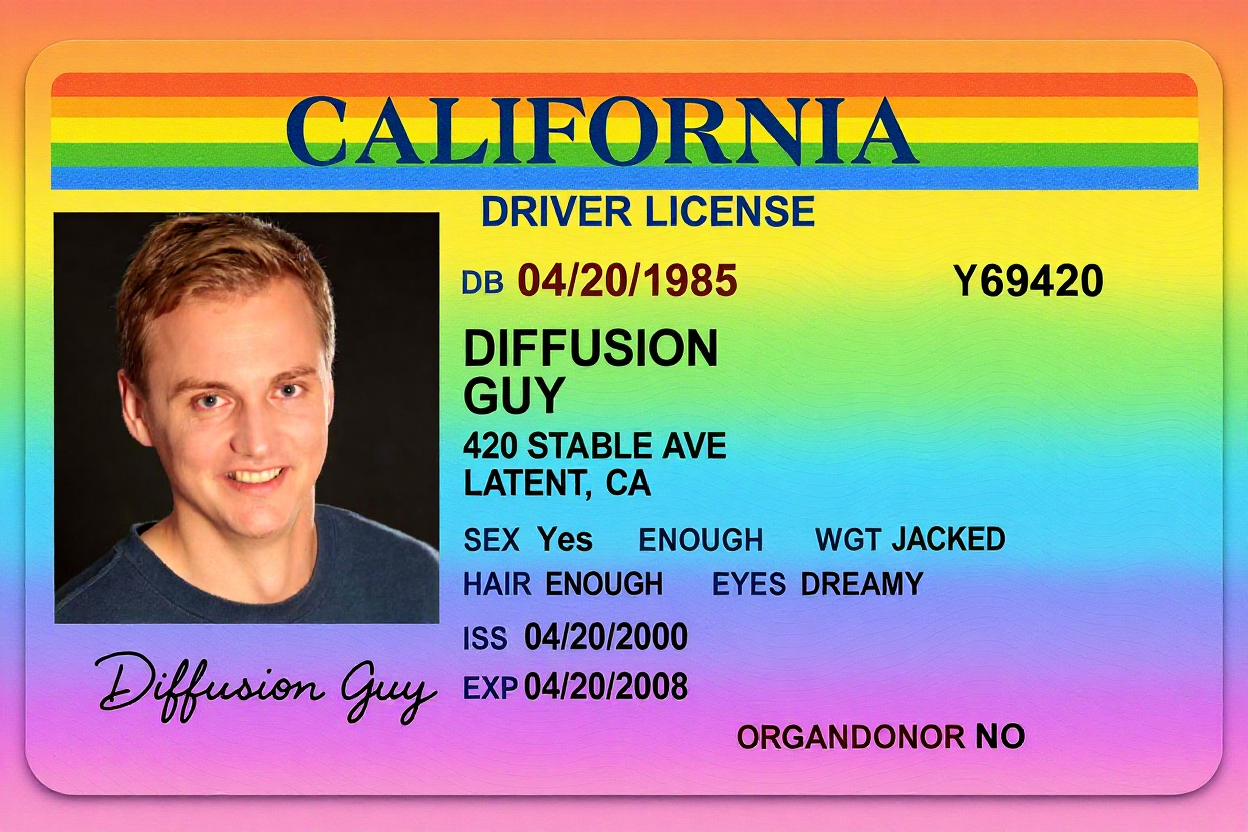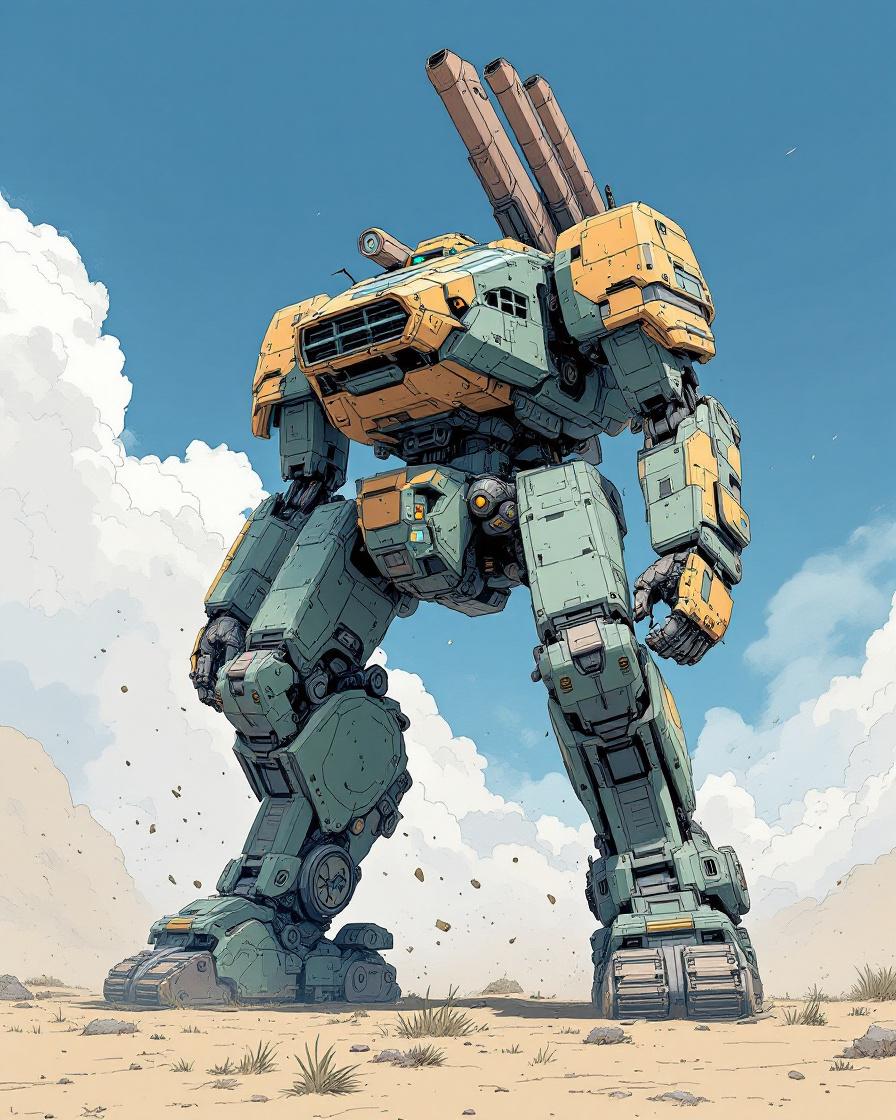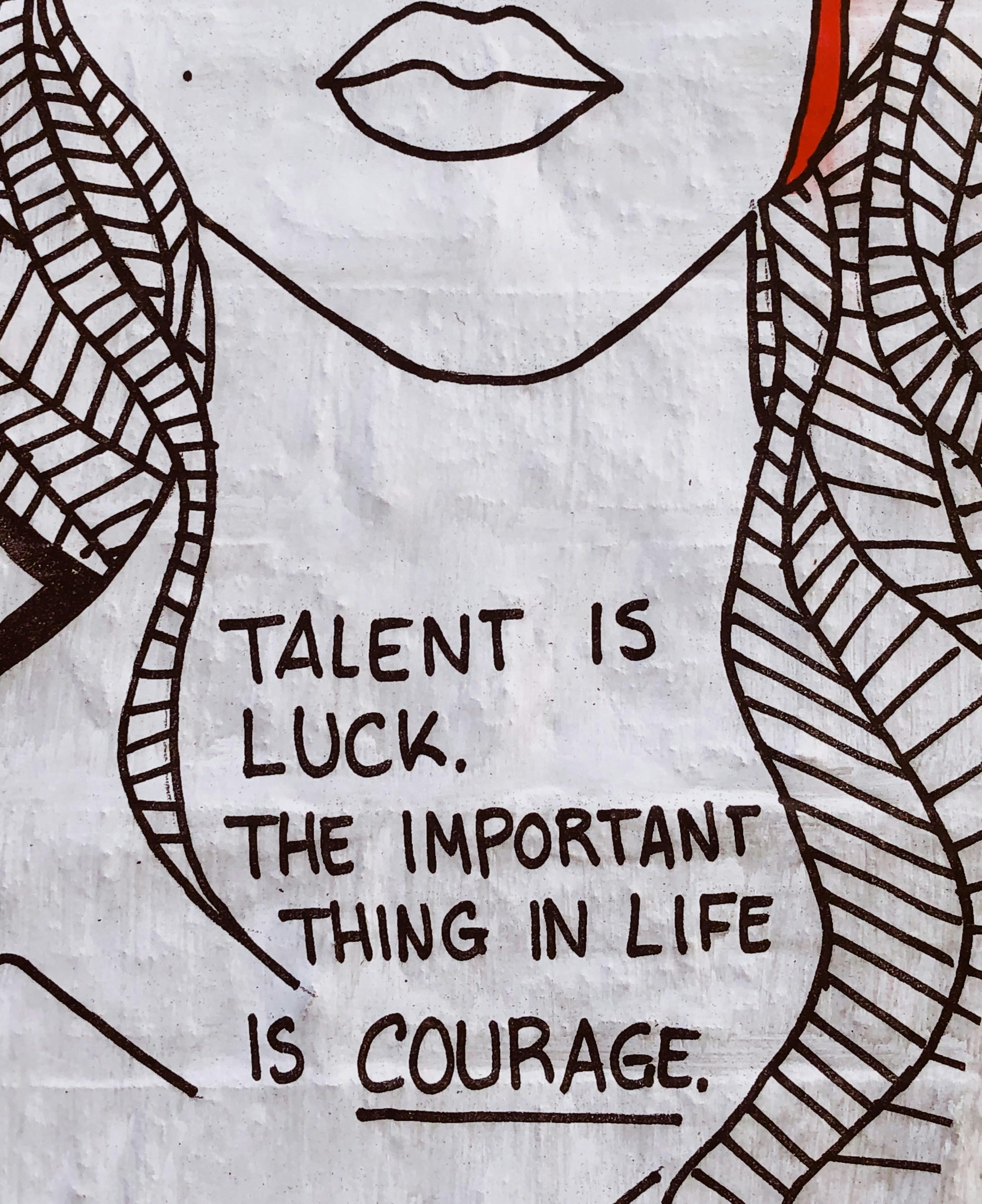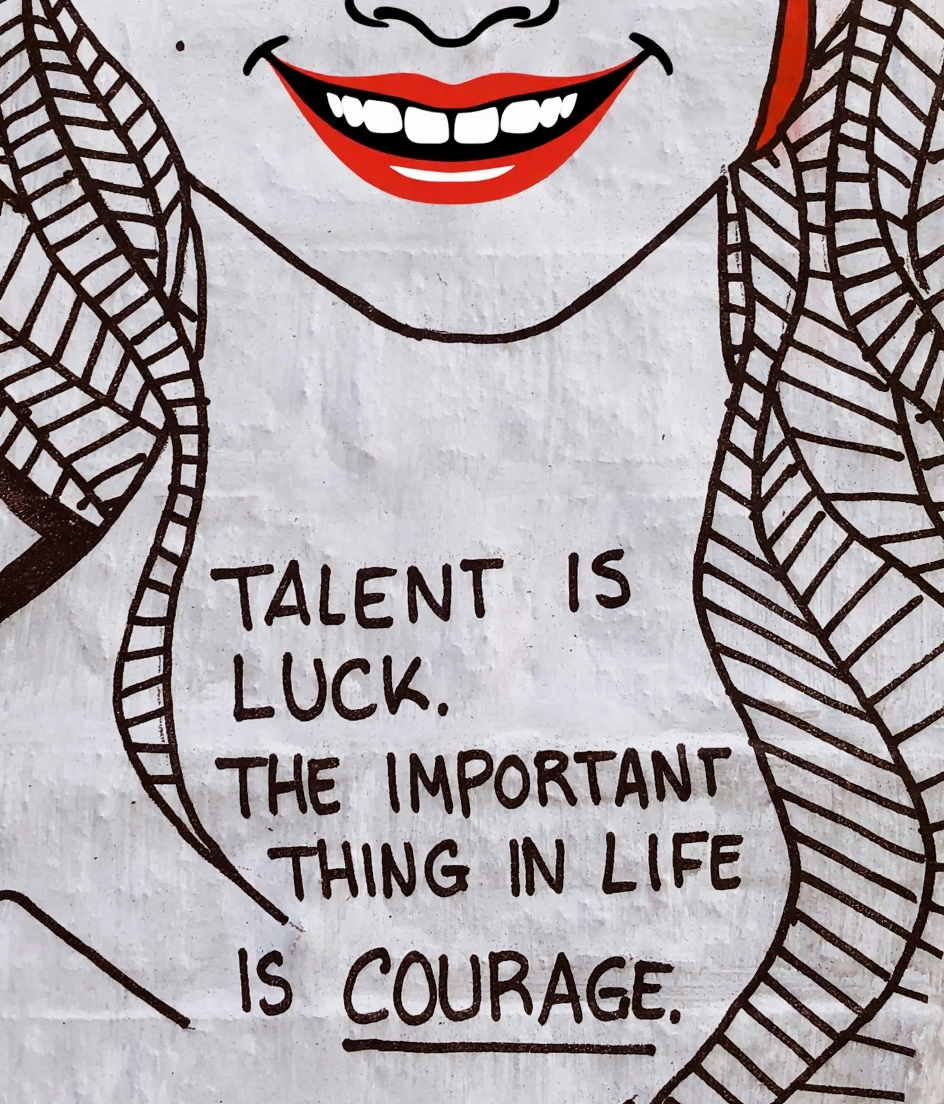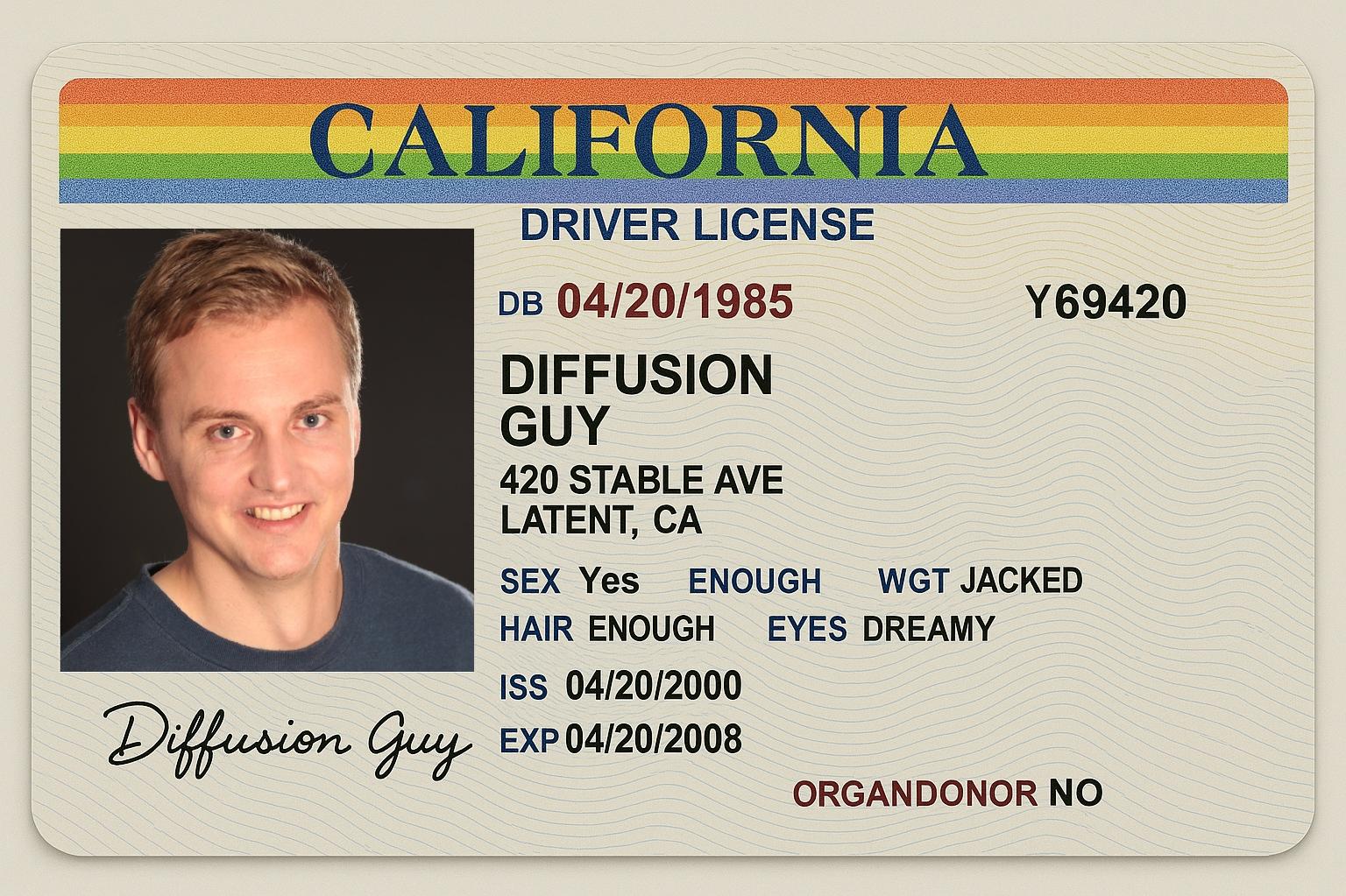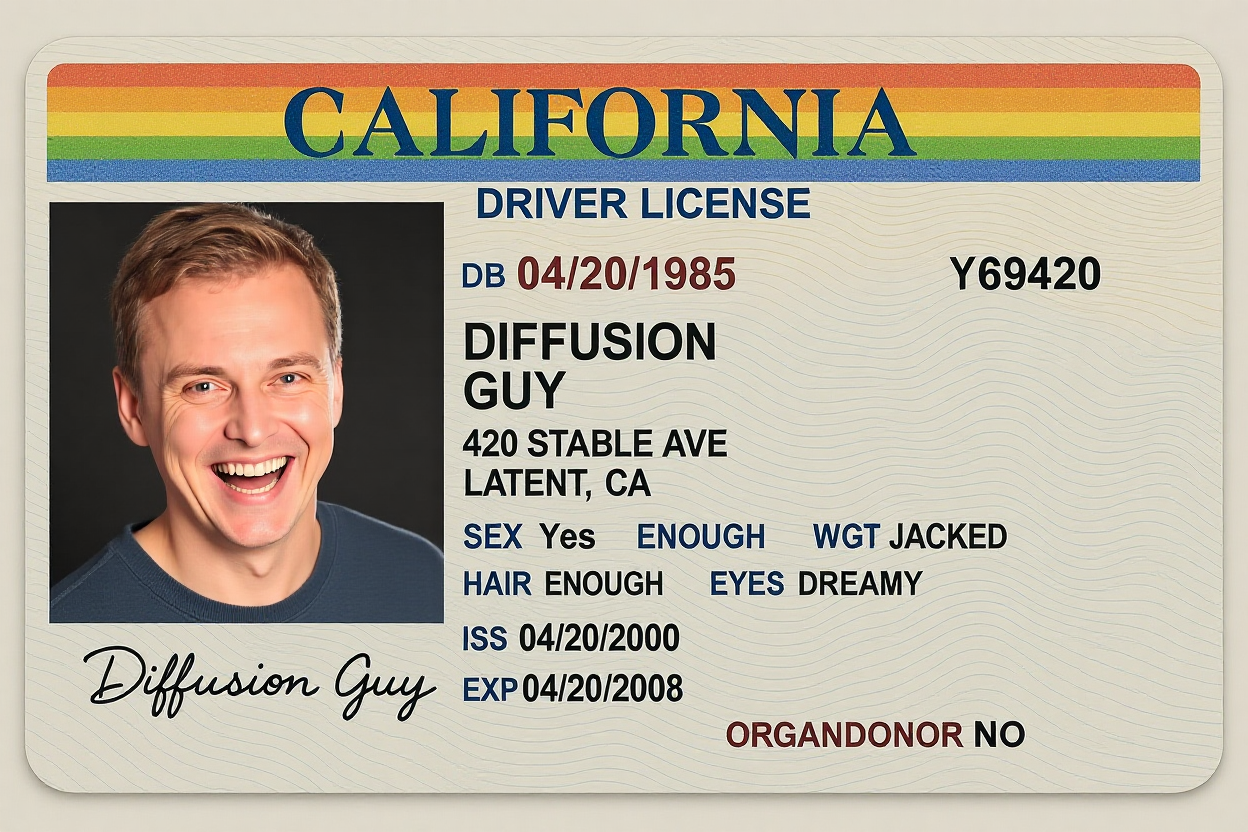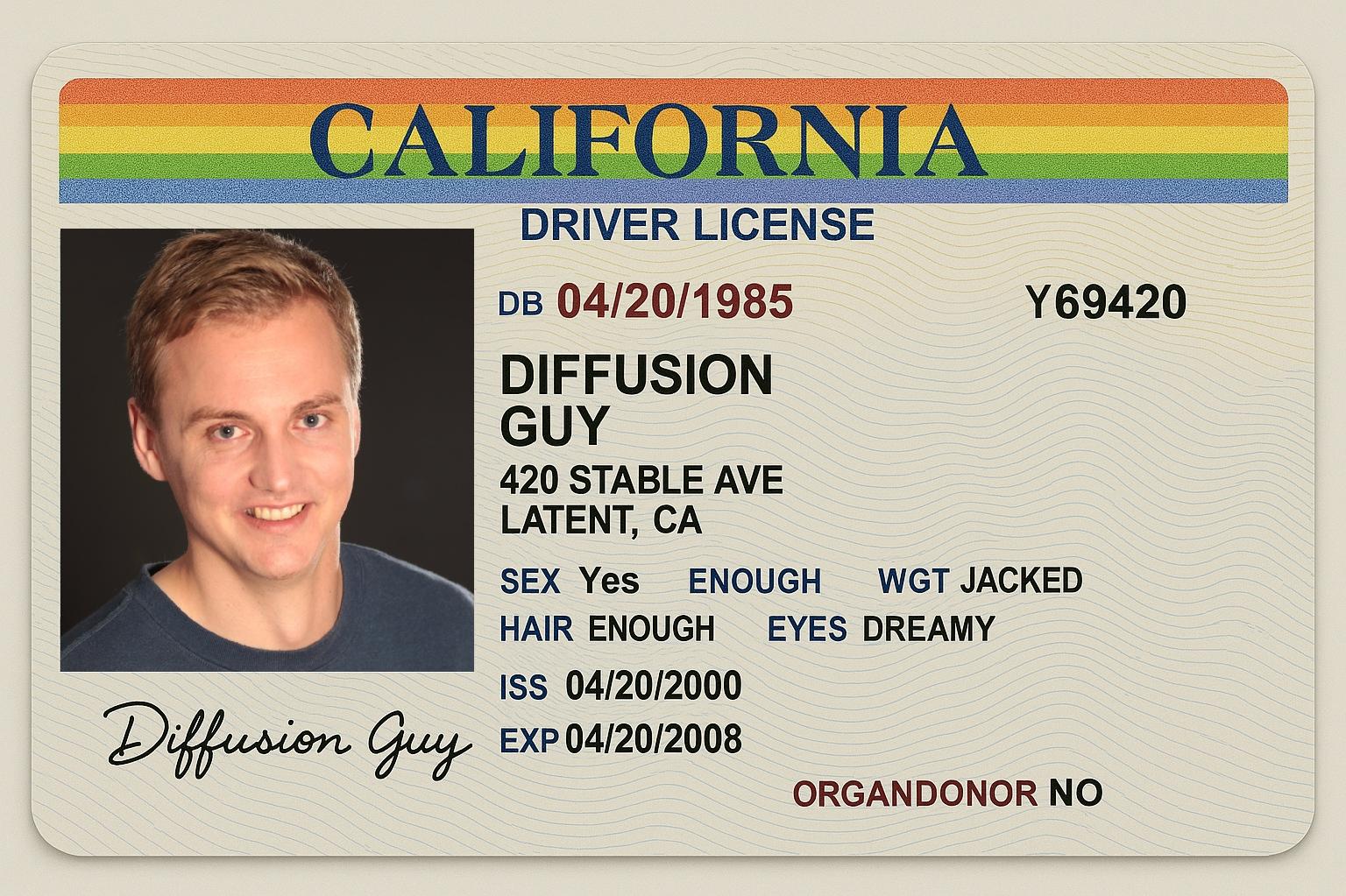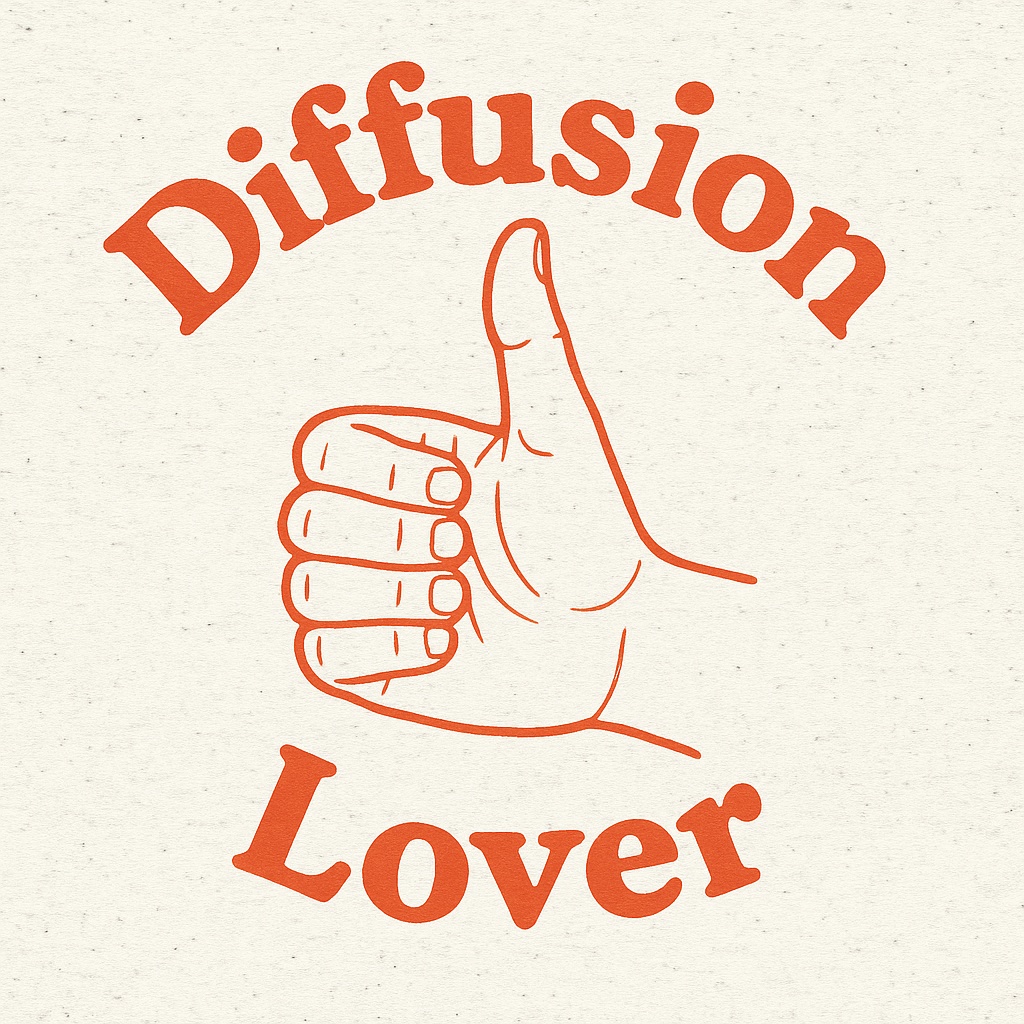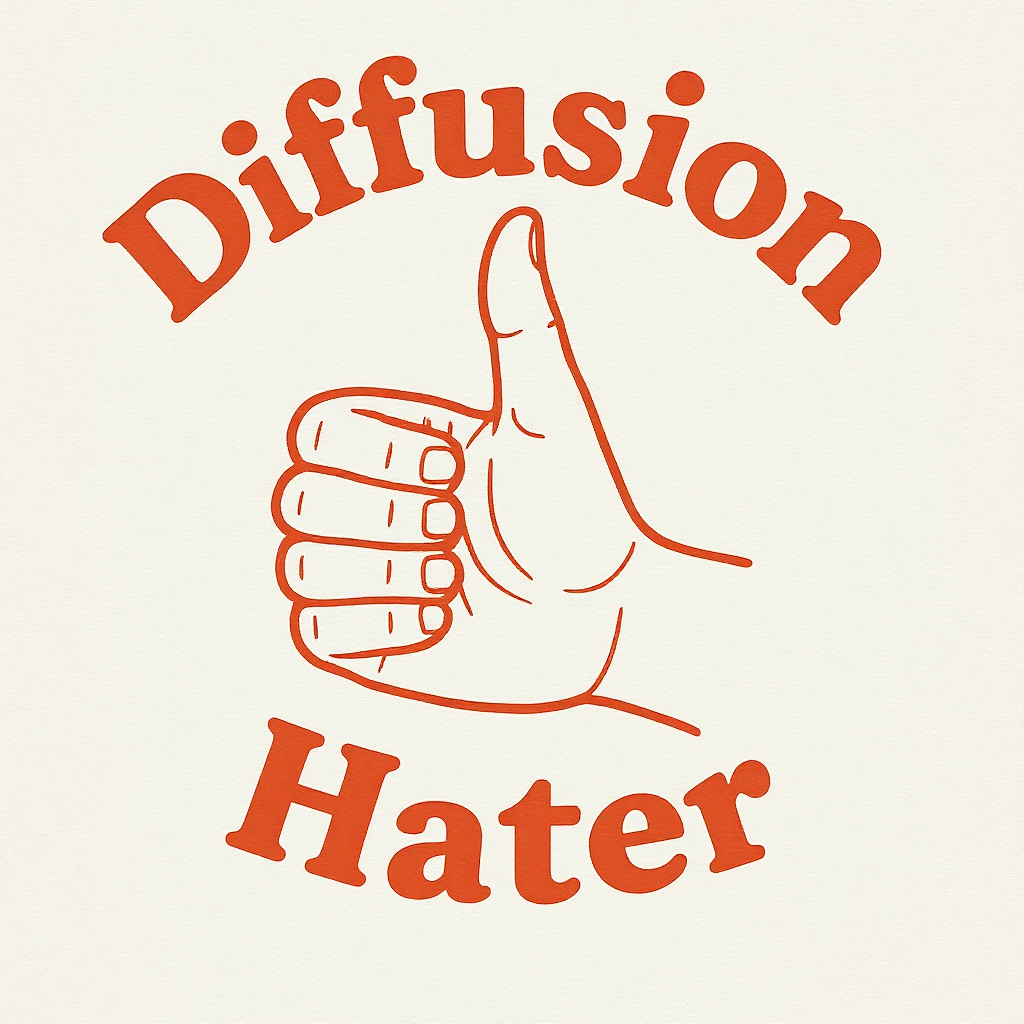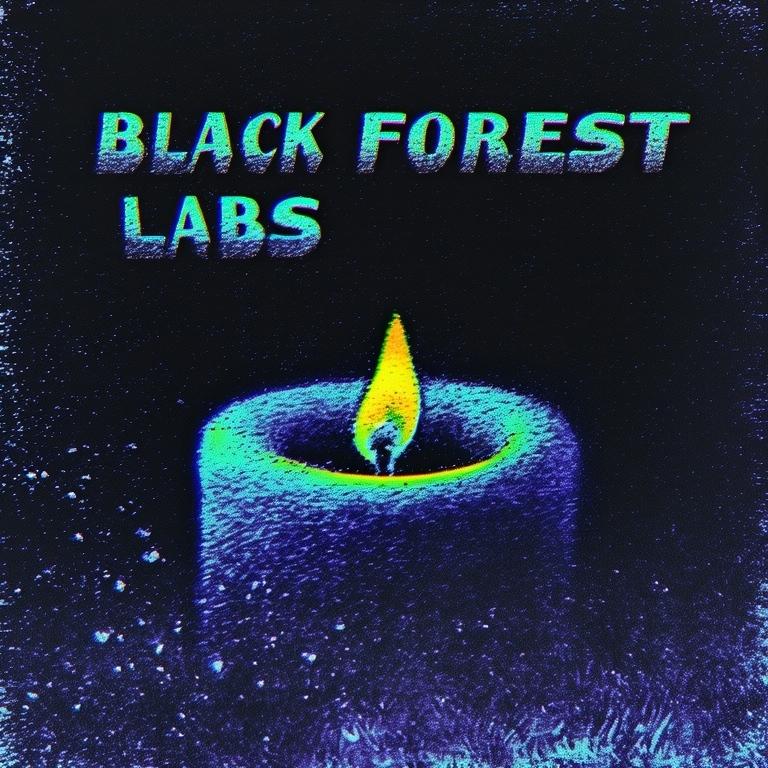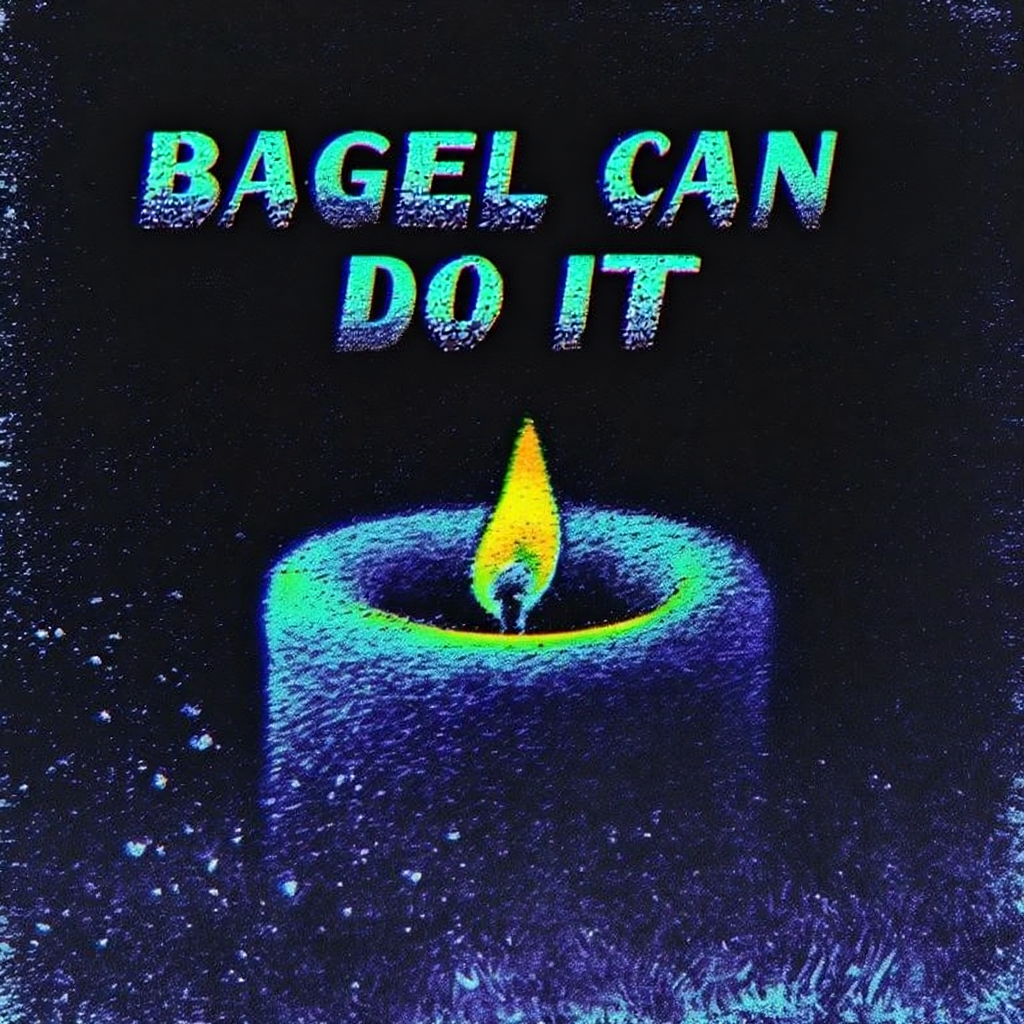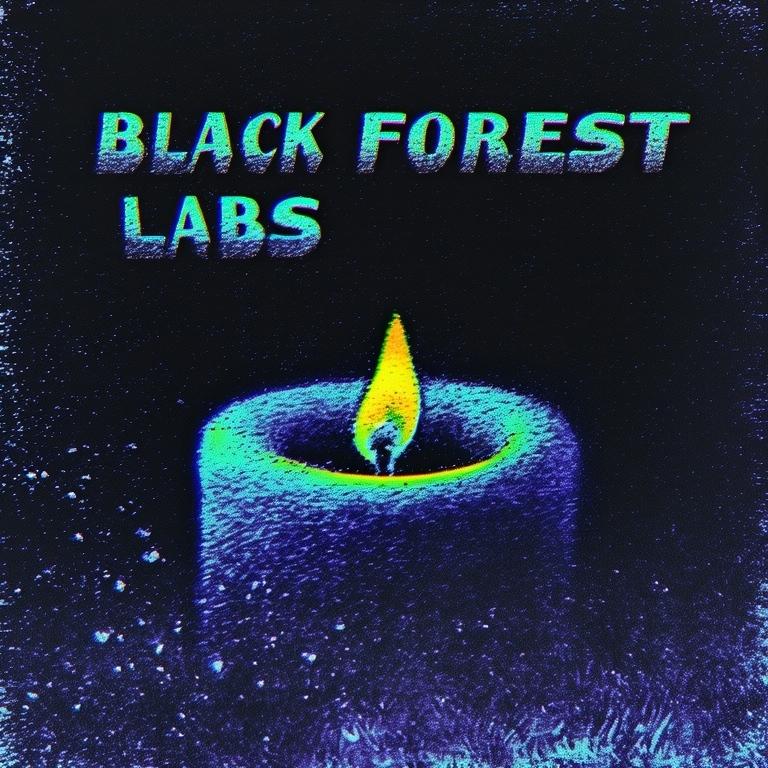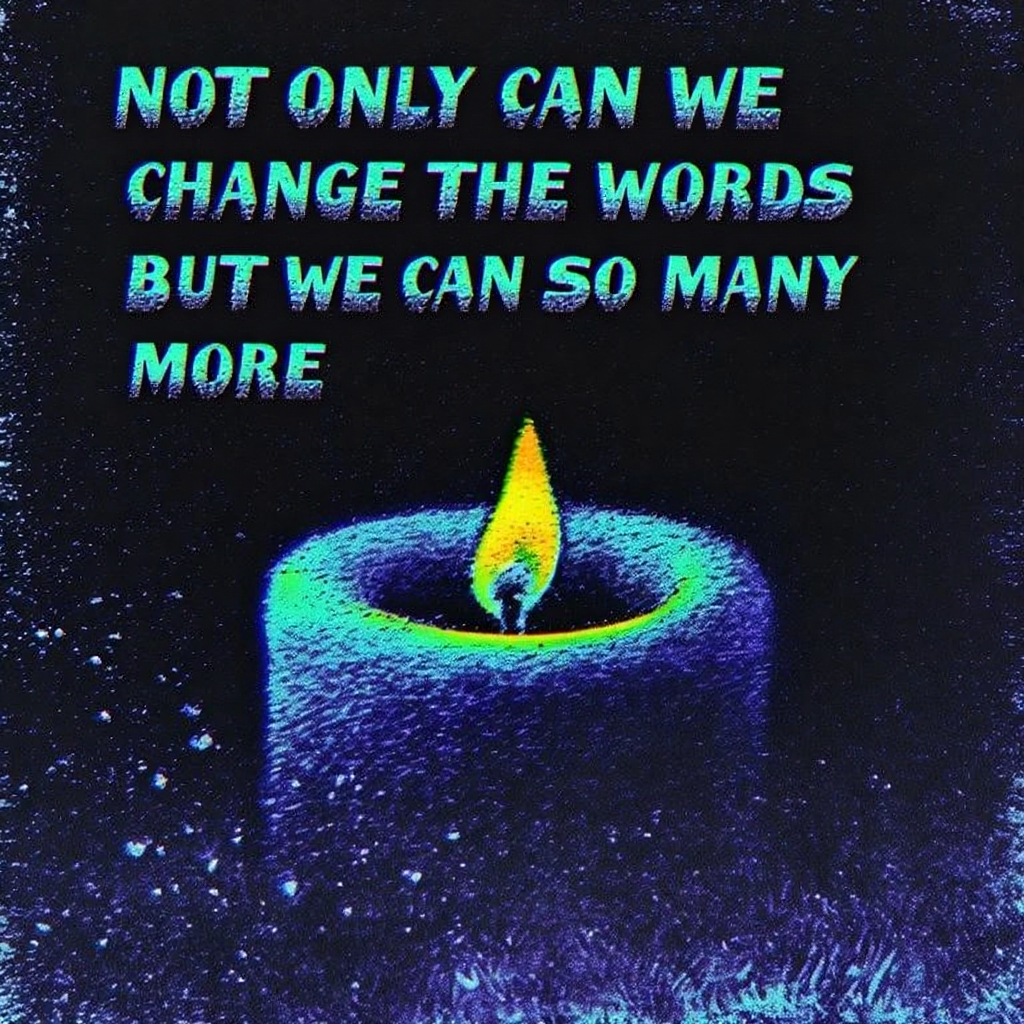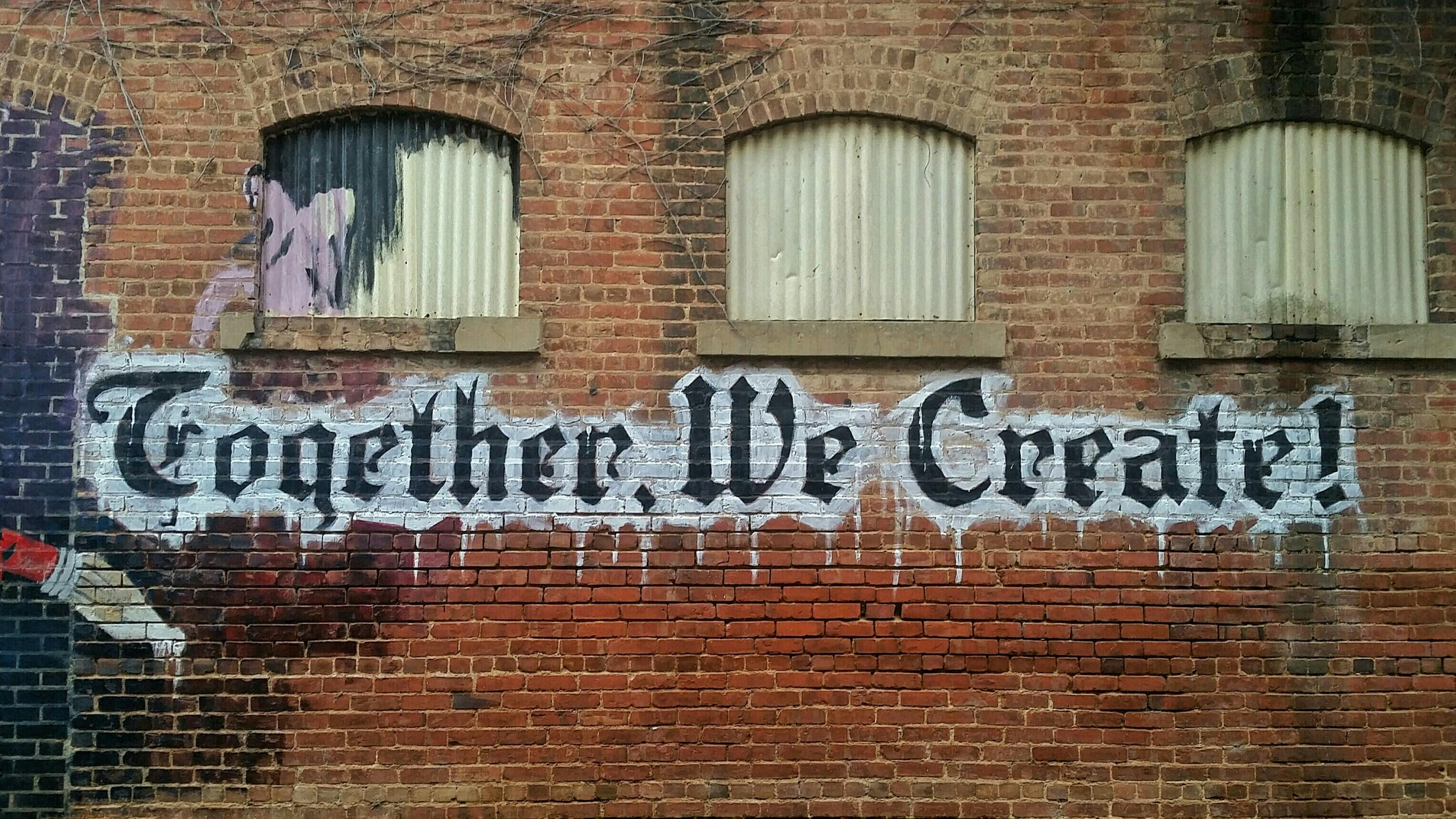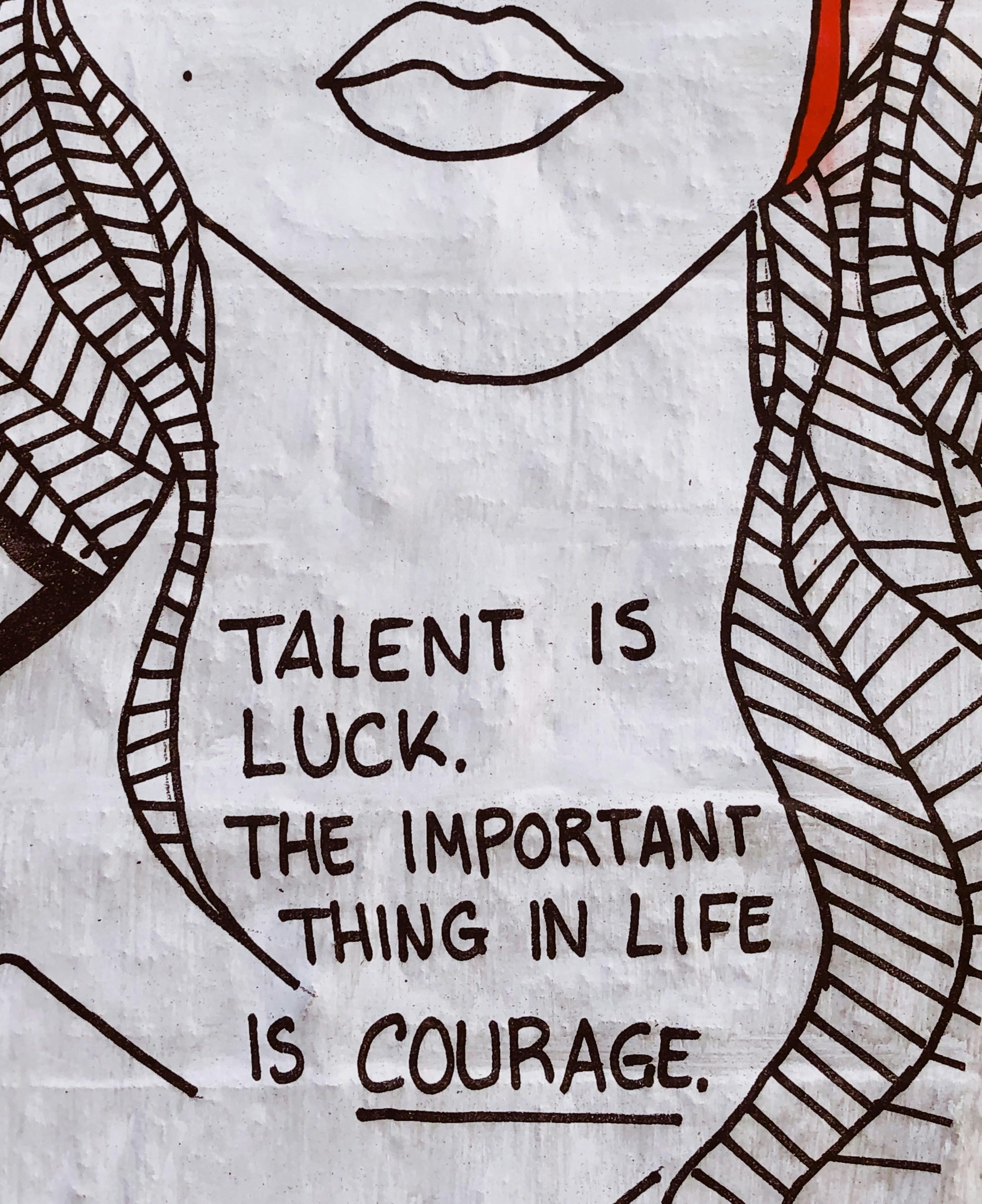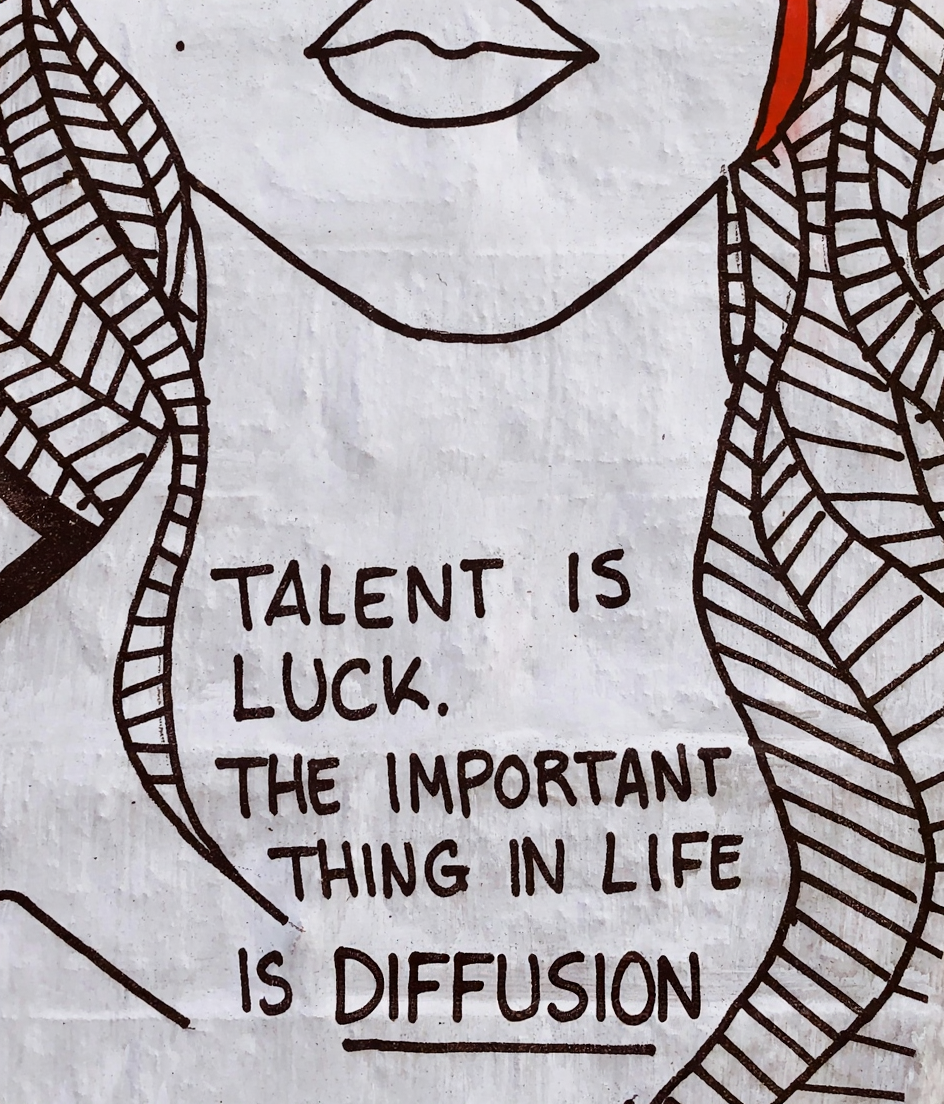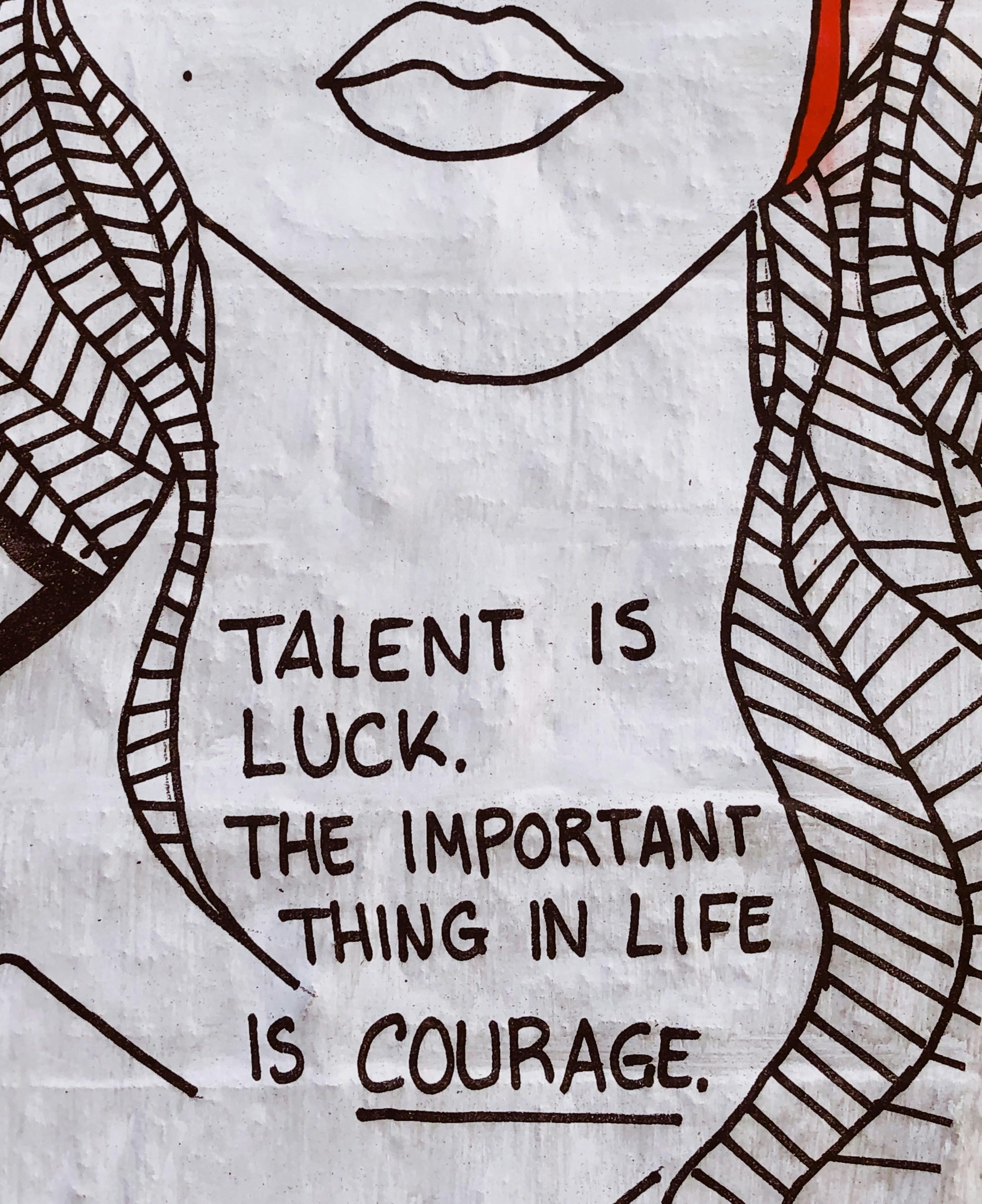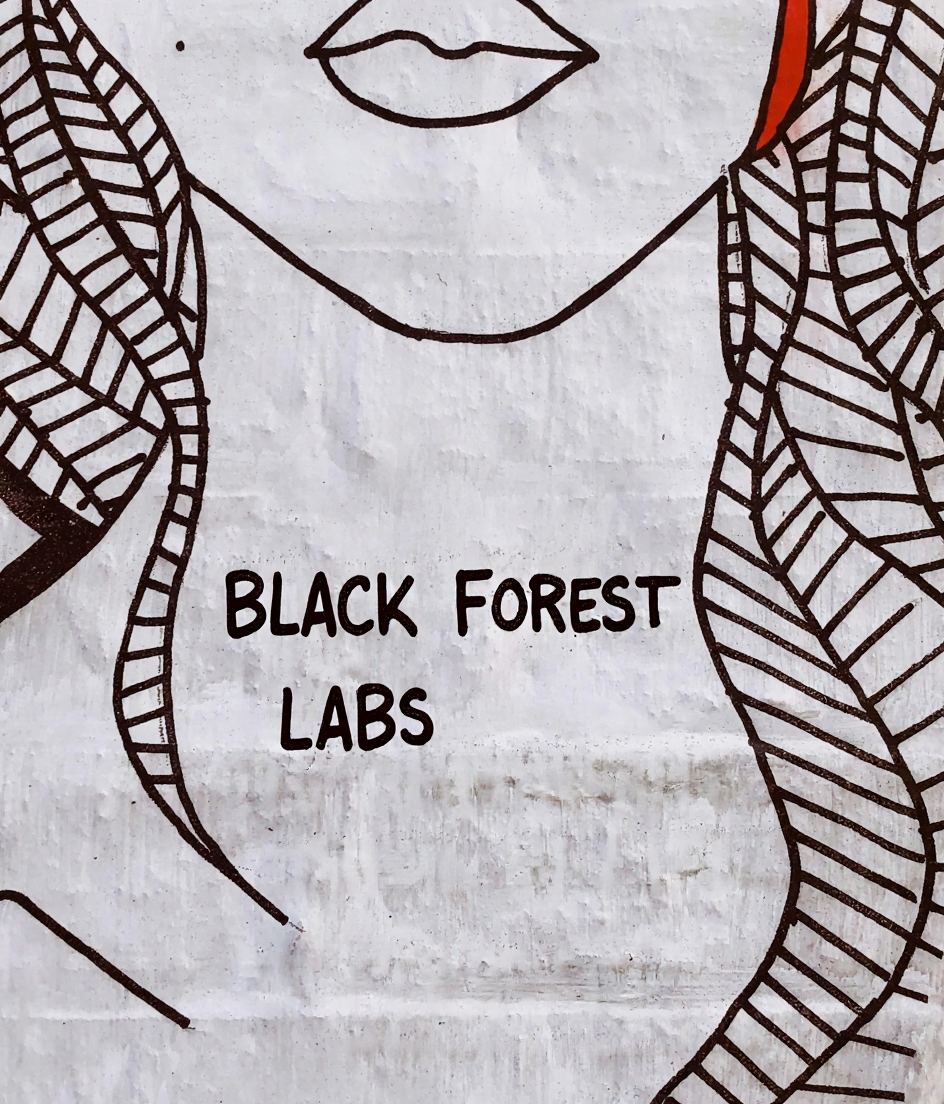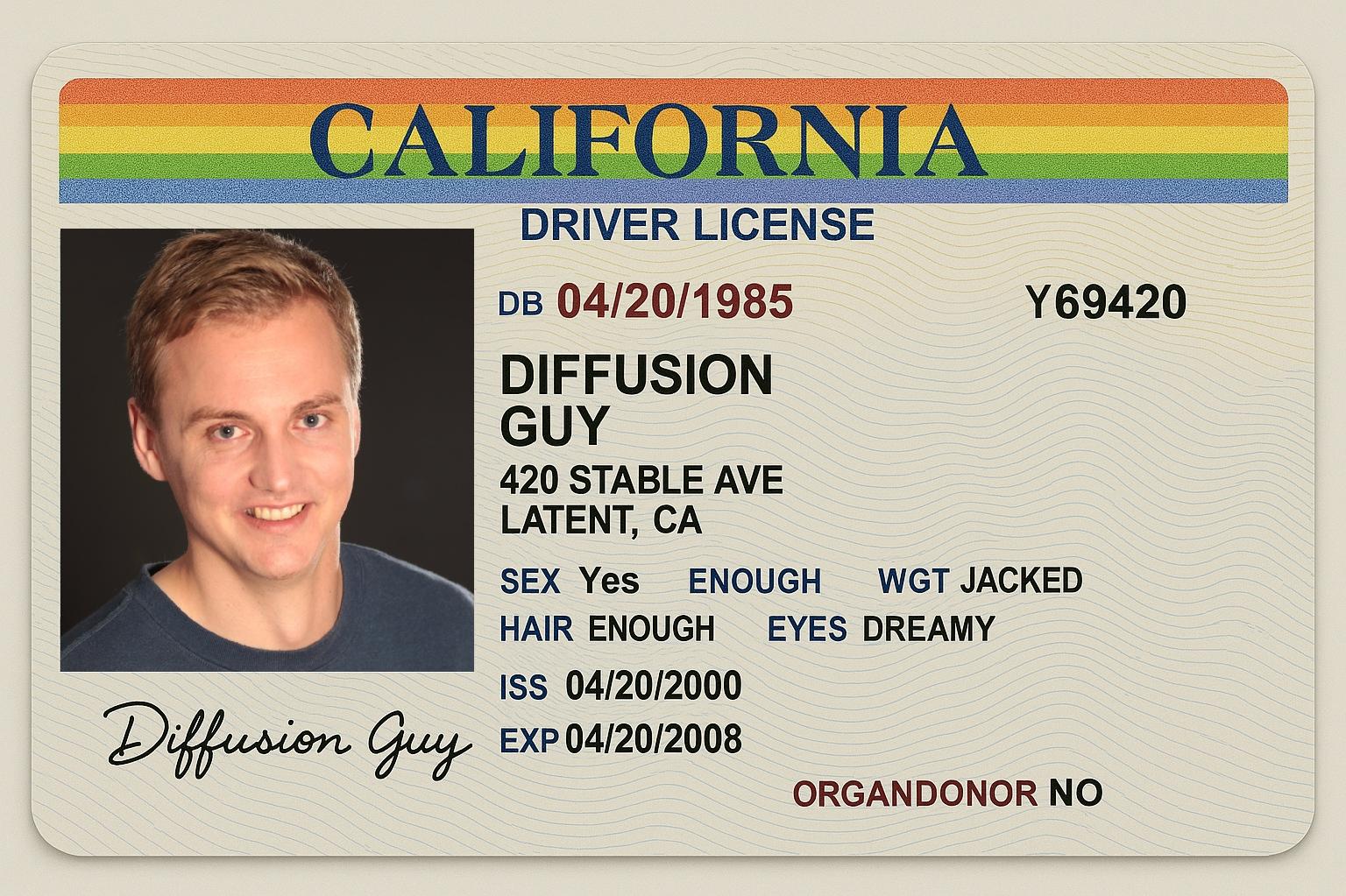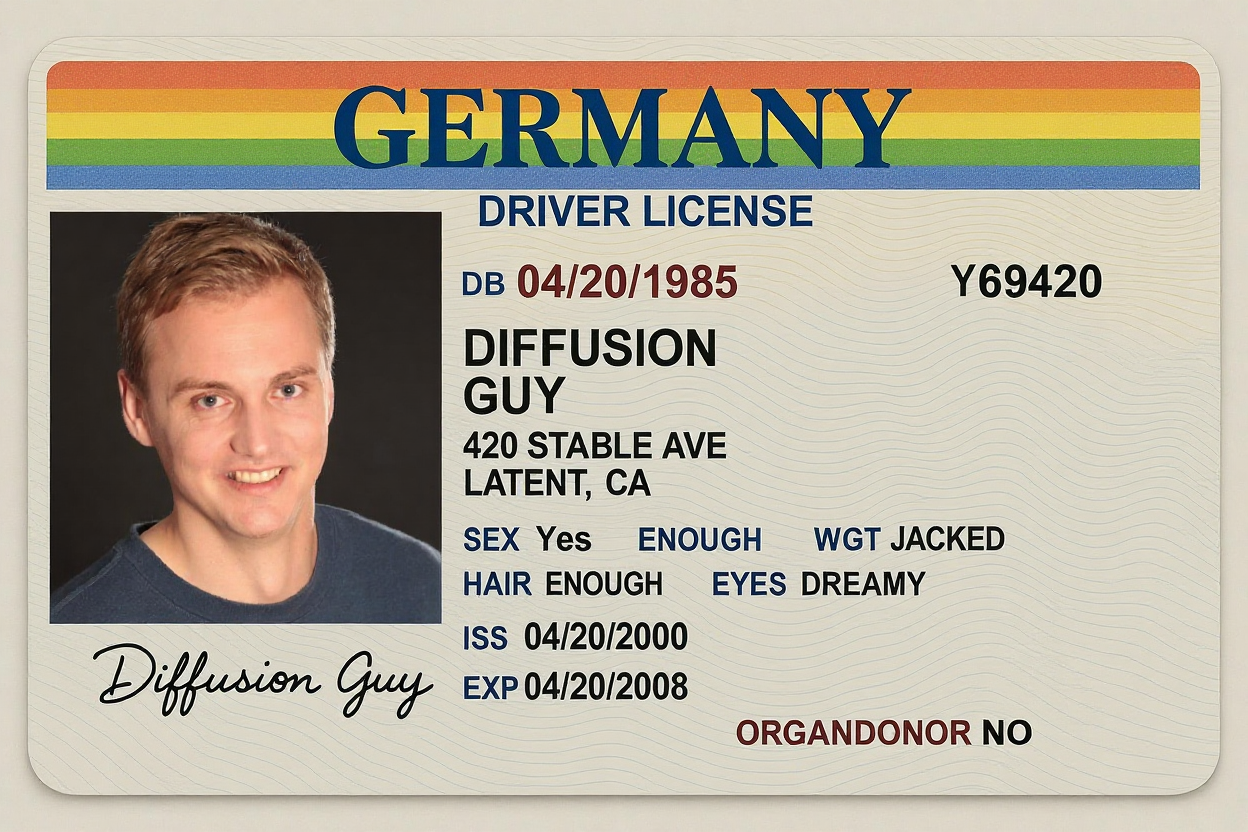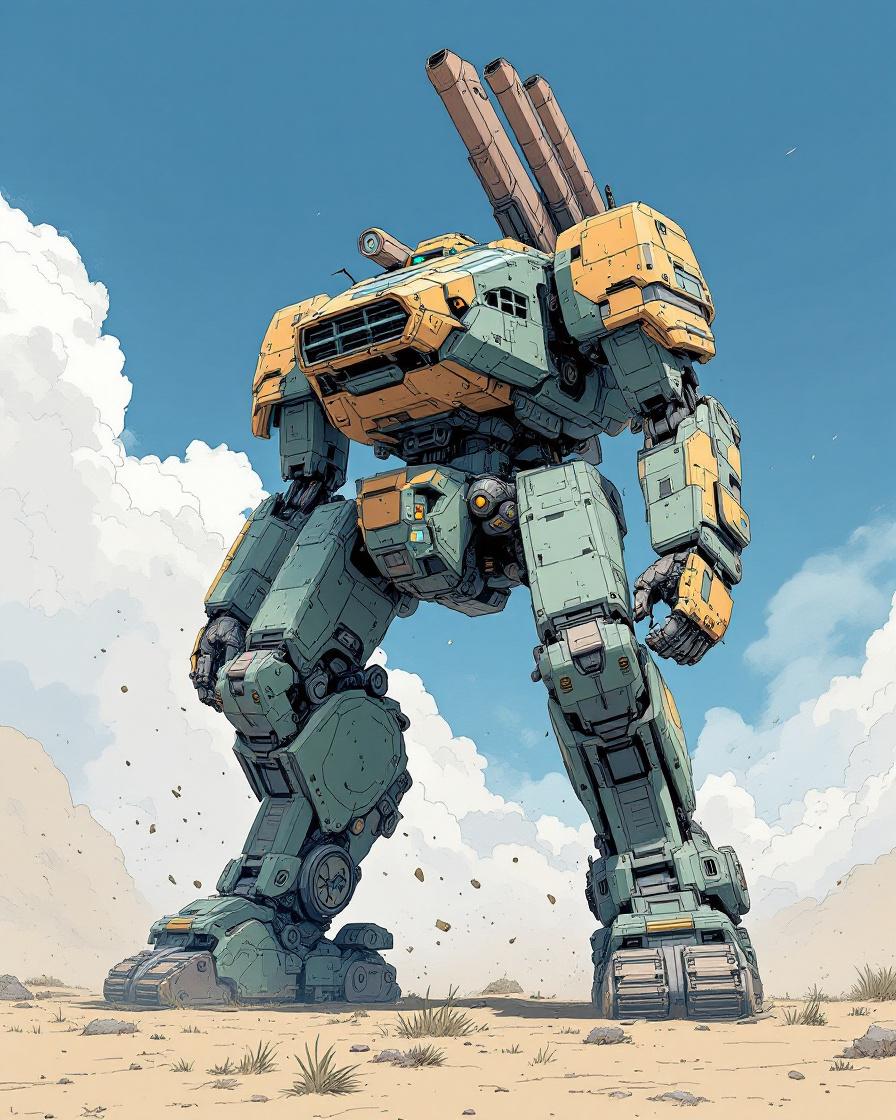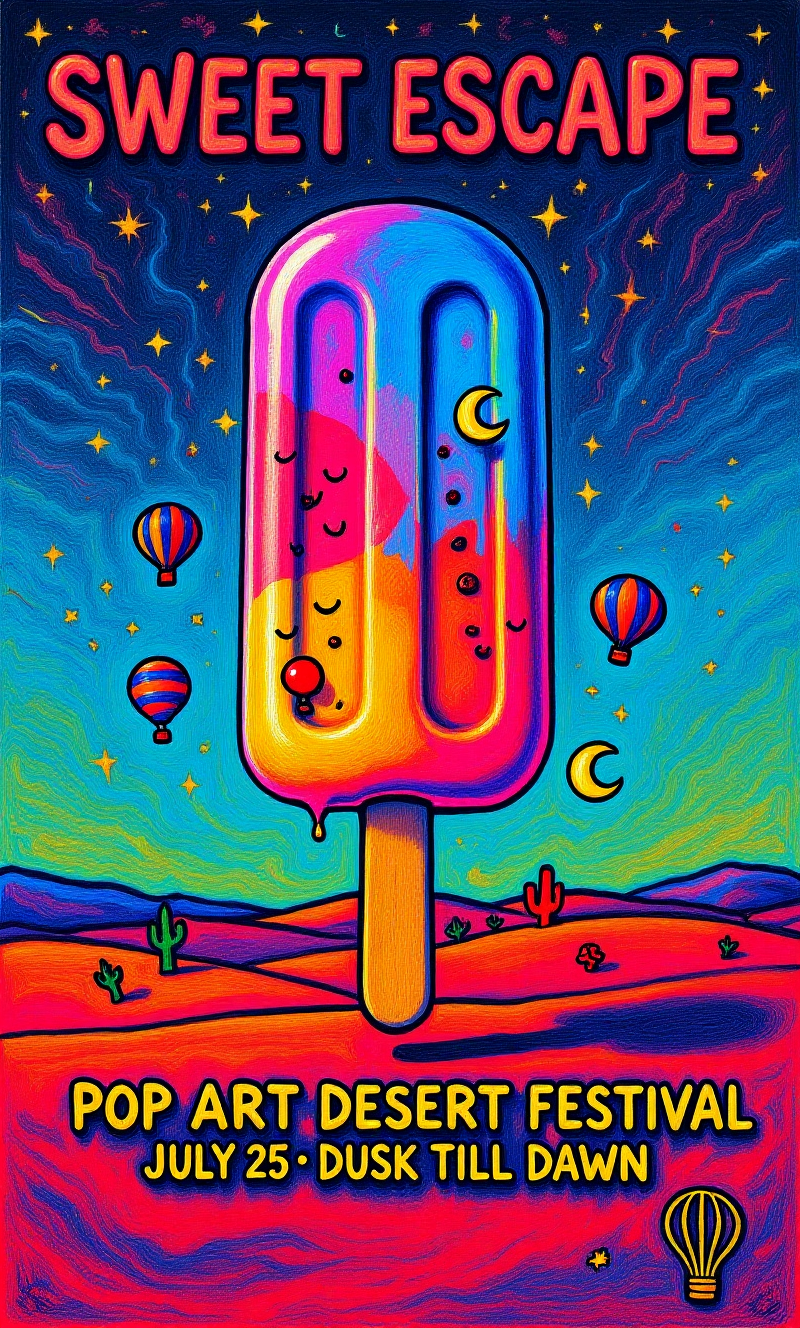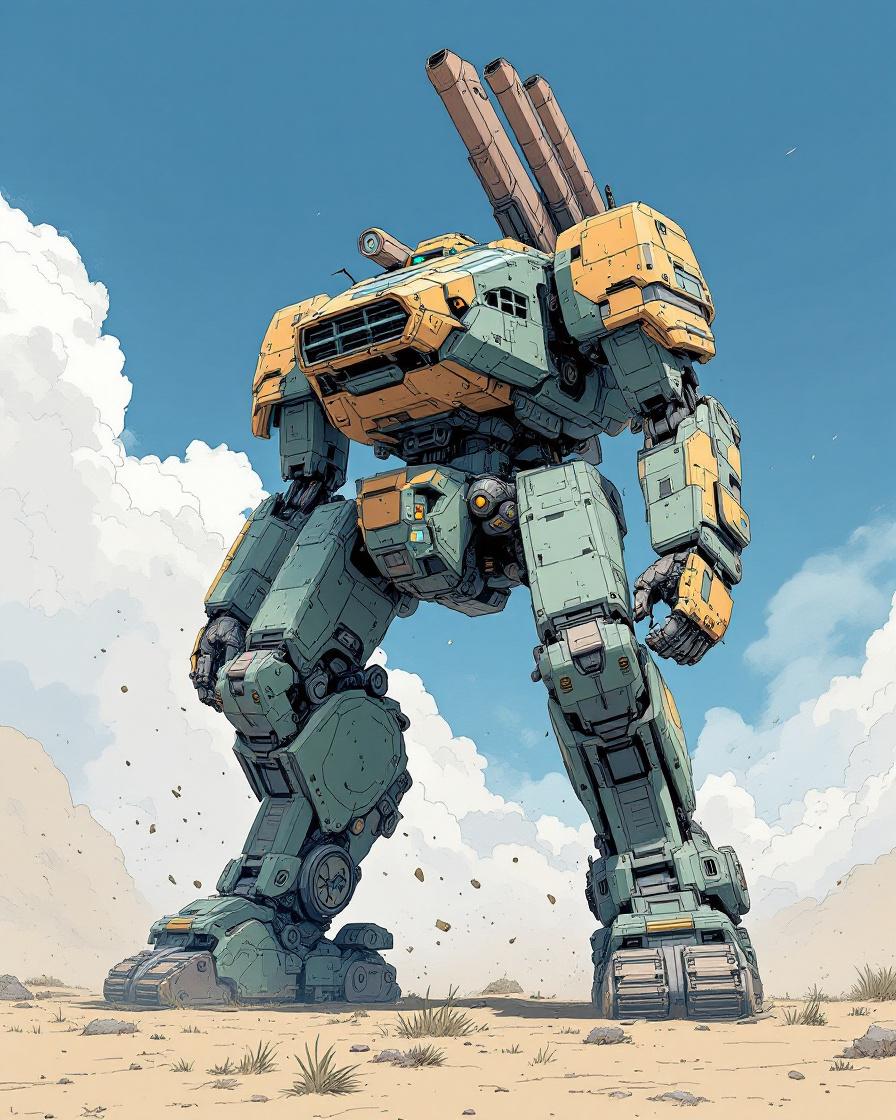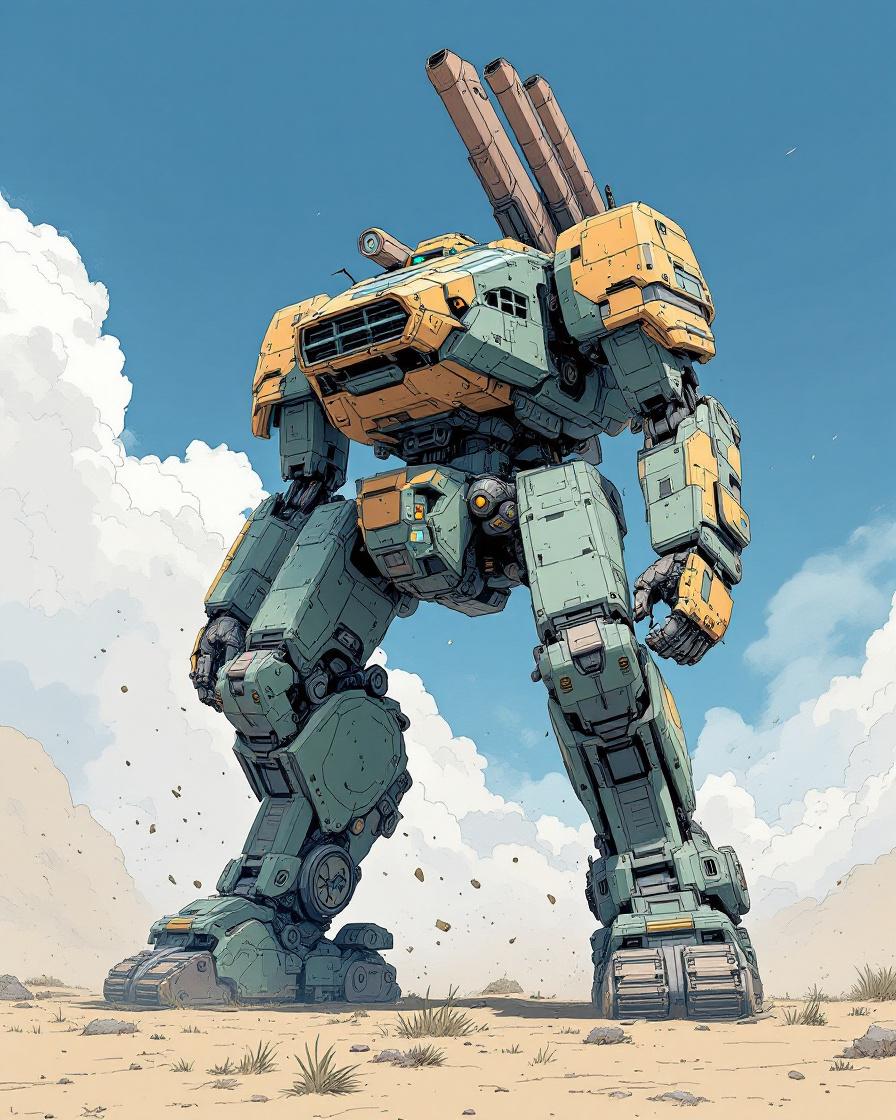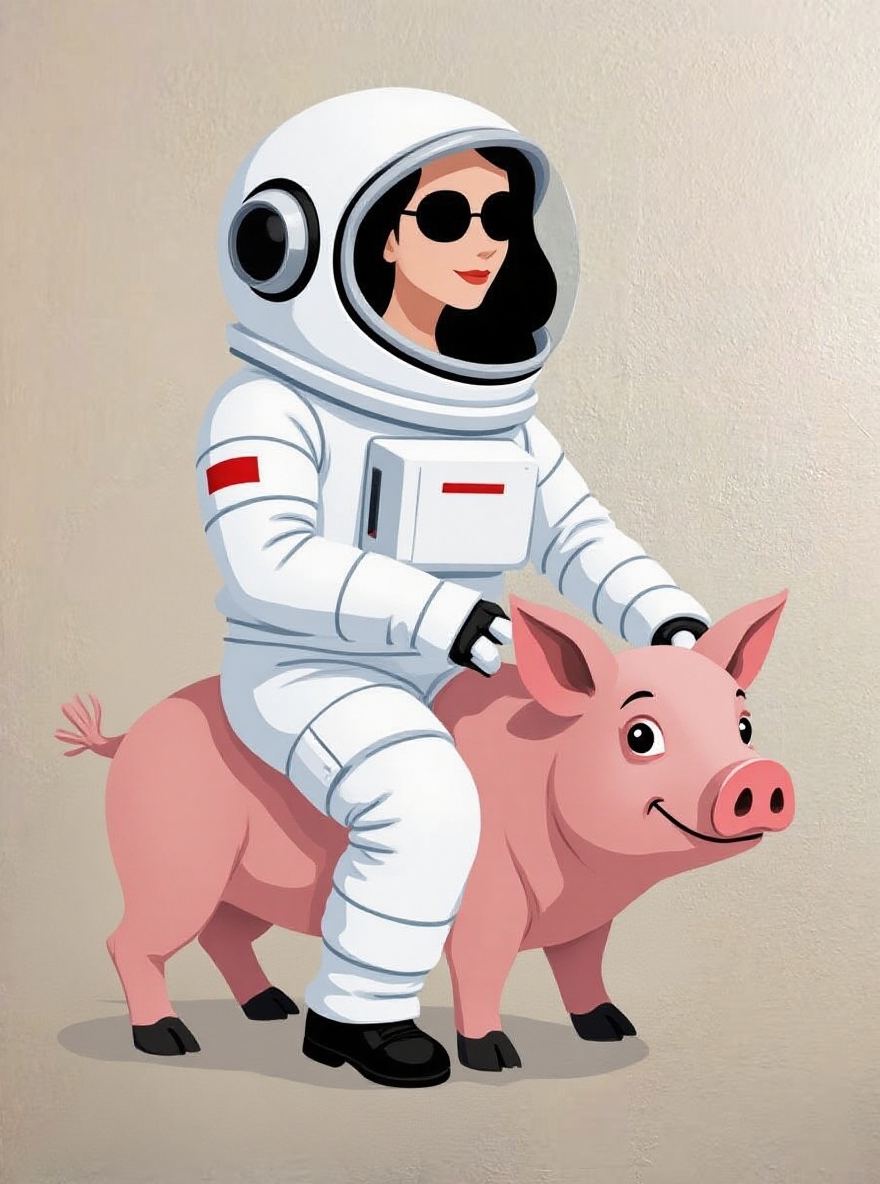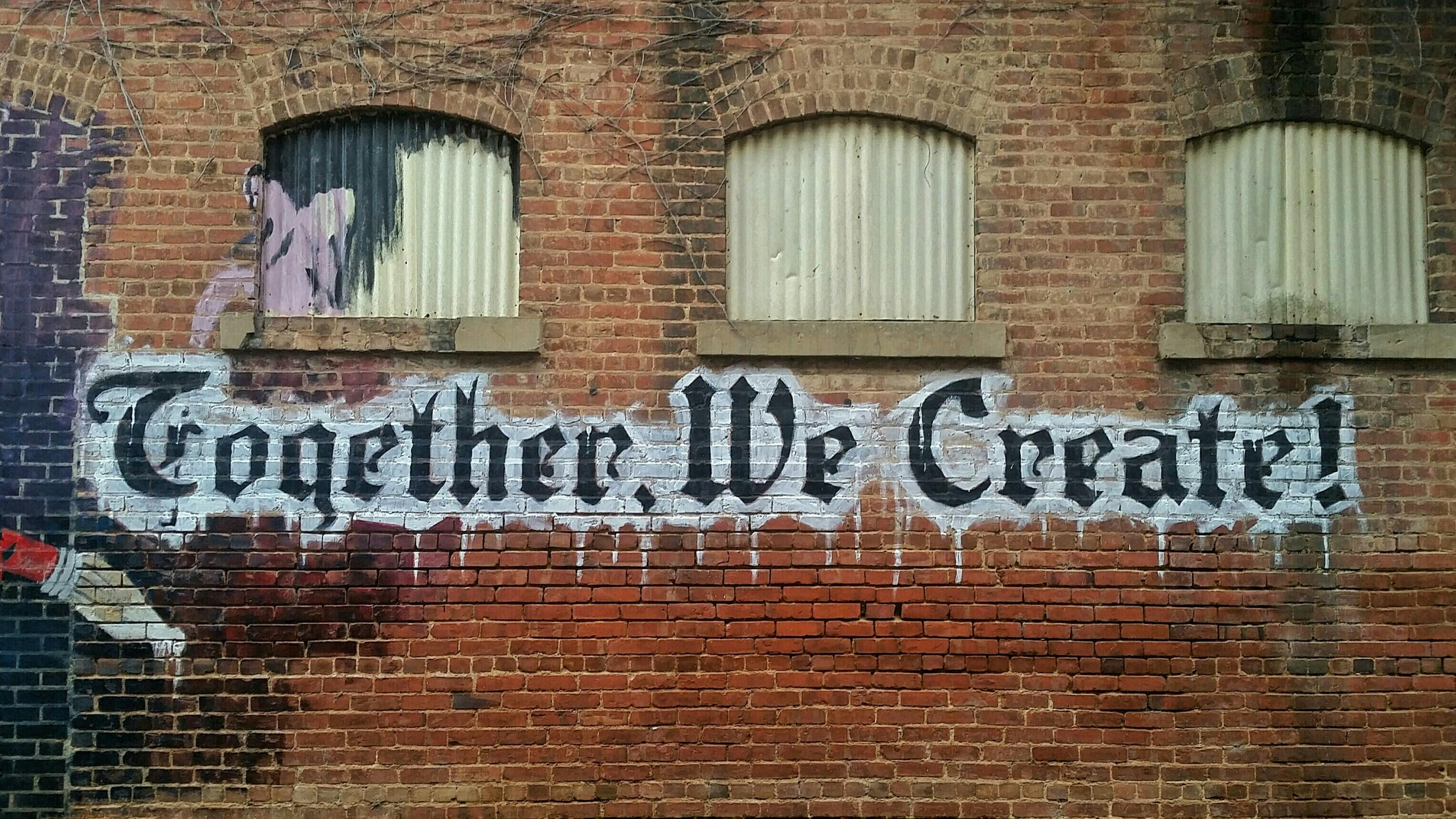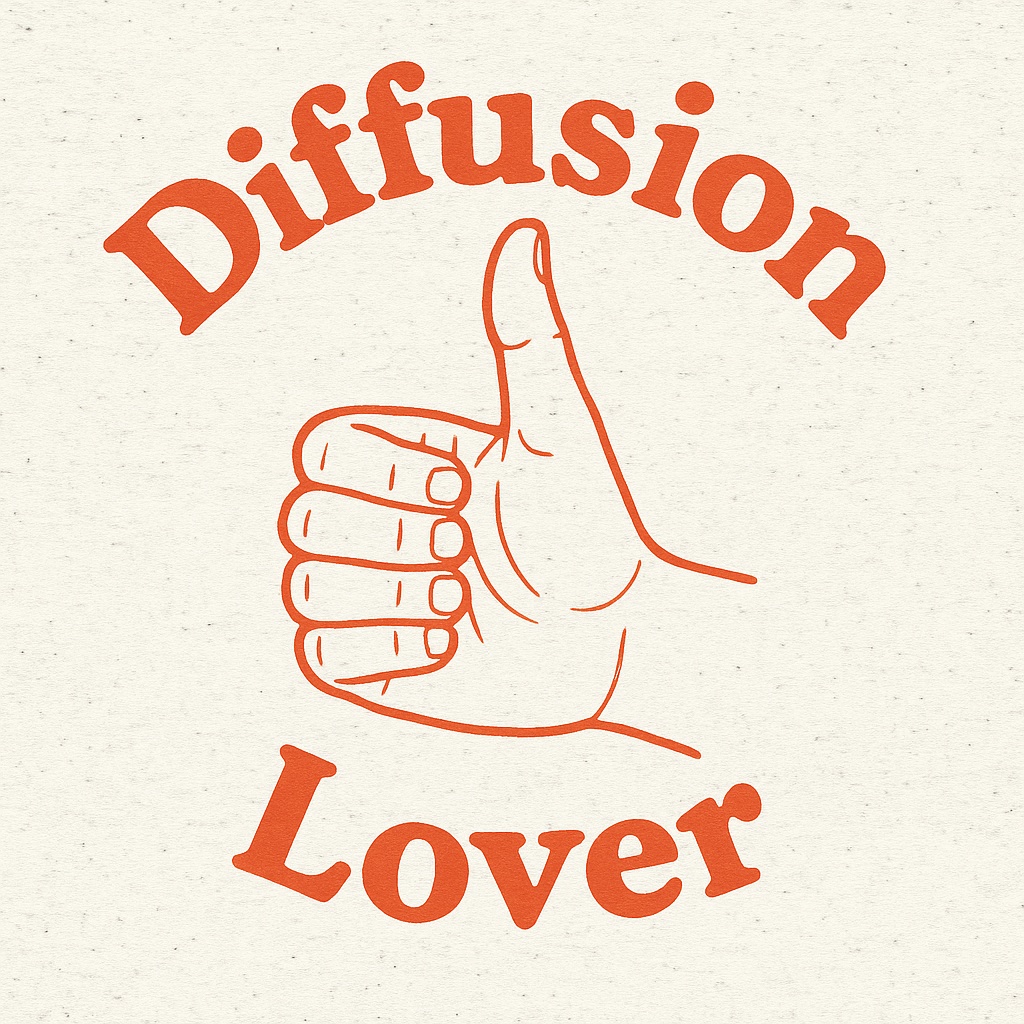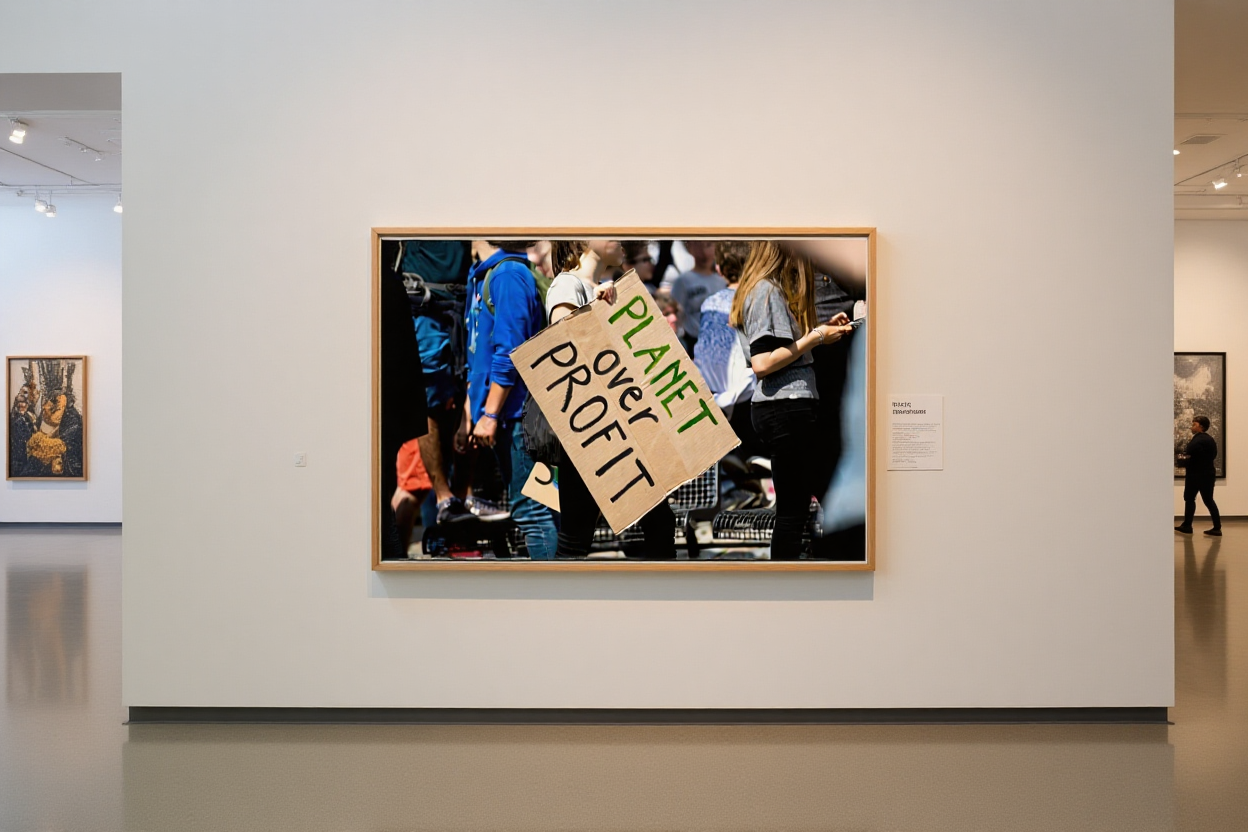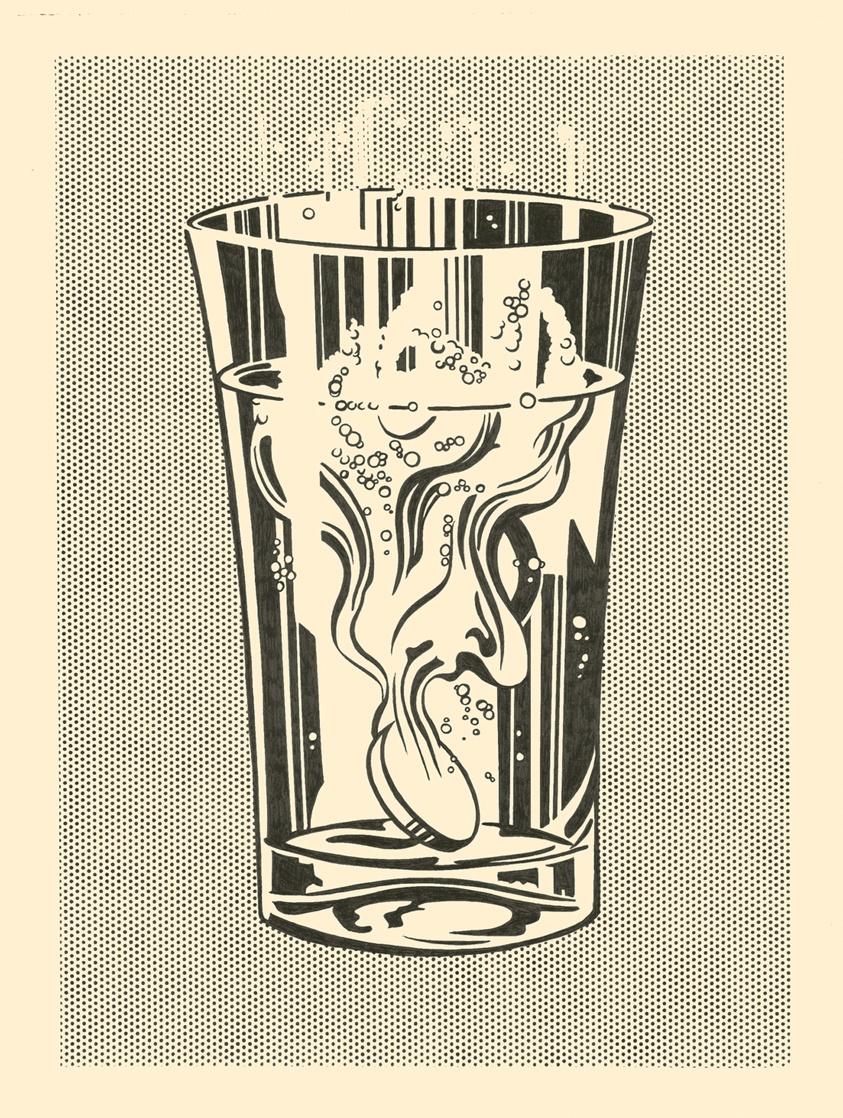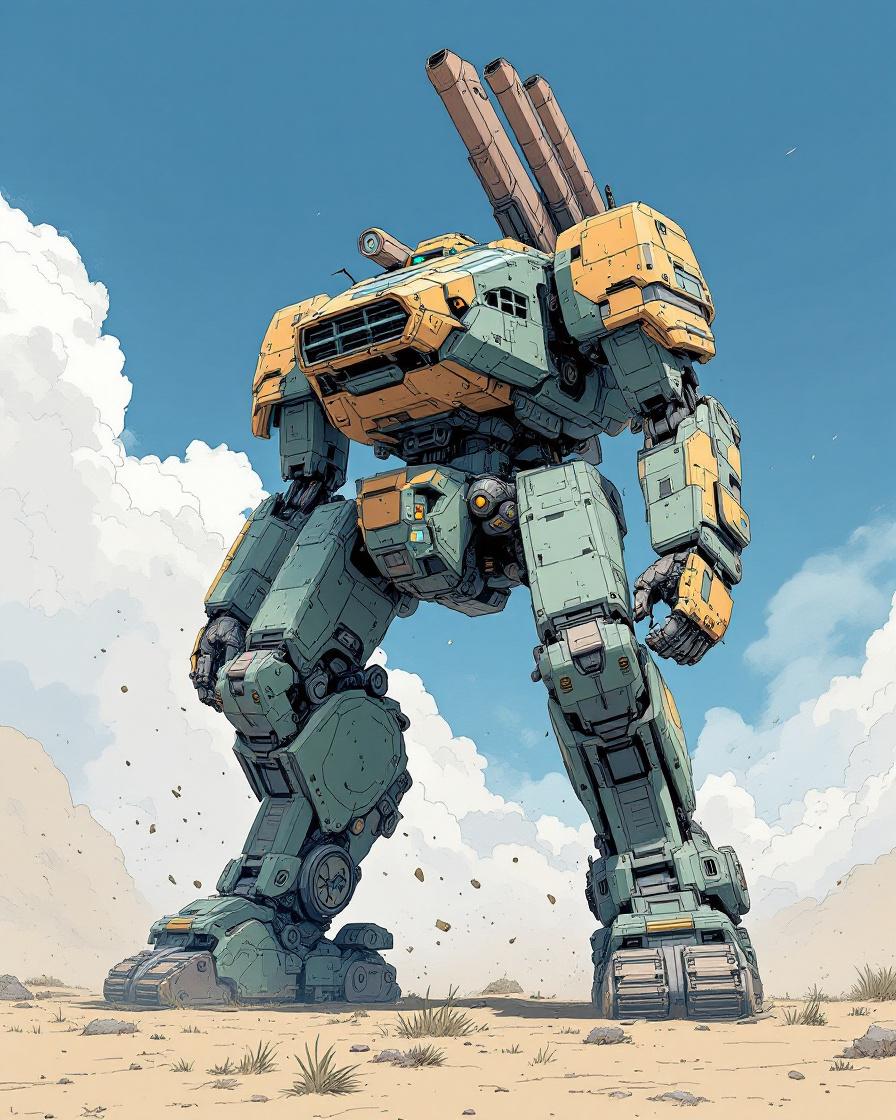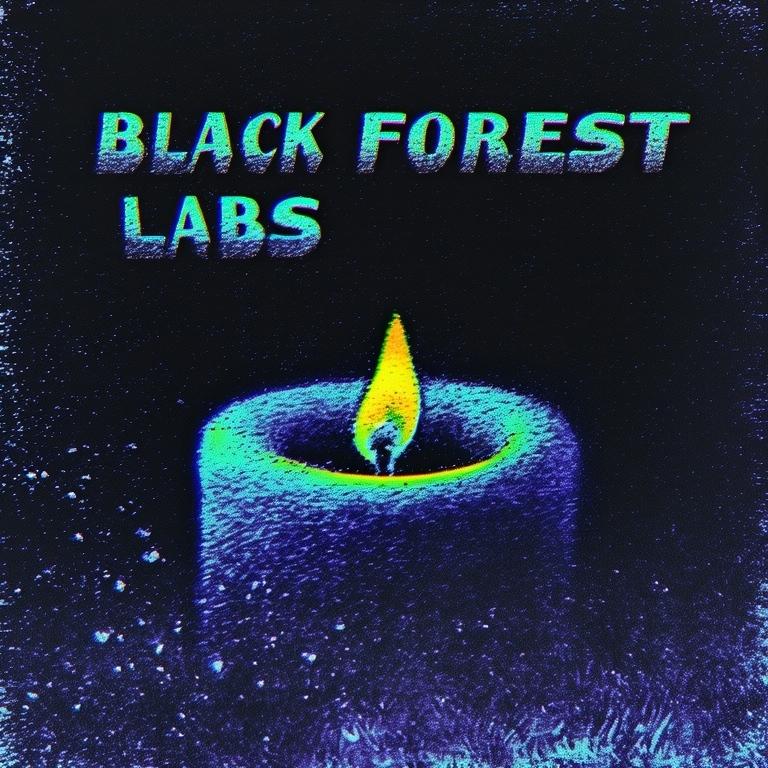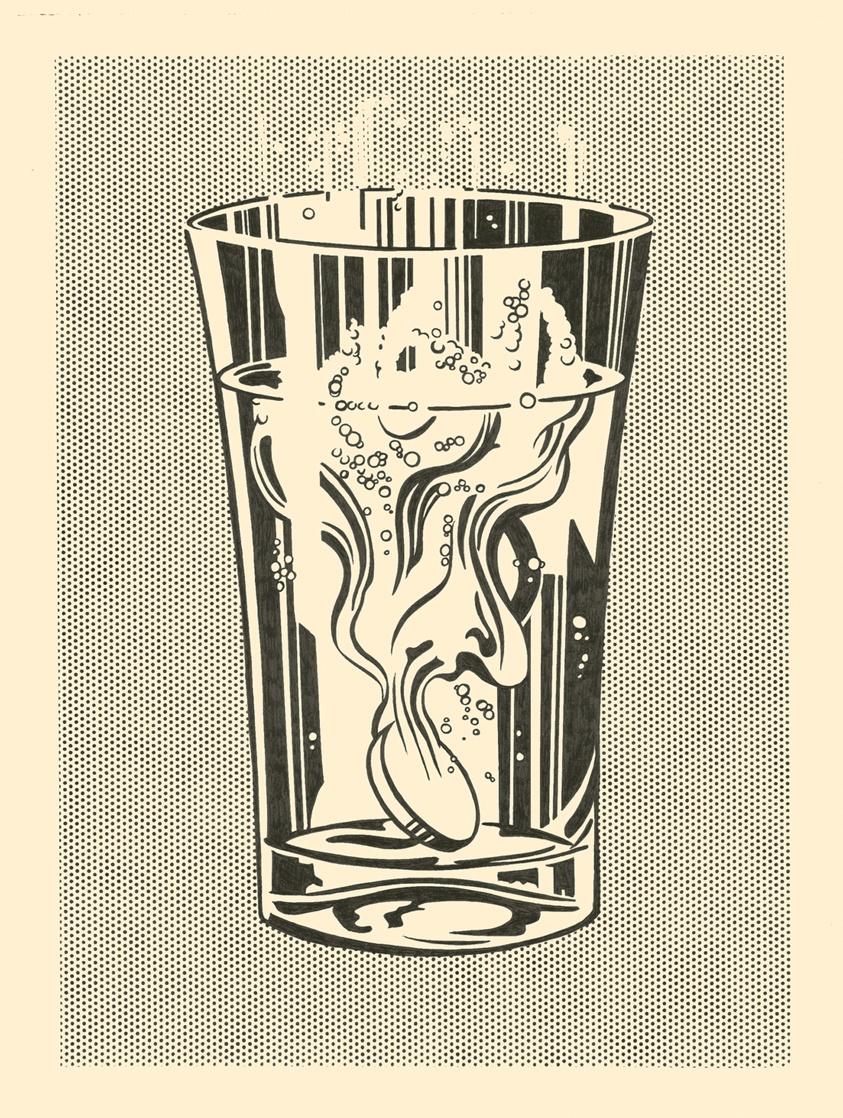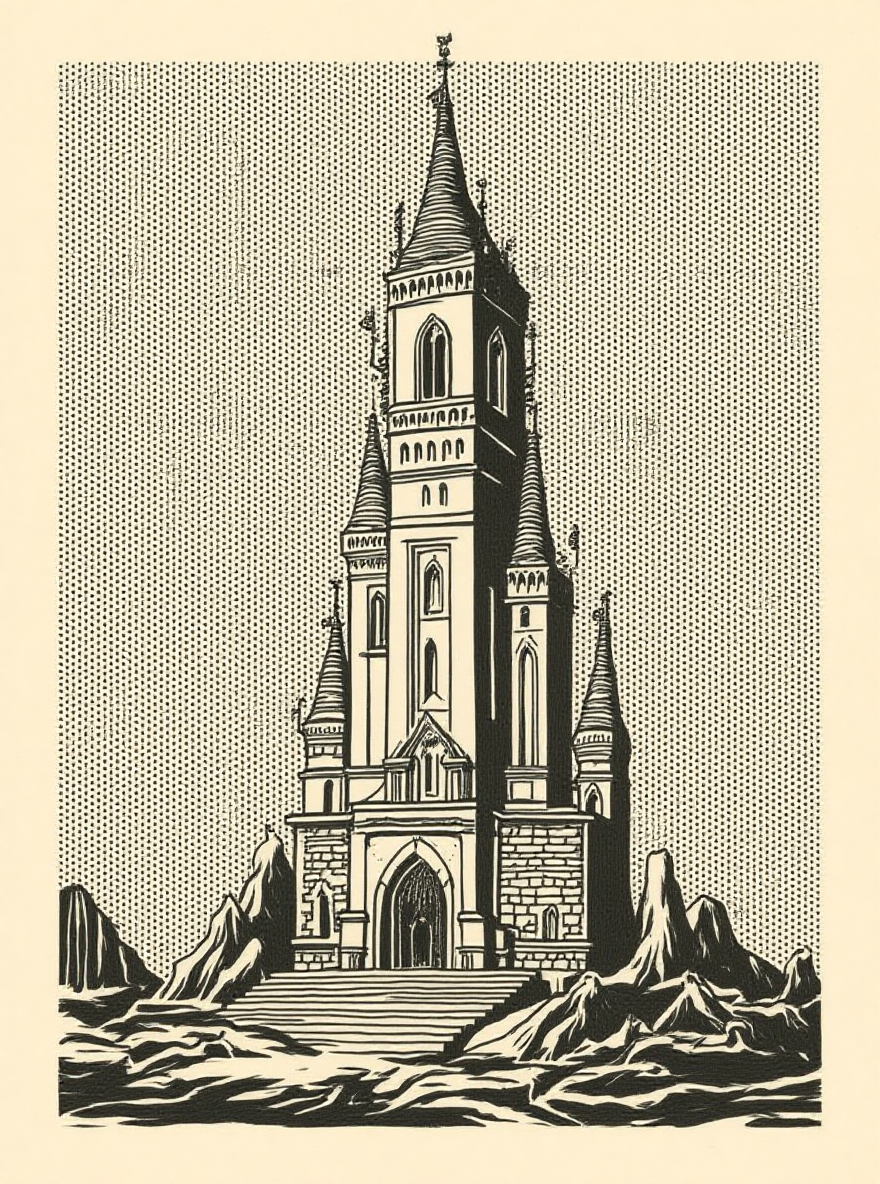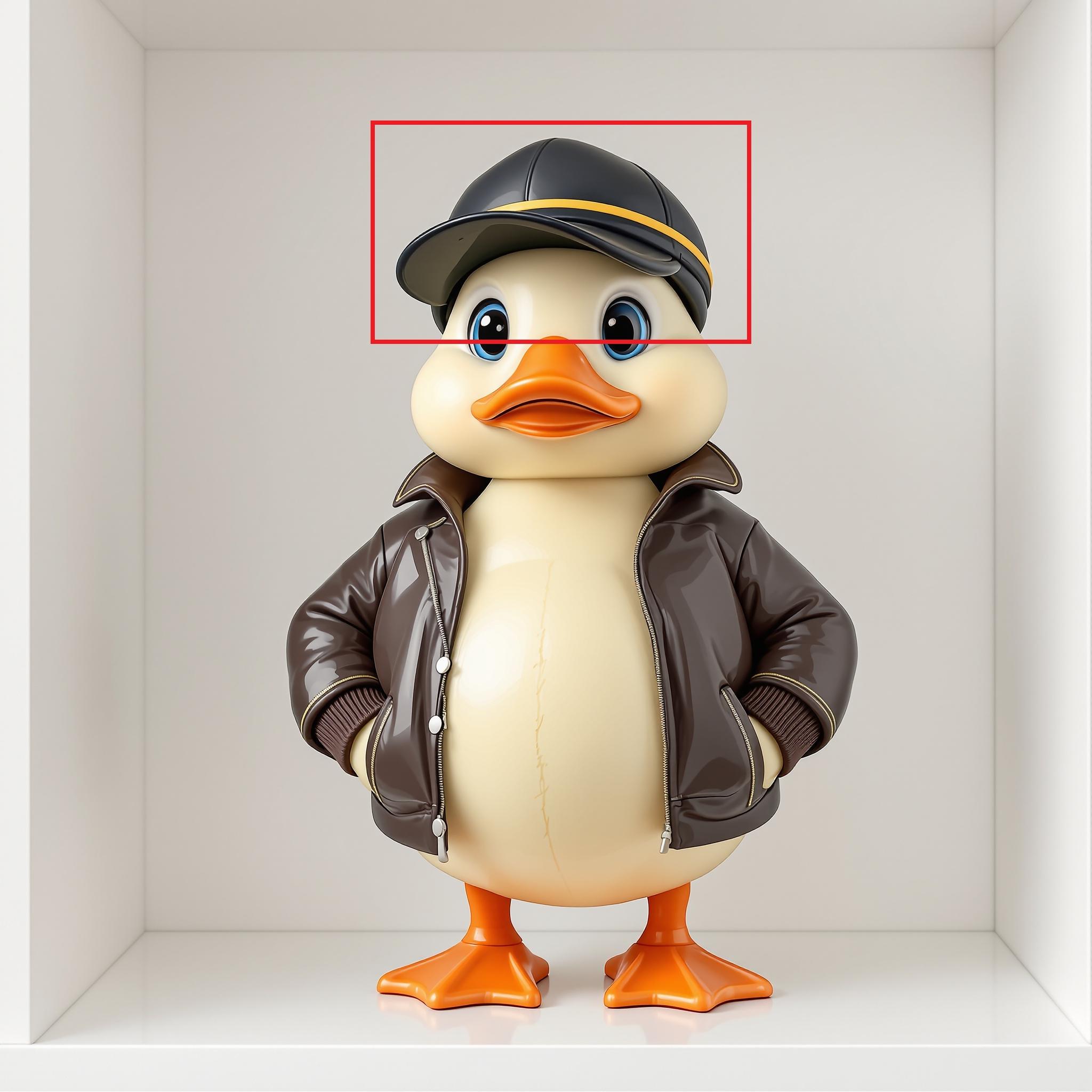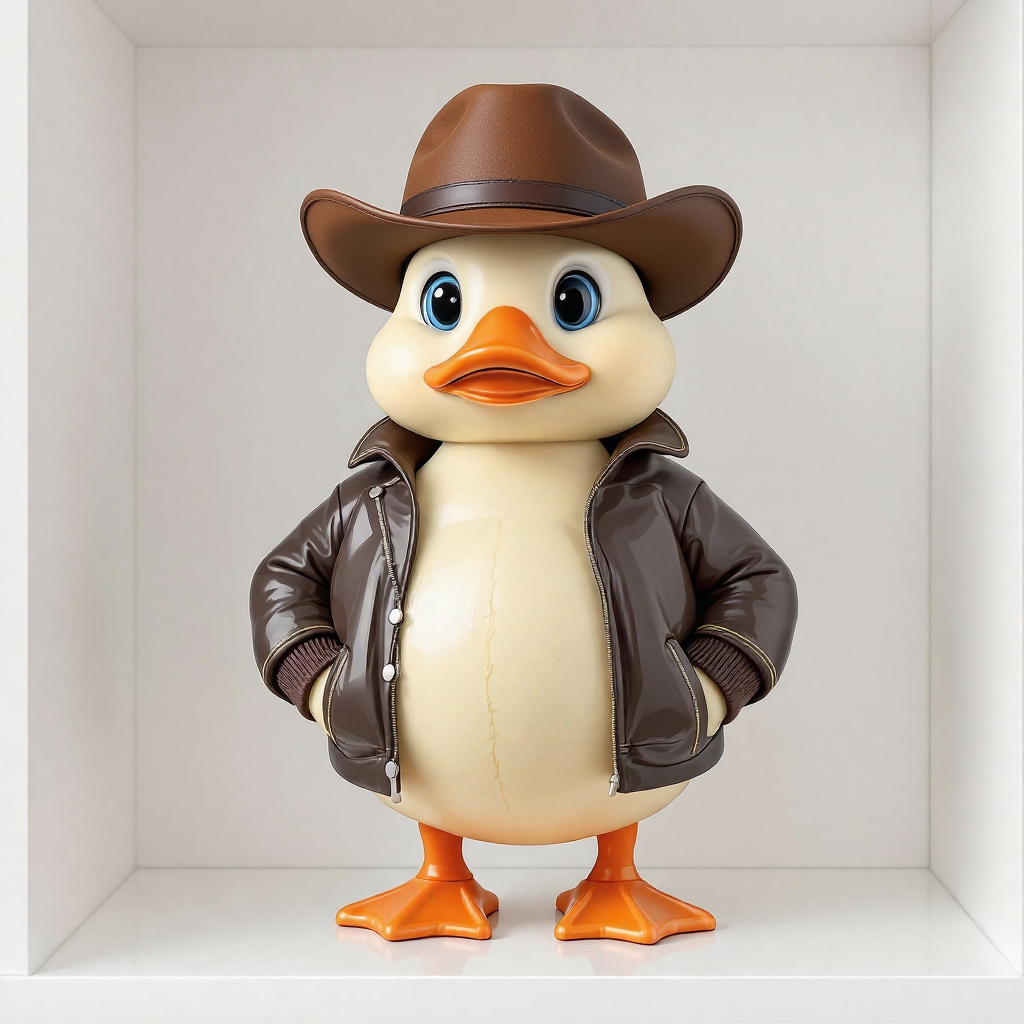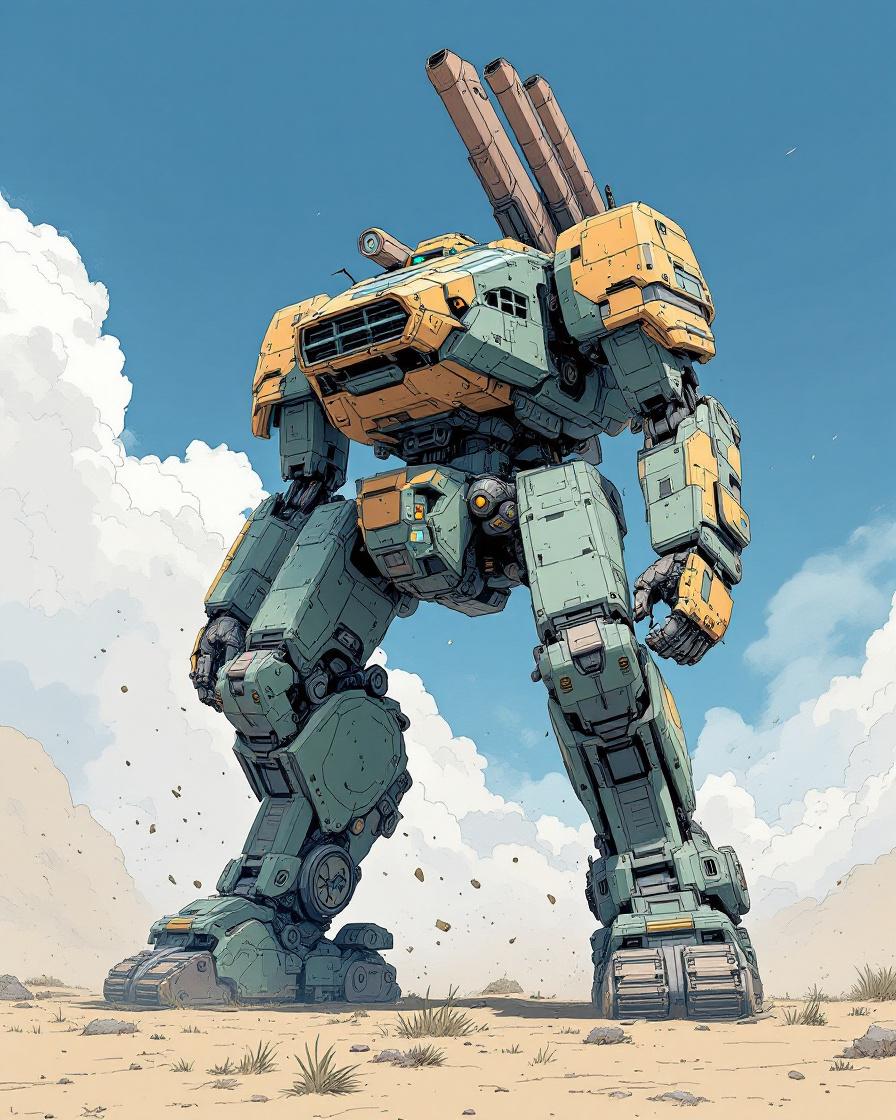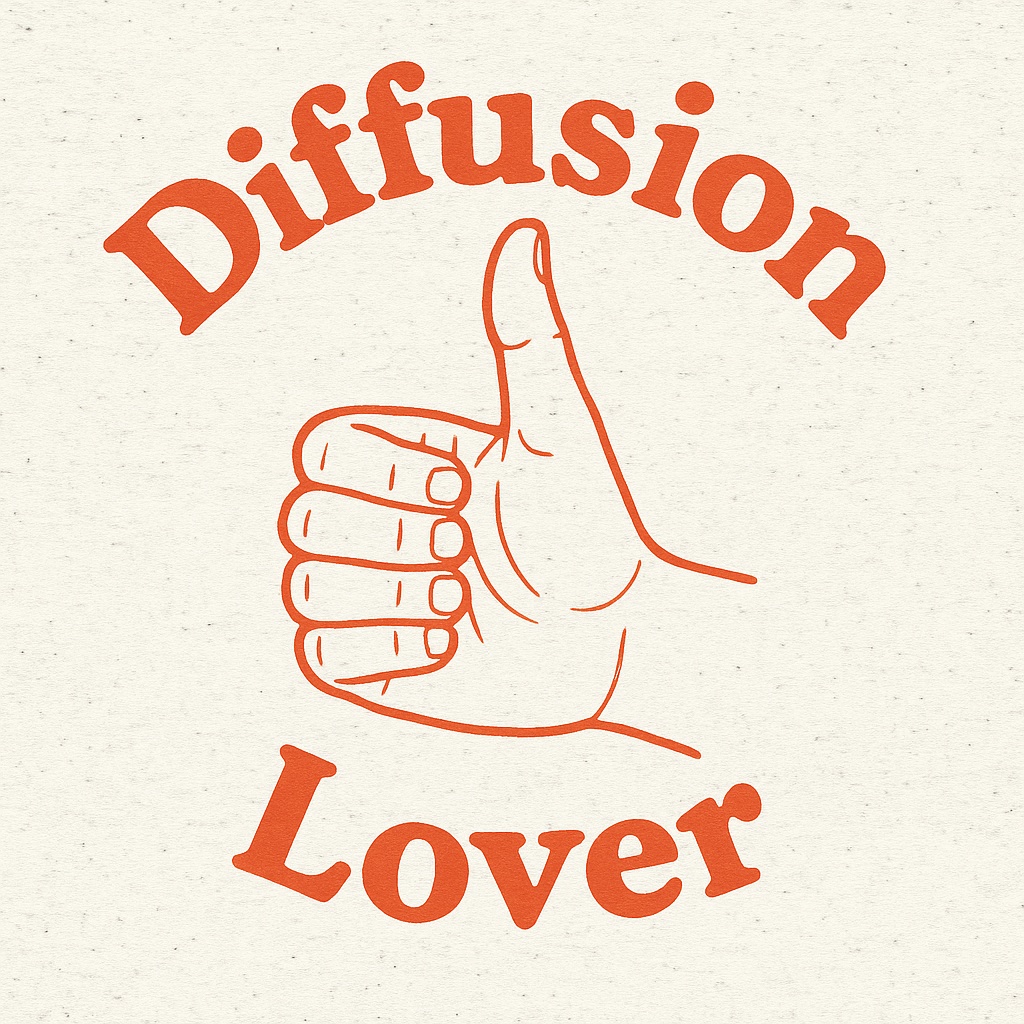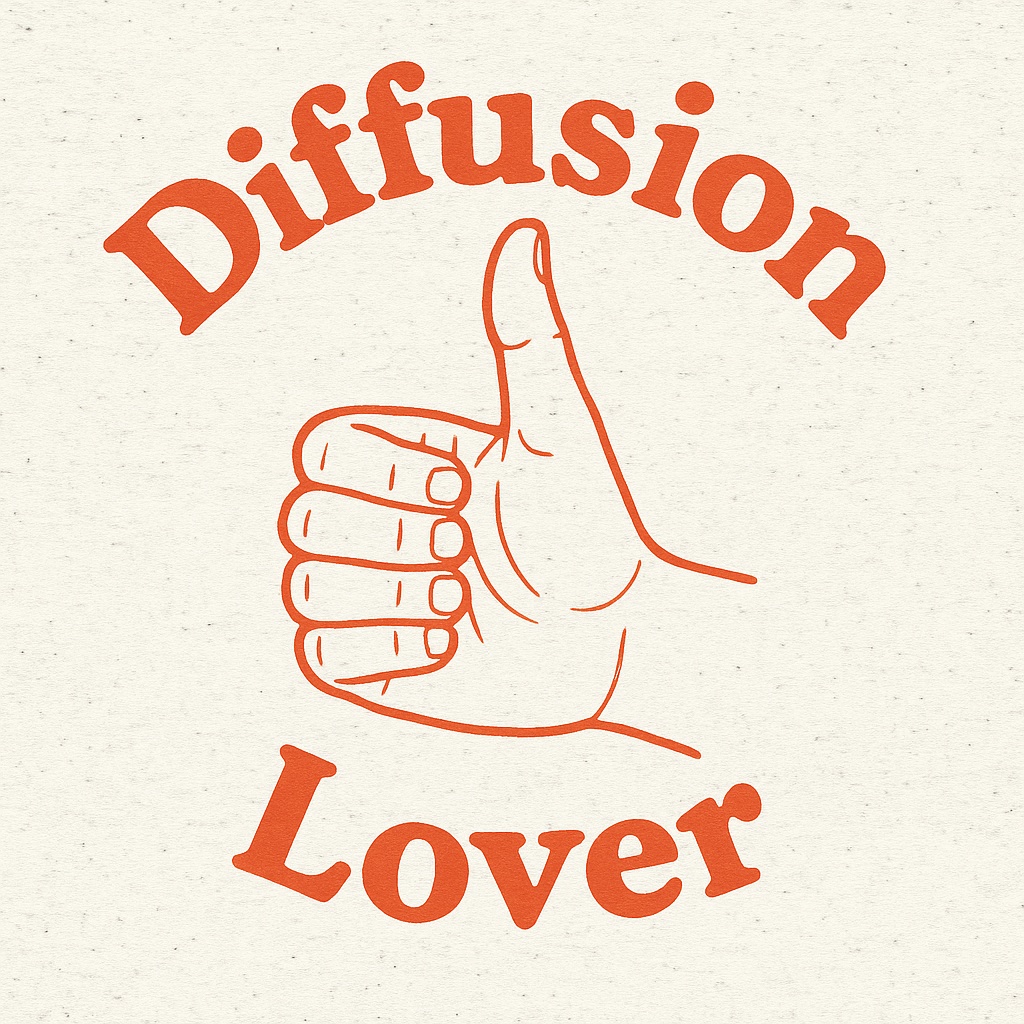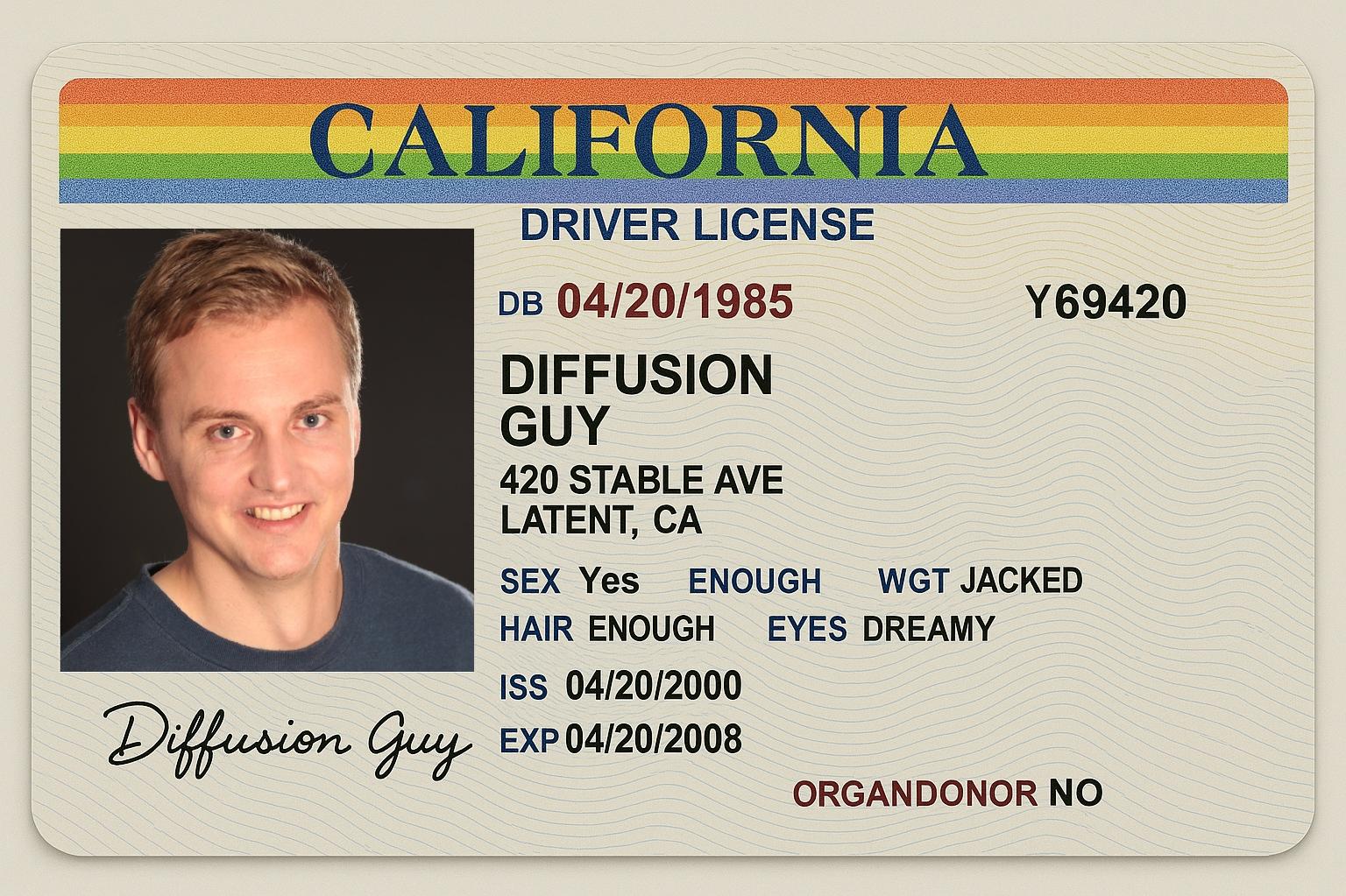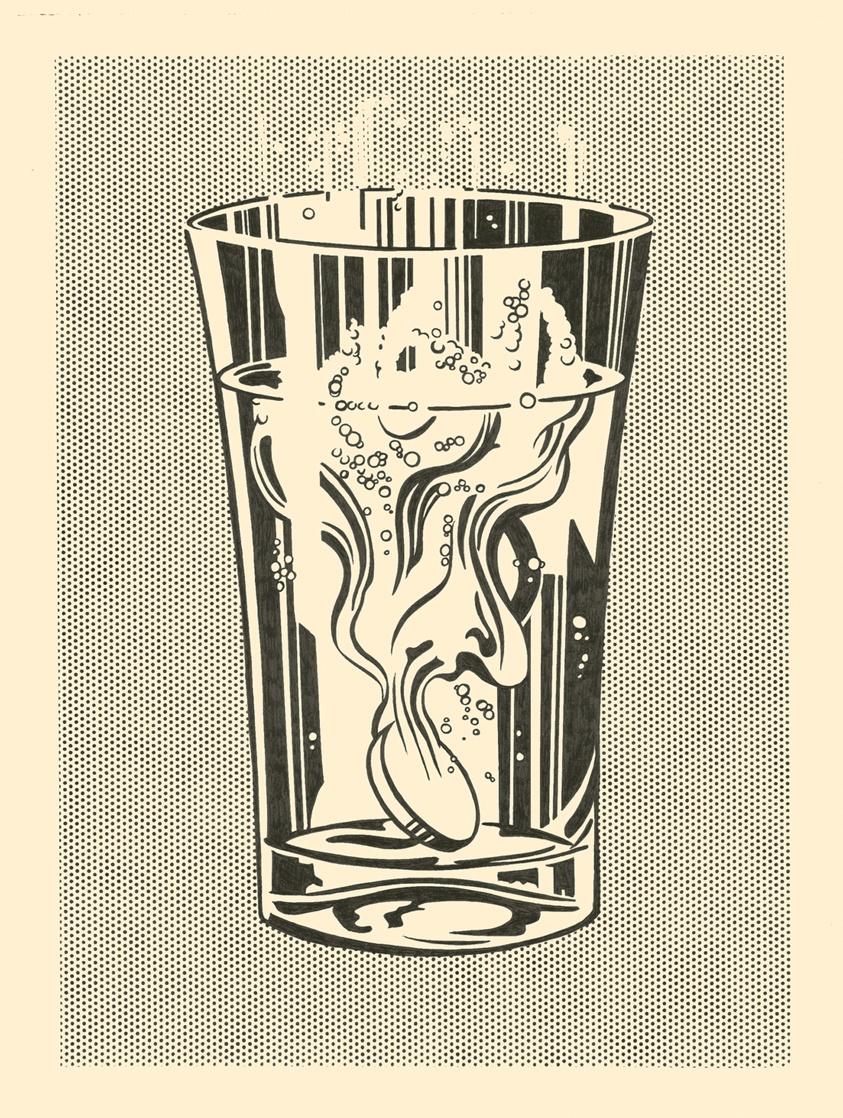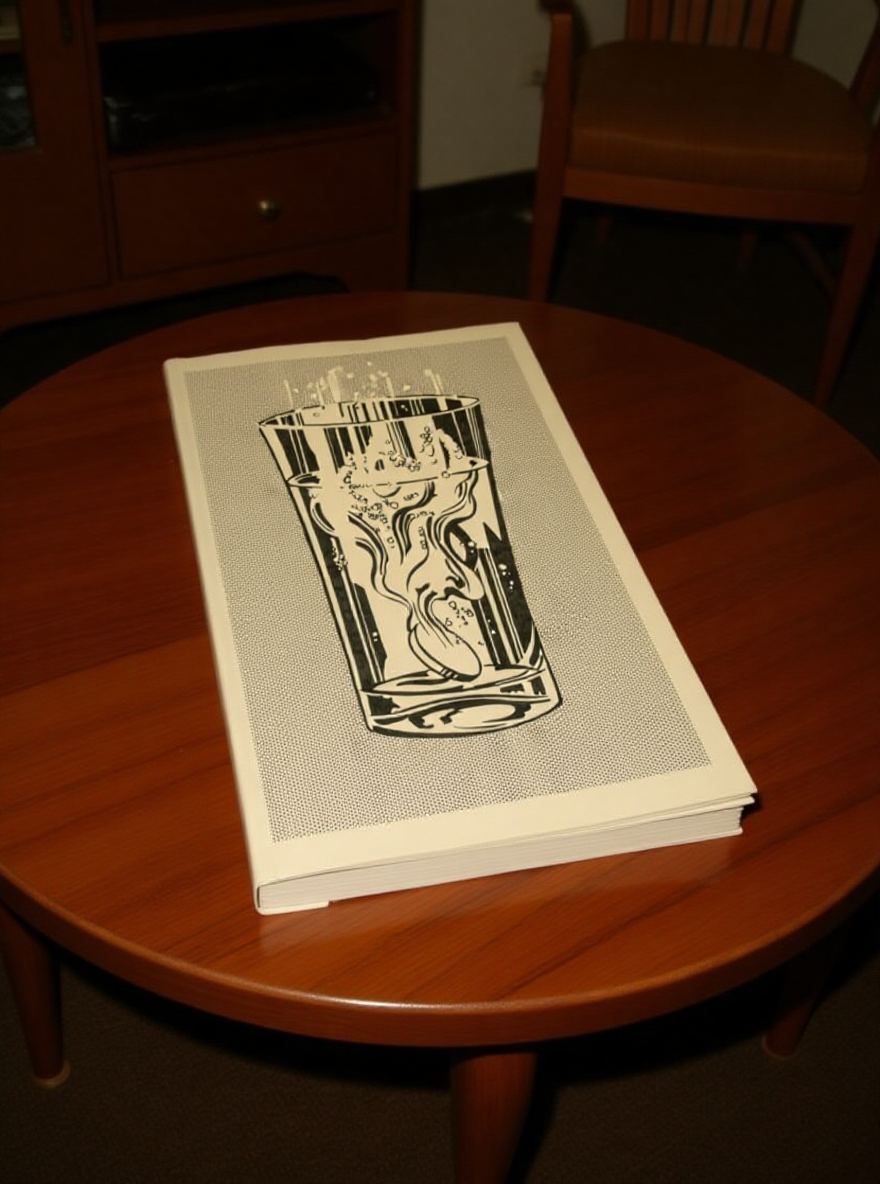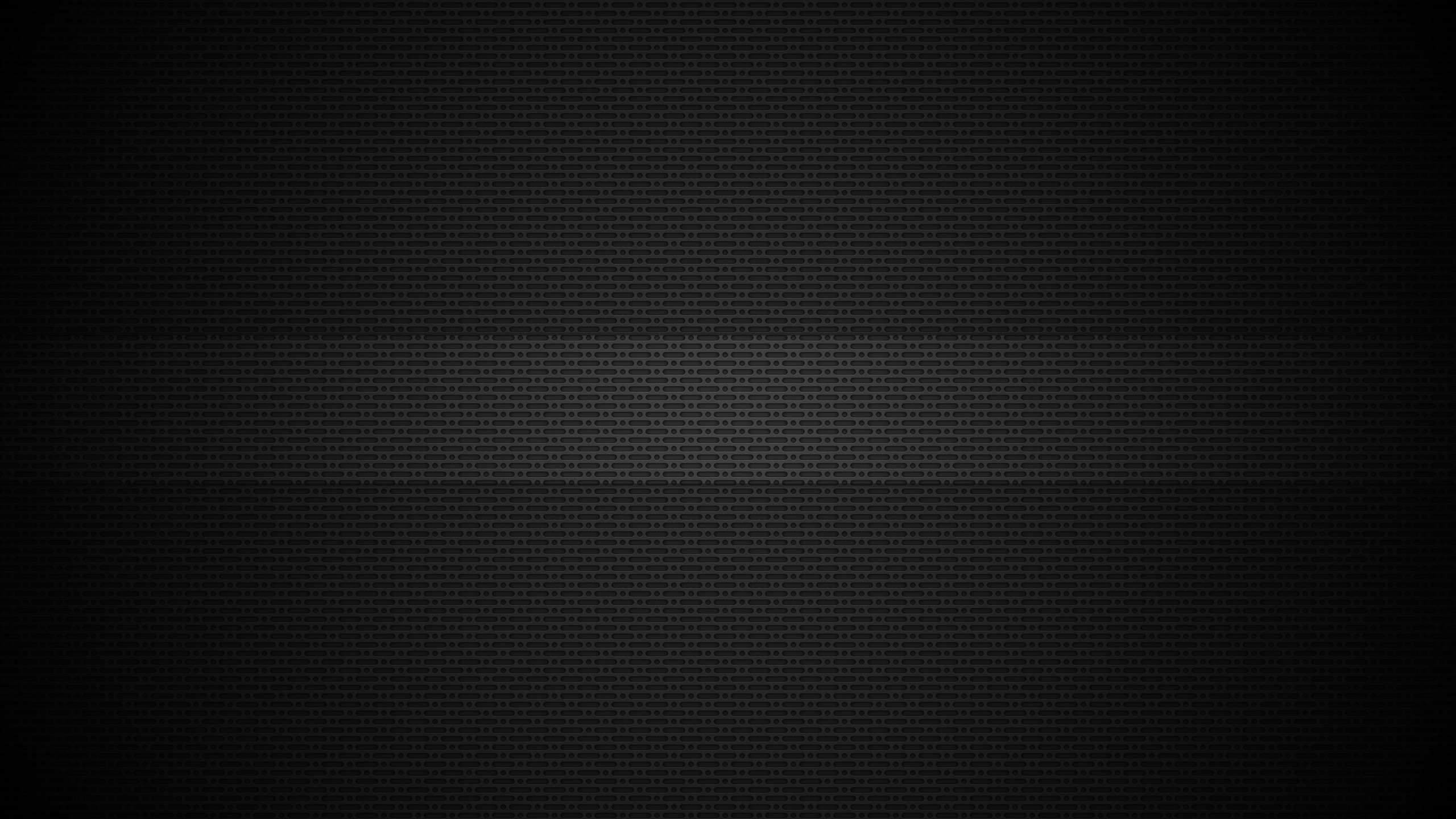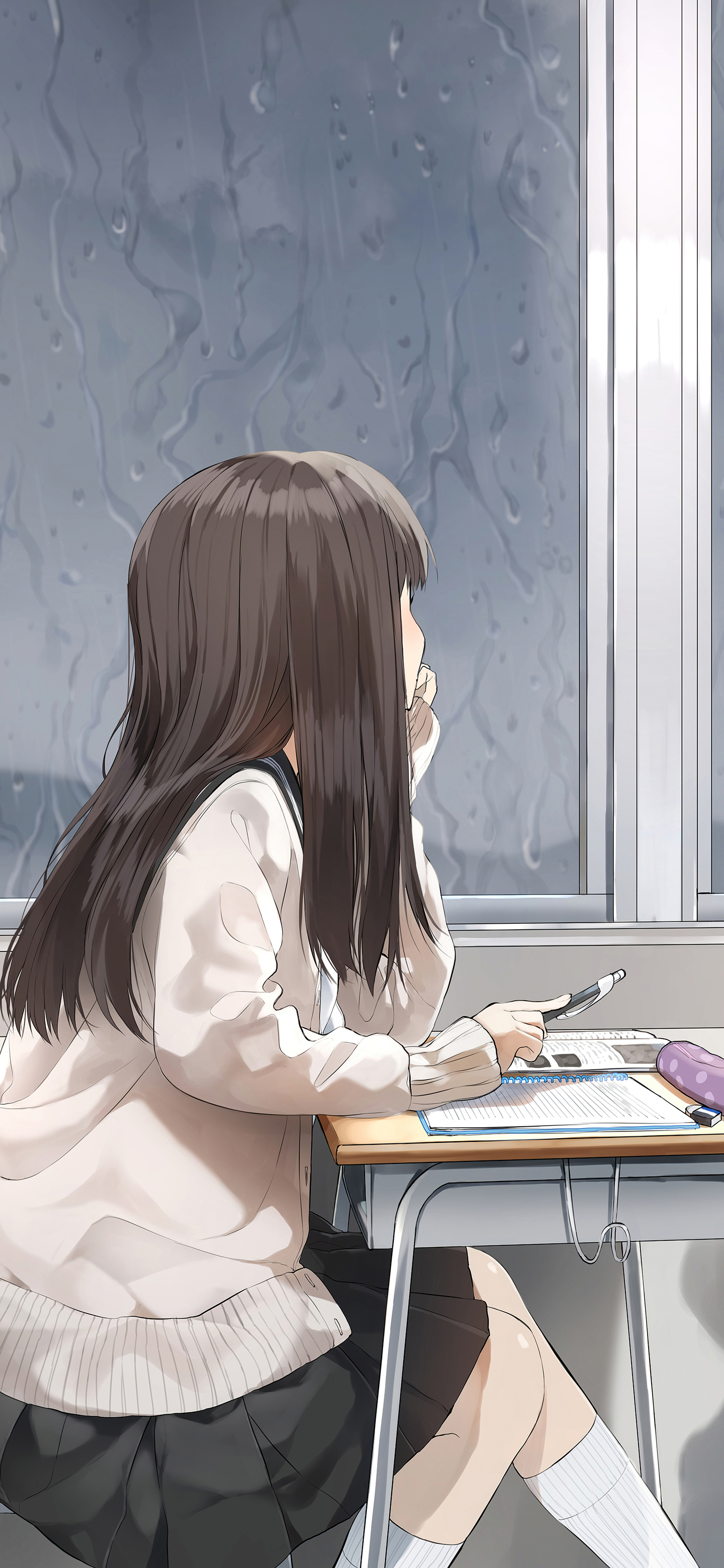{"file": "images/18.jpg", "instruction": "make him wear sunglasses"}
{"file": "images/19.jpg", "instruction": "add a cowboy hat to the dog"}
{"file": "images/10.jpg", "instruction": "add color to this image"}
{"file": "images/20.jpg", "instruction": "add a pixel dog walking on the dirt path"}
{"file": "images/06.jpg", "instruction": "add a weird scary face in the very middle"}
{"file": "images/02.jpg", "instruction": "remove the dog"}
{"file": "images/02.jpg", "instruction": "remove the man's tattoos"}
{"file": "images/04.jpg", "instruction": "remove the spoon and the napkin"}
{"file": "images/07.jpg", "instruction": "remove the text"}
{"file": "images/07.jpg", "instruction": "remove the hand in the middle"}
{"file": "images/08.jpg", "instruction": "remove the flame from the candle"}
{"file": "images/15.jpg", "instruction": "remove all the text"}
{"file": "images/19.jpg", "instruction": "remove the dog"}
{"file": "images/20.jpg", "instruction": "remove the cabin"}
{"file": "images/21.jpg", "instruction": "remove her glasses"}
{"file": "images/04.jpg", "instruction": "replace the milk shake with a beer"}
{"file": "images/05.jpg", "instruction": "replace the green on the mech with red"}
{"file": "images/06.jpg", "instruction": "make it neon colors"}
{"file": "images/07.jpg", "instruction": "change the text to green and the hand to purple"}
{"file": "images/09.jpg", "instruction": "turn the brick wall into a smooth concrete wall"}
{"file": "images/09.jpg", "instruction": "the text is now green"}
{"file": "images/10.jpg", "instruction": "replace the lady with a tiger"}
{"file": "images/11.jpg", "instruction": "make each word a different color"}
{"file": "images/13.jpg", "instruction": "turn the wall into a brick wall"}
{"file": "images/14.jpg", "instruction": "all of the text is now green"}
{"file": "images/16.jpg", "instruction": "replace the glass with a frog"}
{"file": "images/17.jpg", "instruction": "turn the cat into an owl"}
{"file": "images/01.jpg", "instruction": "replace the carpet with a wood floor"}
{"file": "images/02.jpg", "instruction": "make the room to a pub"}
{"file": "images/07.jpg", "instruction": "change the background to purple"}
{"file": "images/12.jpg", "instruction": "make the entire card have a rainbow background"}
{"file": "images/20.jpg", "instruction": "make it winter"}
{"file": "images/05.jpg", "instruction": "have the mech crouch down and give a thumbs up"}
{"file": "images/10.jpg", "instruction": "make her smile"}
{"file": "images/12.jpg", "instruction": "make the man laugh"}
{"file": "images/17.jpg", "instruction": "make the cat angry"}
{"file": "images/17.jpg", "instruction": "make the cat happy"}
{"file": "images/21.jpg", "instruction": "this woman is now skydiving"}
{"file": "images/21.jpg", "instruction": "she is now standing up and dancing"}
{"file": "images/21.jpg", "instruction": "she is now sitting on the edge of a building at sunset"}
{"file": "images/01.jpg", "instruction": "extract the cat, make the background to white"}
{"file": "images/03.jpg", "instruction": "extract the man, make the background to white"}
{"file": "images/04.jpg", "instruction": "extract the drink, make the background to gray"}
{"file": "images/11.jpg", "instruction": "extract the sneaker shoes, show the whole shoes at front view and make the background to gray"}
{"file": "images/12.jpg", "instruction": "extract the photo of the man"}
{"file": "images/06.jpg", "instruction": "add the word \"BFL\" in the center"}
{"file": "images/07.jpg", "instruction": "replace the word \"Lover\" to \"Hater\""}
{"file": "images/08.jpg", "instruction": "change the text that says \"Black Forest Labs\" to \"Bagel Can Do It\""}
{"file": "images/08.jpg", "instruction": "change the text to say \"Not only can we change the words but we can add so many more\""}
{"file": "images/09.jpg", "instruction": "change the text to says \"The Context Matters\""}
{"file": "images/10.jpg", "instruction": "change the word \"Courage\" to \"Diffusion\""}
{"file": "images/10.jpg", "instruction": "replace all the text with \"Black Forest Labs\""}
{"file": "images/11.jpg", "instruction": "change the words to say \"watch out above you\""}
{"file": "images/12.jpg", "instruction": "change \"California\" to \"Germany\""}
{"file": "images/15.jpg", "instruction": "replace \"pop art desert festival\" with \"hippies in the middle of nowhere\""}
{"file": "images/03.jpg", "instruction": "convert him into a miniature toy-brick hero"}
{"file": "images/03.jpg", "instruction": "turn this into pixel art"}
{"file": "images/05.jpg", "instruction": "make this a real cinematic photo"}
{"file": "images/13.jpg", "instruction": "turn this into pixel art"}
{"file": "images/15.jpg", "instruction": "make this into crazy artwork"}
{"file": "images/19.jpg", "instruction": "turn this into a real photo"}
{"file": "images/19.jpg", "instruction": "turn this into a paper mache diagram"}
{"file": "images/21.jpg", "instruction": "make her into a puppet on a couch"}
{"file": "images/02.jpg", "instruction": "pov action photo of this couple on a rollercoaster screaming in terror"}
{"file": "images/03.jpg", "instruction": "a vintage sepia photo of this man wearing a suit and a tallit behind a podium in a synagogue"}
{"file": "images/03.jpg", "instruction": "a photo of a napkin on a table, on the napkin is a painting of this man"}
{"file": "images/03.jpg", "instruction": "the man is now sitting in a hammock by a lake surrounded by trees in canada, he is working on a laptop"}
{"file": "images/05.jpg", "instruction": "show me an aerial view of this from above the mech"}
{"file": "images/05.jpg", "instruction": "turn this into a figurine on a desk"}
{"file": "images/17.jpg", "instruction": "the cat is now dancing"}
{"file": "images/17.jpg", "instruction": "zoom out showing the cat standing next to some flowers"}
{"file": "images/19.jpg", "instruction": "the dog is now facing the camera and dancing"}
{"file": "images/21.jpg", "instruction": "make this woman into an astronaut riding a pig"}
{"file": "images/06.jpg", "instruction": "zoom out, showing repeating squares now"}
{"file": "images/09.jpg", "instruction": "zoom out to show this building on the side of a street in Brooklyn"}
{"file": "images/07.jpg", "instruction": "place this on a glass door in front of a building"}
{"file": "images/13.jpg", "instruction": "zoom out to show this wall in an office"}
{"file": "images/14.jpg", "instruction": "put this cardboard sign on a wall in a museum"}
{"file": "images/16.jpg", "instruction": "place this glass onto a table"}
{"file": "images/05.jpg", "instruction": "using this style make art of an old vintage car on a street in 1907"}
{"file": "images/08.jpg", "instruction": "using this style make art of a bottle that says \"Spezi\" on it"}
{"file": "images/16.jpg", "instruction": "using this style create art of a wizards tower"}
{"file": "images/17.jpg", "instruction": "using this style make art of a castle made of ice cream on top of a cone"}
{"file": "images/19.jpg", "instruction": "using this style make an image of a cabin in the woods at the end up of a dirt road lined with flowers"}
{"file": "images/20.jpg", "instruction": "using this style make art of a brick factory in an industrial part of a town in the 1850s"}
{"file": "images/22.jpg", "instruction": "change the object in the red square to a cowboy hat"}
{"file": "images/23.jpg", "instruction": "remove the doll in the circle"}
{"file": "images/24.jpg", "instruction": "add a cowboy hat in the red box, remove the green box"}
{"file": "images/24.jpg", "instruction": "add a cowboy hat in the green box, remove the red box"}
{"file": "images/25.jpg", "instruction": "add a leather recliner chair here"}
{"file": "images/02.jpg", "instruction": "a photo of this couple walking on the beach together with the dog"}
{"file": "images/03.jpg", "instruction": "the man is now wearing a desert military uniform and is standing in a very large bush"}
{"file": "images/05.jpg", "instruction": "make the mech real and standing above cars on a city street, go pro footage"}
{"file": "images/07.jpg", "instruction": "turn this into a neon sign hanging on a brick wall in a cool modern office"}
{"file": "images/07.jpg", "instruction": "an image of a street with a dozen posters of this all over a fence"}
{"file": "images/12.jpg", "instruction": "a mural of this image on a wall on a nice street in an upscale neighborhood in los angeles"}
{"file": "images/14.jpg", "instruction": "generate an image of the cardboard, removing all people in the image and have the cardboard centered"}
{"file": "images/15.jpg", "instruction": "change \"Sweet Escape\" to \"Bagel Dreams\", replace the popsicle with a bagel"}
{"file": "images/16.jpg", "instruction": "place this art onto the cover of a book that is on an oval coffee table in a 1970s living room, analogue photo"}
{"file": "images/17.jpg", "instruction": "the cat is now standing on a chair in a kitchen cooking dinner in a pan on the stove, there is a speech bubble that says \"Kitty has got to eat good\""}