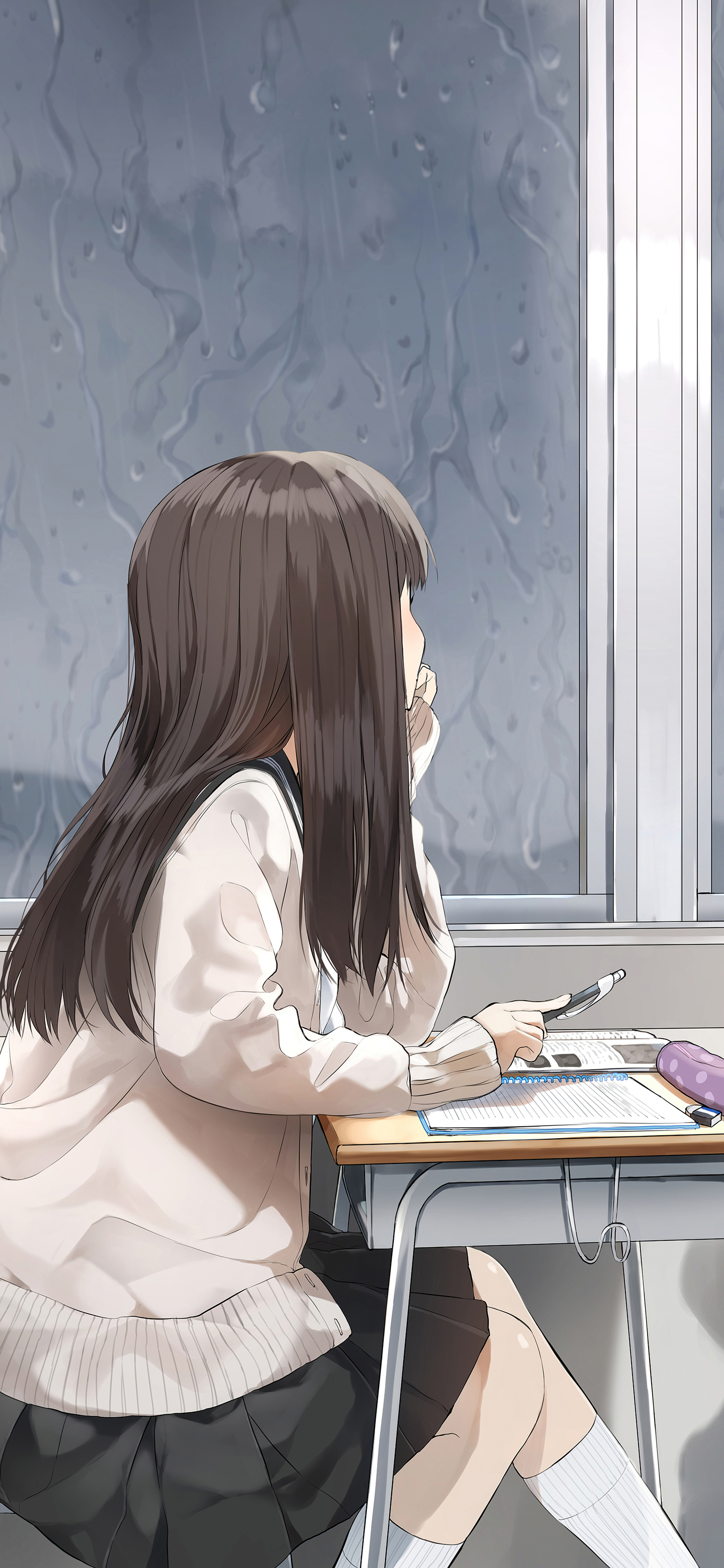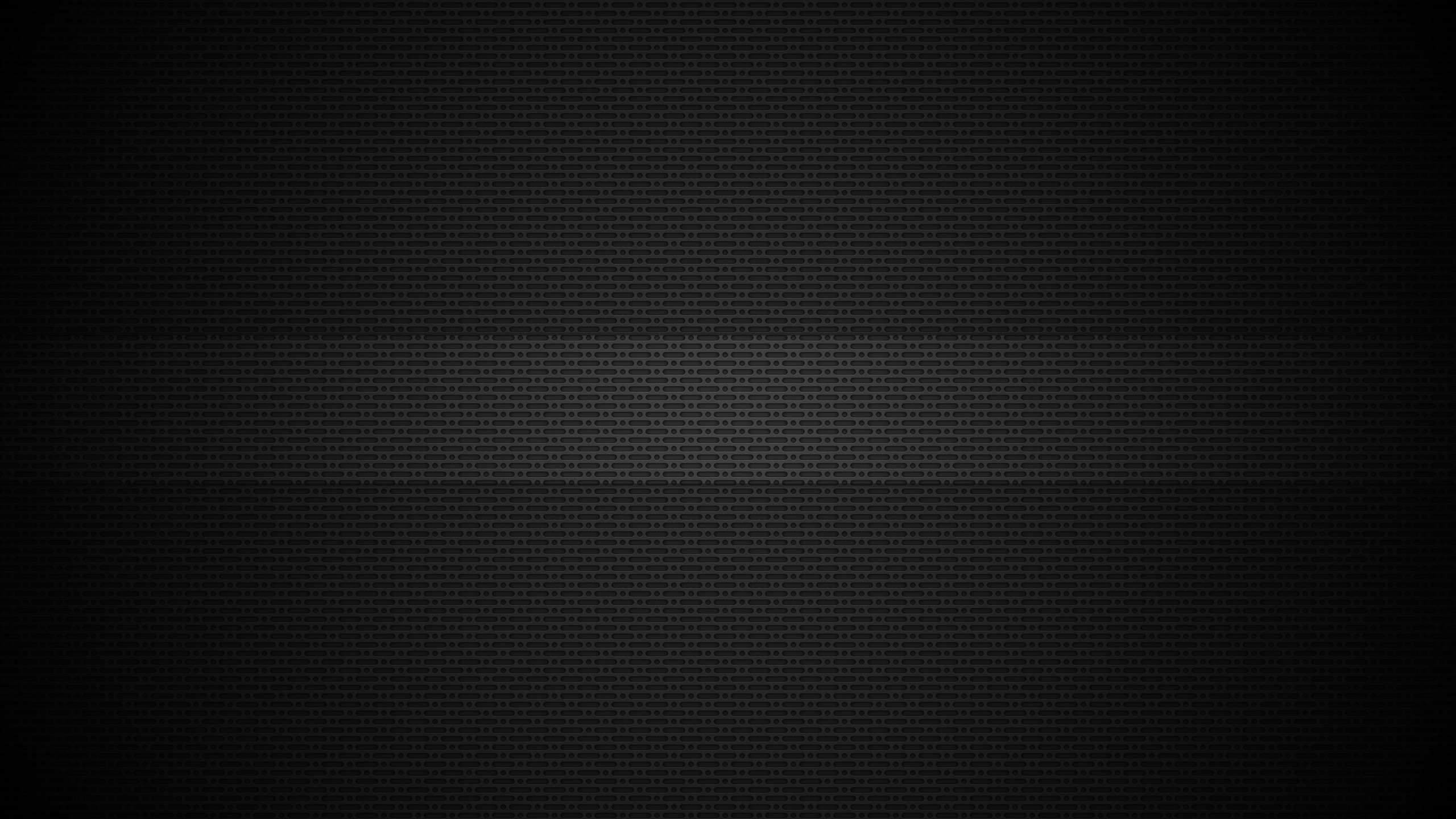3220 字
16 分钟
OpenCV:图像特征【描述轮廓】
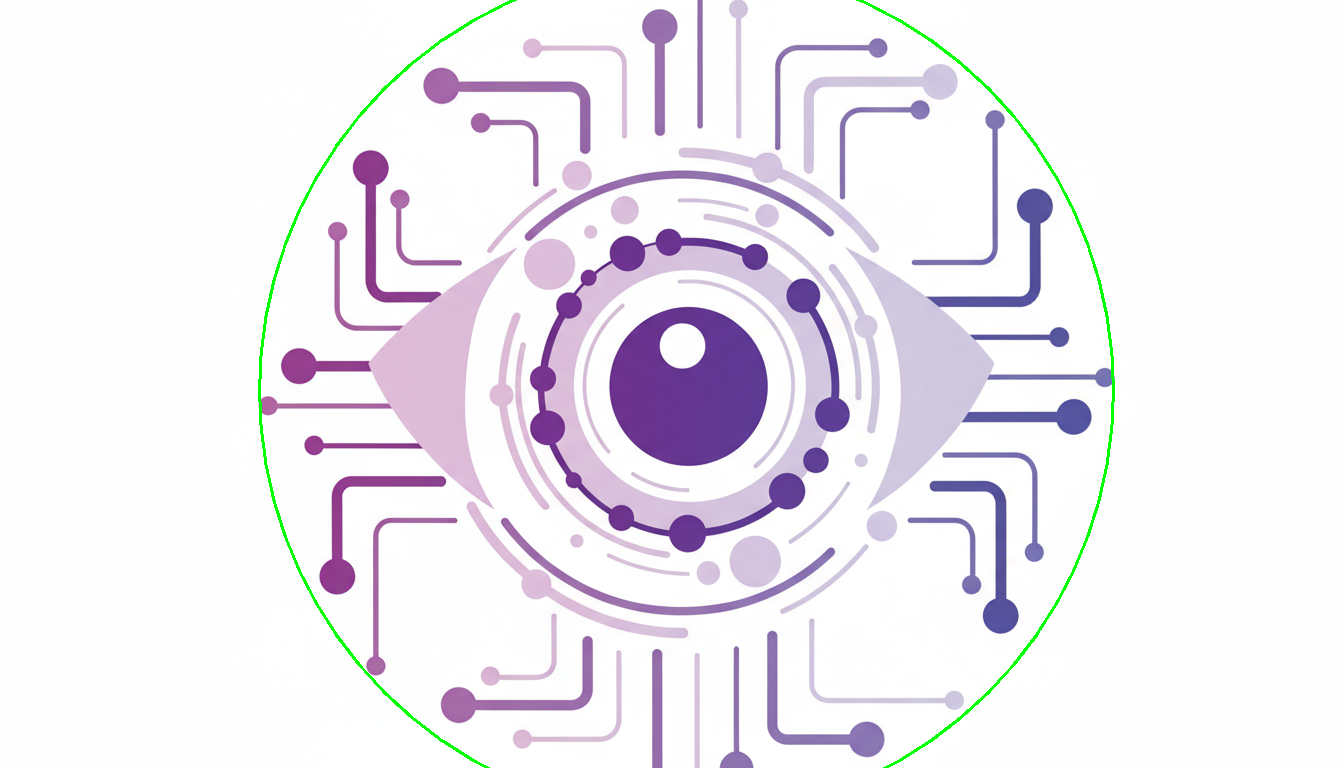
1. 描述轮廓
边缘检测虽然能够检测出边缘,但边缘是不连续的,检测到的边缘并不是一个整体。图像轮廓是指将边缘连接起来形成的一个整体 ,可以用于后续的计算。
1.1 查找轮廓
使用方法
- 通过函数
cv2.findContours(),实现图像轮廓的查找。 - 函数原型:
- OpenCV 3.x:
dst, contours, hierarchy = cv2.findContours( src, mode, method ) - OpenCV 4.x:
contours, hierarchy = cv2.findContours( src, mode, method )
- OpenCV 3.x:
- 参数说明:
- dst:目标图像,与原始图像具有相同的大小和类型。
contours:轮廓信息。- type属性:list类型,每个元素都是图像的一个轮廓
轮廓的个数:len(contours)轮廓的点坐标:contours[i],i为轮廓索引轮廓的点数:len(contours[i]),i为轮廓索引
hierarchy:关于图像轮廓层次的拓扑信息。- 图像内的轮廓可能位于不同的位置,如一个轮廓位于另一个轮廓的内部。这种情况下,将外部的轮廓称为父轮廓,将内部的轮廓称为子轮廓。
- 每个轮廓contours[i]对应4个元素来说明当前轮廓的层次关系:
[Next, Previous, First_Child, Parent]。- Next:后一个轮廓的索引编号。
- Previous:前一个轮廓的索引编号。
- First_Child:第1个子轮廓的索引编号。
- Parent:父轮廓的索引编号。
- 索引-1表示不存在。
- src:原始图像。8 位单通道图像,所有非零值被处理为 1,所有零值保持不变。建议直接使用二值图像。
- mode:轮廓检索模式。
- cv2.RETR_EXTERNAL:只检测外轮廓。
- cv2.RETR_LIST:对检测到的轮廓不建立等级关系。
- cv2.RETR_CCOMP:检索所有轮廓并将它们组织成两级层次结构。上面的一层为外边界,下面的一层为内孔的边界。如果内孔内还有一个连通物体,那么这个物体的边界仍然位于顶层。
- cv2.RETR_TREE:建立一个等级树结构的轮廓。
- method:轮廓的近似方法。
- cv2.CHAIN_APPROX_NONE:存储所有的轮廓点,相邻两个点的像素位置差不超过1。
- cv2.CHAIN_APPROX_SIMPLE:压缩水平方向、垂直方向、对角线方向的元素,只保留该方向的终点坐标。
示例1:轮廓信息解析
import cv2
image = cv2.imread("sample_1.png", 0)
val, image = cv2.threshold(image, 127, 255, cv2.THRESH_BINARY)
cv2.imwrite("sample_1_binary.png", image)
contours, hierarchy = cv2.findContours( image, cv2.RETR_EXTERNAL, cv2.CHAIN_APPROX_NONE)
print (len(contours)) # 3
print (len(contours[0])) # 256print (len(contours[1])) # 342print (len(contours[2])) # 198| 原图 | 二值化的图 |
|---|---|
 |  |
示例2:拓扑信息解析
import cv2
image = cv2.imread("sample_2.png", 0)
val, image = cv2.threshold(image, 127, 255, cv2.THRESH_BINARY)
cv2.imwrite("sample_2_binary.png", image)
contours, hierarchy = cv2.findContours( image, cv2.RETR_EXTERNAL, cv2.CHAIN_APPROX_NONE)print("cv2.RETR_EXTERNAL: ")print(hierarchy)
contours, hierarchy = cv2.findContours( image, cv2.RETR_LIST, cv2.CHAIN_APPROX_NONE)print("cv2.RETR_LIST: ")print(hierarchy)
contours, hierarchy = cv2.findContours( image, cv2.RETR_CCOMP, cv2.CHAIN_APPROX_NONE)print("cv2.RETR_CCOMP: ")print(hierarchy)
contours, hierarchy = cv2.findContours( image, cv2.RETR_TREE, cv2.CHAIN_APPROX_NONE)print("cv2.RETR_TREE: ")print(hierarchy)| 原图 | 二值化的图 |
|---|---|
 |  |
| 类型 | 图示 | 说明 |
|---|---|---|
| cv2.RETR_EXTERNAL |  | [[[1 -1 -1 -1], [-1 0 -1 -1]]] |
| cv2.RETR_LIST |  | [[[1 -1 -1 -1], [2 0 -1 -1], [-1 1 -1 -1]]] |
| cv2.RETR_CCOMP |  | [[[1 -1 -1 -1], [-1 0 2 -1], [-1 -1 -1 1]]] |
| cv2.RETR_TREE |  | [[[1 -1 -1 -1], [-1 0 2 -1], [-1 -1 -1 1]]] |
1.2 绘制轮廓
使用方法
- 通过函数
cv2.drawContours()绘制图像轮廓。 - 函数原型:
image = cv2.drawContours( image, contours, contourIdx, color, thickness, lineType, hierarchy, maxLevel, offset ) - 参数说明:
- image:待绘制轮廓的图像。函数会在原始图像上直接绘制轮廓,即函数执行完成以后,image不再是原始图像,而是包含了轮廓的图像。
- contours:需要绘制的轮廓。
- 对应函数
cv2.findContours()输出的轮廓信息。
- 对应函数
- contourIdx:需要绘制的边缘索引,提示函数要绘制某一条轮廓还是
全部轮廓。
- 参数是一个整数或者零:绘制对应索引号的轮廓。
- 参数是负数:绘制全部轮廓。
- color:绘制的颜色,用BGR格式表示。
- thickness:绘制轮廓时所用画笔的粗细。
- lineType:绘制轮廓时所用的线型。
- hierarchy:关于图像轮廓层次的拓扑信息。
- 对应函数
cv2.findContours()输出的轮廓拓扑信息。
- 对应函数
- maxLevel:控制所绘制的轮廓层次的深度。
- offset:偏移参数,使轮廓偏移到不同的位置。
示例
import cv2import numpy as np
image = cv2.imread("sample_1.png", 0)
val, image = cv2.threshold(image, 127, 255, cv2.THRESH_BINARY)
contours, hierarchy = cv2.findContours( image, cv2.RETR_EXTERNAL, cv2.CHAIN_APPROX_NONE)
amount = len(contours)
for i in range(amount): zero = np.zeros(image.shape, np.uint8) dst = cv2.drawContours(image=zero, contours=contours, contourIdx=i, color=[255,255,255], thickness=1) cv2.imwrite("sample_1_draw_" + str(i) + ".png", dst)| 原图 | 二值化的图 | 轮廓0 | 轮廓1 | 轮廓2 |
|---|---|---|---|---|
 |  |  |  |  |
2. 拟合轮廓
在计算轮廓时,可能并不需要实际的轮廓,而仅需要一个接近于轮廓的近似多边形。
2.1 矩形包围框
使用方法
- 通过函数
cv2.boundingRect()绘制轮廓的矩形边界。 - 函数原型:
ret = cv2.boundingRect( array )x, y, w, h = cv2.boundingRect( array )
- 参数说明:
- ret:元组形式,矩形边界的左上角顶点的坐标值及矩形边界的宽度和高度。
- x:矩形边界左上角顶点的x坐标。
- y:矩形边界左上角顶点的y坐标。
- w:矩形边界的x方向的长度。
- h:矩形边界的y方向的长度。
- array:灰度图像或轮廓。
示例
import cv2
image = cv2.imread('sample_3.png')image_gray = cv2.cvtColor(image, cv2.COLOR_BGR2GRAY)ret, binary = cv2.threshold(image_gray, 127, 255, cv2.THRESH_BINARY)
contours, hierarchy = cv2.findContours(binary, cv2.RETR_LIST, cv2.CHAIN_APPROX_SIMPLE)
x,y,w,h = cv2.boundingRect(contours[0])cv2.rectangle(image, (x,y), (x+w,y+h), (0,255,255), 1)
cv2.imwrite("sample_3_rect.png", image)| 原图 | 矩形包围框 |
|---|---|
 |  |
2.2 最小包围矩形框
使用方法
-
通过函数
cv2.minAreaRect()绘制轮廓的最小包围矩形框。 -
函数原型:
box = cv2.minAreaRect( points ) -
参数说明:
- box:矩形的特征信息,结构为:(最小外接矩形的中心坐标(x,y), (宽度,高度), 旋转角度)。
- 不符合函数cv2.drawContours()的参数结构要求,需要通过
cv2.boxPoints()进行转换,才能进行轮廓绘制。
- 不符合函数cv2.drawContours()的参数结构要求,需要通过
- points:轮廓。
- box:矩形的特征信息,结构为:(最小外接矩形的中心坐标(x,y), (宽度,高度), 旋转角度)。
-
函数原型:
points = cv2.boxPoints( box ) -
参数说明:
- box:矩形的特征信息,结构为:(最小外接矩形的中心坐标(x,y), (宽度,高度), 旋转角度)。
- points:轮廓。
示例
import cv2import numpy as np
image = cv2.imread('sample_3.png')image_gray = cv2.cvtColor(image, cv2.COLOR_BGR2GRAY)ret, binary = cv2.threshold(image_gray, 127, 255, cv2.THRESH_BINARY)
contours, hierarchy = cv2.findContours(binary, cv2.RETR_LIST, cv2.CHAIN_APPROX_SIMPLE)
rect = cv2.minAreaRect(contours[0])pts = cv2.boxPoints(rect) # 转换坐标信息pts = np.intp(pts) # 转换坐标信息为整数
image = cv2.drawContours(image, [pts], 0, (0,255,255), 1)
cv2.imwrite("sample_3_minAreaRect.png", image)| 原图 | 最小包围矩形框 |
|---|---|
 |  |
2.3 最小包围圆
使用方法
- 通过函数
cv2.minEnclosingCircle()绘制轮廓的面积最小的包围圆形。 - 函数原型:
center, radius = cv2.minEnclosingCircle( points ) - 参数说明:
- center:最小包围圆形的中心。
- radius:最小包围圆形的半径。
- points:轮廓。
示例
import cv2
image = cv2.imread('sample_3.png')image_gray = cv2.cvtColor(image, cv2.COLOR_BGR2GRAY)ret, binary = cv2.threshold(image_gray, 127, 255, cv2.THRESH_BINARY)
contours, hierarchy = cv2.findContours(binary, cv2.RETR_LIST, cv2.CHAIN_APPROX_SIMPLE)
(x, y), radius = cv2.minEnclosingCircle(contours[0])
center = (int(x), int(y)) # 转换信息为整数radius = int(radius) # 转换信息为整数
cv2.circle(image, center, radius, (0,255,255), 1)
cv2.imwrite("sample_3_minEnclosingCircle.png", image)| 原图 | 最小包围圆 |
|---|---|
 |  |
2.4 最小包围三角形
使用方法
- 通过函数
cv2.minEnclosingTriangle()绘制轮廓的面积最小的包围三角形。 - 函数原型:
area, triangle = cv2.minEnclosingTriangle( points ) - 参数说明:
- area:最小包围三角形的面积。
- triangle:最小包围三角形的三个顶点集。
- points:轮廓。
示例
import cv2
image = cv2.imread('sample_3.png')image_gray = cv2.cvtColor(image, cv2.COLOR_BGR2GRAY)ret, binary = cv2.threshold(image_gray, 127, 255, cv2.THRESH_BINARY)
contours, hierarchy = cv2.findContours(binary, cv2.RETR_LIST, cv2.CHAIN_APPROX_SIMPLE)
area, triangle = cv2.minEnclosingTriangle(contours[0])
for n in range(len(triangle)): cv2.line(image, tuple(triangle[n][0].astype(int)), tuple(triangle[(n+1)%3][0].astype(int)), (0,255,255), 1)
cv2.imwrite("sample_3_minEnclosingTriangle.png", image)| 原图 | 最小包围三角形 |
|---|---|
 |  |
2.5 最优拟合椭圆
使用方法
- 通过函数
cv2.fitEllipse()构造最优拟合椭圆。 - 函数原型:
ret = cv2.fitEllipse( points ) - 参数说明:
- ret :RotatedRect类型的值,包含外接矩形的质心、宽、高、旋转角度等参数信息,与椭圆的中心点、轴长度、旋转角度等信息吻合。
- points:轮廓。
示例
import cv2
image = cv2.imread('sample_3.png')image_gray = cv2.cvtColor(image, cv2.COLOR_BGR2GRAY)ret, binary = cv2.threshold(image_gray, 127, 255, cv2.THRESH_BINARY)
contours, hierarchy = cv2.findContours(binary, cv2.RETR_LIST, cv2.CHAIN_APPROX_SIMPLE)
ellipse = cv2.fitEllipse(contours[0])
cv2.ellipse(image, ellipse, (0,255,0), 2)
cv2.imwrite("sample_3_fitEllipse.png", image)| 原图 | 最优拟合椭圆 |
|---|---|
 |  |
2.6 最优拟合直线
使用方法
- 通过函数
cv2.fitLine()构造最优拟合直线。 - 函数原型:
line = cv2.fitLine( points, distType, param, reps, aeps ) - 参数说明:
- line:最优拟合直线参数。对于2D场景,返回4个值:(vx, vy, x, y)
- 斜率:
- 定点:
- 可使用直线点斜式方程:,求解其他位置的解
- points:轮廓。
- distType:距离类型。
- cv2.DIST_USER:用户自定义距离
- cv2.DIST_L1: L-1范数,街区距离,
- cv2.DIST_L2:L-2范数,欧式距离,
- cv2.DIST_C: L-∞范数,棋盘距离,
- param:距离参数,与距离类型有关。当被设置为0时,会自动选择最优值。
- reps:用于表示拟合直线所需要的径向精度,通常被设定为0.01。
- aeps:用于表示拟合直线所需要的角度精度,通常该值被设定为0.01。
- line:最优拟合直线参数。对于2D场景,返回4个值:(vx, vy, x, y)
示例
import cv2
image = cv2.imread('sample_3.png')image_gray = cv2.cvtColor(image, cv2.COLOR_BGR2GRAY)row, col = image_gray.shape
ret, binary = cv2.threshold(image_gray, 127, 255, cv2.THRESH_BINARY)
contours, hierarchy = cv2.findContours(binary, cv2.RETR_LIST, cv2.CHAIN_APPROX_SIMPLE)
[[vx],[vy],[x],[y]] = cv2.fitLine(contours[0], cv2.DIST_L2, 0, 0.01, 0.01)
left_y = int(vy / vx * (0 - x) + y)right_y = int(vy / vx * (col - x) + y)cv2.line(image, (0, left_y), (col - 1, right_y), (0,255,0), 2)
cv2.imwrite("sample_3_fitLine.png", image)| 原图 | 最优拟合直线 |
|---|---|
 |  |
2.7 逼近多边形
使用方法
- 通过函数
cv2.approxPolyDP()构造指定精度的逼近多边形曲线。- 算法:Douglas-Peucker算法
- 函数原型:
approxCurve = cv2.approxPolyDP( curve, epsilon, closed ) - 参数说明:
- approxCurve :逼近多边形的点集。
- curve:轮廓。
- epsilon:精度,原始轮廓的边界点与逼近多边形边界之间的最大距离。
- closed :轮廓封闭信息,用来表示轮廓是闭合的还是开口的。
- True:闭合
- False:开口
示例
import cv2
image = cv2.imread('sample_3.png')image_gray = cv2.cvtColor(image, cv2.COLOR_BGR2GRAY)ret, binary = cv2.threshold(image_gray, 127, 255, cv2.THRESH_BINARY)
contours, hierarchy = cv2.findContours(binary, cv2.RETR_LIST, cv2.CHAIN_APPROX_SIMPLE)
proportion = [0.10, 0.08, 0.06, 0.04, 0.02, 0.01]
for n in range(len(proportion)): epsilon = proportion[n] * cv2.arcLength(contours[0], True) approx = cv2.approxPolyDP(contours[0], epsilon, True) img = cv2.drawContours(image.copy(), [approx], 0, (0,0,255), 2)
cv2.imwrite("sample_3_approxPolyDP_" + str(n+1) + ".png", img)| 逼近多边形 | 逼近多边形 | 逼近多边形 |
|---|---|---|
 |  |  |
 |  |  |
2.8 凸包
逼近多边形是针对轮廓的高度近似,但有时候希望使用一个多边形的凸包来简化它。
凸包指的是完全包含原有轮廓,并且仅由轮廓上的点所构成的多边形。
凸包的每一处都是凸的,即在凸包内连接任意两点的直线都在凸包的内部。在凸包内,任意连续三个点的内角小于180°。
使用方法
- 通过函数
cv2.convexHull()获取轮廓的凸包。 - 函数原型:
hull = cv2.convexHull( points, clockwise, returnPoints ) - 参数说明:
- hull :凸包的角点集。
- points:轮廓。
- clockwise:布尔型数据。
- True:凸包角点将按顺时针方向排列。
- False:凸包角点将按逆时针方向排列。
- returnPoints:布尔型数据。
- True:返回凸包角点的坐标。
- False:返回凸包角点的索引。
示例
import cv2
image = cv2.imread('sample_4.png')image_gray = cv2.cvtColor(image, cv2.COLOR_BGR2GRAY)ret, binary = cv2.threshold(image_gray, 127, 255, cv2.THRESH_BINARY)
contours, hierarchy = cv2.findContours(binary, cv2.RETR_LIST, cv2.CHAIN_APPROX_SIMPLE)
hull = cv2.convexHull(contours[0])
cv2.polylines(image, [hull], True, (0, 255, 0), 2)
cv2.imwrite("sample_4_hull.png", image)| 原图 | 凸包 |
|---|---|
 |  |
2.9 凸缺陷
在轮廓边缘与凸包之间的部分,被称为凸缺陷。
使用方法
- 通过函数
cv2.convexityDefects()获取轮廓的凸缺陷。 - 函数原型:
defects = cv2.convexityDefects( contour, contourhull ) - 参数说明:
- defects:凸缺陷的角点集。
- 它是一个数组,每一行包含的值是[起点, 终点, 轮廓上距离凸包最远的点, 最远点到凸包的近似距离]
- contour:轮廓。
- contourhull:凸包的角点集。
- 调用cv2.convexHull()时,参数returnPoints的值必须是False。
- defects:凸缺陷的角点集。
示例
import cv2
image = cv2.imread('sample_4.png')image_gray = cv2.cvtColor(image, cv2.COLOR_BGR2GRAY)ret, binary = cv2.threshold(image_gray, 127, 255, cv2.THRESH_BINARY)
contours, hierarchy = cv2.findContours(binary, cv2.RETR_LIST, cv2.CHAIN_APPROX_SIMPLE)
hull = cv2.convexHull(contours[0], returnPoints=False)
defects = cv2.convexityDefects(contours[0], hull)
for i in range(defects.shape[0]): s, e, f, d = defects[i,0] start = tuple(contours[0][s][0]) end = tuple(contours[0][e][0]) far = tuple(contours[0][f][0]) cv2.line(image, start, end, [0,255,0], 2) cv2.circle(image, far, 5, [255,0,0], 1)
cv2.imwrite("sample_4_hullDefects.png", image)| 原图 | 凸缺陷 |
|---|---|
 |  |
2.10 测试轮廓是否是凸形的
使用方法
- 通过函数
cv2.isContourConvex()判断轮廓是否是凸形的。 - 函数原型:
ret = cv2.isContourConvex( contour ) - 参数说明:
- ret:布尔型数据。
- True:轮廓是凸形的。
- False:轮廓不是凸形的。
- contour:轮廓。
- ret:布尔型数据。
示例
import cv2
image = cv2.imread('sample_4.png')image_gray = cv2.cvtColor(image, cv2.COLOR_BGR2GRAY)ret, binary = cv2.threshold(image_gray, 127, 255, cv2.THRESH_BINARY)
contours, hierarchy = cv2.findContours(binary, cv2.RETR_LIST, cv2.CHAIN_APPROX_SIMPLE)
# 逼近多边形epsilon = 0.02 * cv2.arcLength(contours[0], True)approx = cv2.approxPolyDP(contours[0], epsilon, True)
# 凸包hull = cv2.convexHull(contours[0])
# 检测轮廓是否是凸形print("逼近多边形为凸形?", cv2.isContourConvex(approx))print("凸包为凸形?", cv2.isContourConvex(hull))逼近多边形为凸形? False凸包为凸形? True2.11 计算点到轮廓的距离
使用方法
- 通过函数
cv2.pointPolygonTest()计算点到多边形轮廓的最短距离。 - 函数原型:
ret = cv2.pointPolygonTest( contour, point, measureDist ) - 参数说明:
- ret:与参数measureDist的值有关。
- contour:轮廓。
- point:待判定的点。
- measureDist:布尔型数据。
- True:计算点到轮廓的距离,负数表示点在轮廓外部、0表示在轮廓上、正数表示点在轮廓内部。
- False:不计算距离,只返回 -1 、 0 和 1 中的一个值,分别表示在轮廓外、在轮廓上、在轮廓内。
示例
import cv2
image = cv2.imread('sample_4.png')image_gray = cv2.cvtColor(image, cv2.COLOR_BGR2GRAY)ret, binary = cv2.threshold(image_gray, 127, 255, cv2.THRESH_BINARY)
contours, hierarchy = cv2.findContours(binary, cv2.RETR_LIST, cv2.CHAIN_APPROX_SIMPLE)
hull = cv2.convexHull(contours[0])
ptA = (150, 125)ptB = (155, 63)ptC = (200, 60)
distA = cv2.pointPolygonTest(hull, ptA, True)distB = cv2.pointPolygonTest(hull, ptB, True)distC = cv2.pointPolygonTest(hull, ptC, True)
print("点A到轮廓的距离", distA)print("点B到轮廓的距离", distB)print("点C到轮廓的距离", distC)
cv2.polylines(image, [hull], True, (0, 255, 255), 2)cv2.circle(image, ptA, 1, (0, 0, 255), -1)cv2.circle(image, ptB, 1, (0, 255, 0), -1)cv2.circle(image, ptC, 1, (255, 0, 0), -1)
cv2.imwrite("sample_4_dist.png", image)| 原图 | 点和凸包 |
|---|---|
 |  |