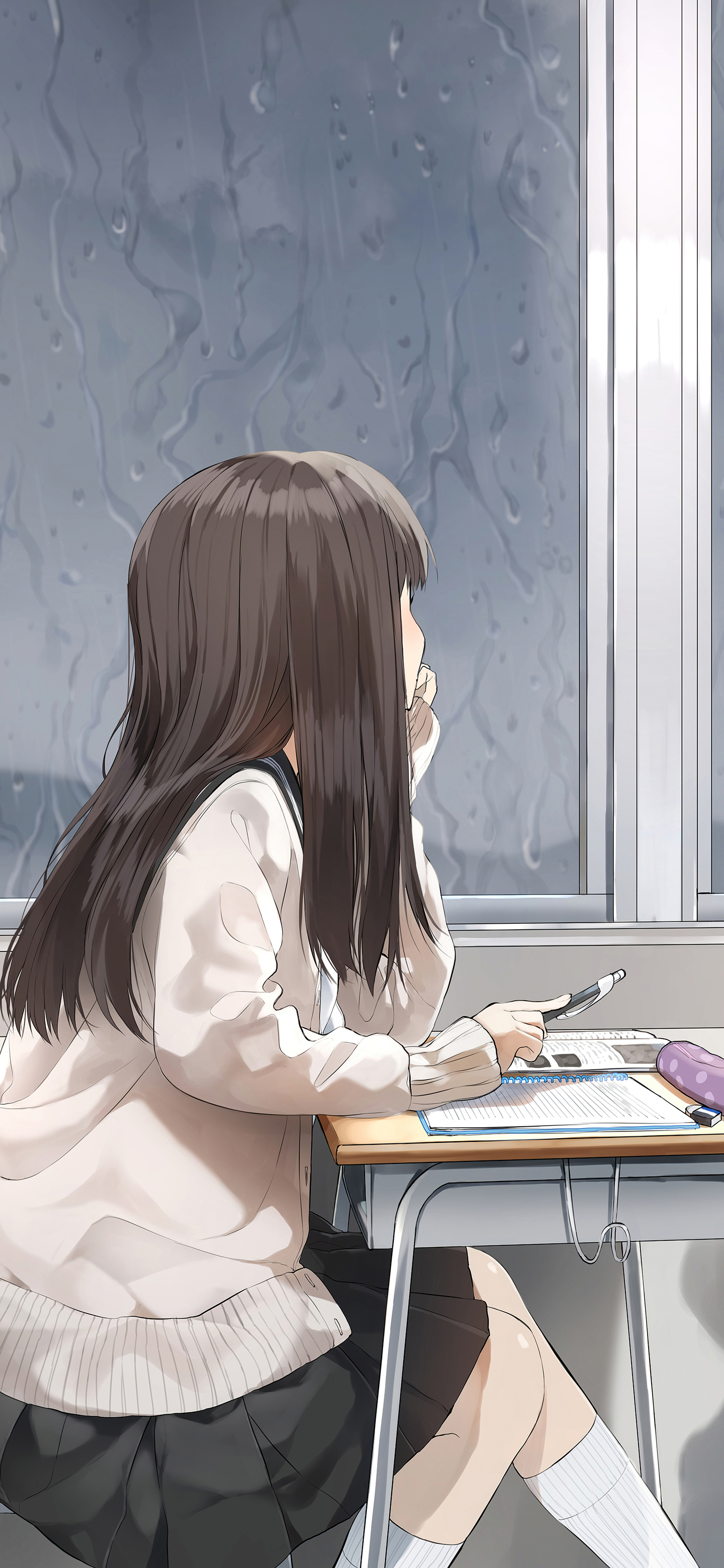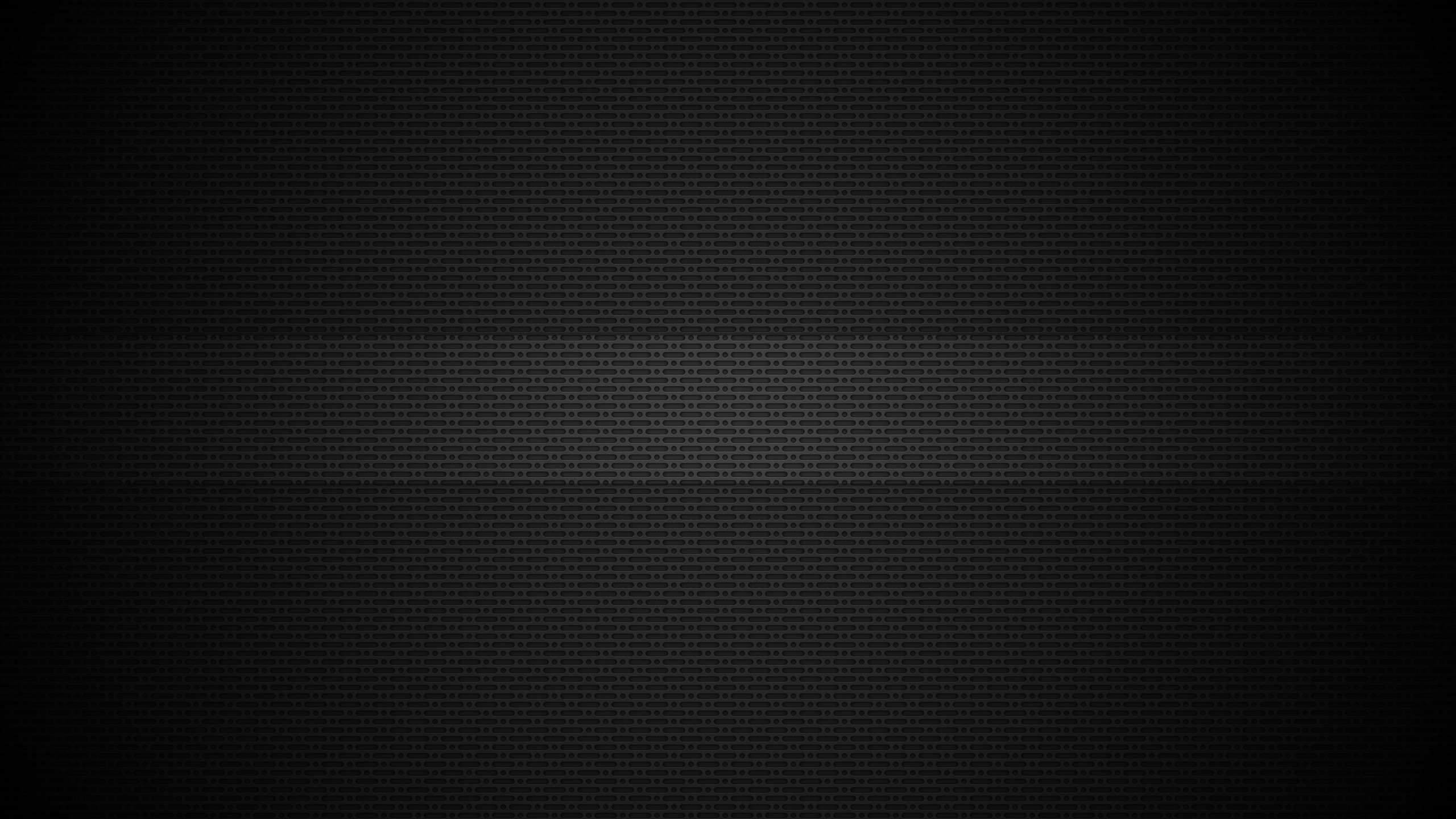582 字
3 分钟
OpenCV案例:图像加密与解密

1. 位异或加密
1.1 原理
通过对原始图像与密钥图像进行 按位异或,可以实现 加密 ;将加密后的图像与密钥图像再次进行 按位异或,可以实现 解密。
1.2 示例
import cv2import numpy as np
src = cv2.imread("logo.png")H, W, C = src.shape
key = np.random.randint(0, 256, size=[H, W, C], dtype=np.uint8)cv2.imwrite("key-xor.jpg", key)
encryption = cv2.bitwise_xor(src, key)cv2.imwrite("encryption-xor.jpg", encryption)
decryption = cv2.bitwise_xor(encryption, key)cv2.imwrite("decryption-xor.jpg", decryption)| 原始图像 | 密钥图像 | 加密图像 | 解密 |
|---|---|---|---|
 |  |  |  |
2. 置乱加密
2.1 原理
置乱加密是将原始图像信息的位置进行 重新排列 ,让图像看起来杂乱无章,从而达到加密的效果。
import numpy as np
# 信息info = ["A", "B", "C", "D", "E", "F"] # 待加密信息,['A', 'B', 'C', 'D', 'E', 'F']encrypt = [0] * len(info) # 加密信息初始化,[0, 0, 0, 0, 0, 0]decrypt = [0] * len(info) # 解密信息初始化,[0, 0, 0, 0, 0, 0]
# 随机种子seed = 8888 # 固定种子# seed = np.random.randint(0, 10000) # 随机种子np.random.seed(seed)
# 随机数num = np.random.random(size=len(info)) # 随机序列,如:[0.18756121 0.8445122 0.2391163 0.88173048 0.99823479 0.28678496]
# 随机数排序index = np.arange(len(info)) # 随机序列排序前的索引,[0 1 2 3 4 5]index_sort = np.argsort(num) # 随机序列排序后的索引,[0 2 5 1 3 4]
# 加密for n in range(len(info)): encrypt[index[n]] = info[index_sort[n]] # 置乱加密,['A', 'C', 'F', 'B', 'D', 'E']
# 解密for n in range(len(info)): decrypt[index_sort[n]] = encrypt[index[n]] # 置乱解密,['A', 'B', 'C', 'D', 'E', 'F']2.2 示例
import cv2import numpy as np
# 初始信息src = cv2.imread("logo.png")H, W, C = src.shapeencrypt = np.zeros((H, W, C), dtype=np.uint8)decrypt = np.zeros((H, W, C), dtype=np.uint8)
# 图像尺寸大小L = H * W
# 随机种子# seed = 8888 # 固定种子seed = np.random.randint(0, 10000) # 随机种子np.random.seed(seed)
# 随机数num = np.random.random(L) # 随机序列
# 随机数排序index = np.arange(L) # 随机序列排序前的索引index_sort = np.argsort(num) # 随机序列排序后的索引
# 加密for n in range(L): h0 = index[n] // W w0 = index[n] % W h1 = index_sort[n] // W w1 = index_sort[n] % W encrypt[h0, w0, 0] = src[h1, w1, 0] encrypt[h0, w0, 1] = src[h1, w1, 1] encrypt[h0, w0, 2] = src[h1, w1, 2]cv2.imwrite("encrypt-shuffle.jpg", encrypt)
# 解密for n in range(L): h0 = index_sort[n] // W w0 = index_sort[n] % W h1 = index[n] // W w1 = index[n] % W decrypt[h0, w0, 0] = encrypt[h1, w1, 0] decrypt[h0, w0, 1] = encrypt[h1, w1, 1] decrypt[h0, w0, 2] = encrypt[h1, w1, 2]cv2.imwrite("decrypt-shuffle.jpg", decrypt)| 原始图像 | 加密图像 | 解密图像 |
|---|---|---|
 |  |  |