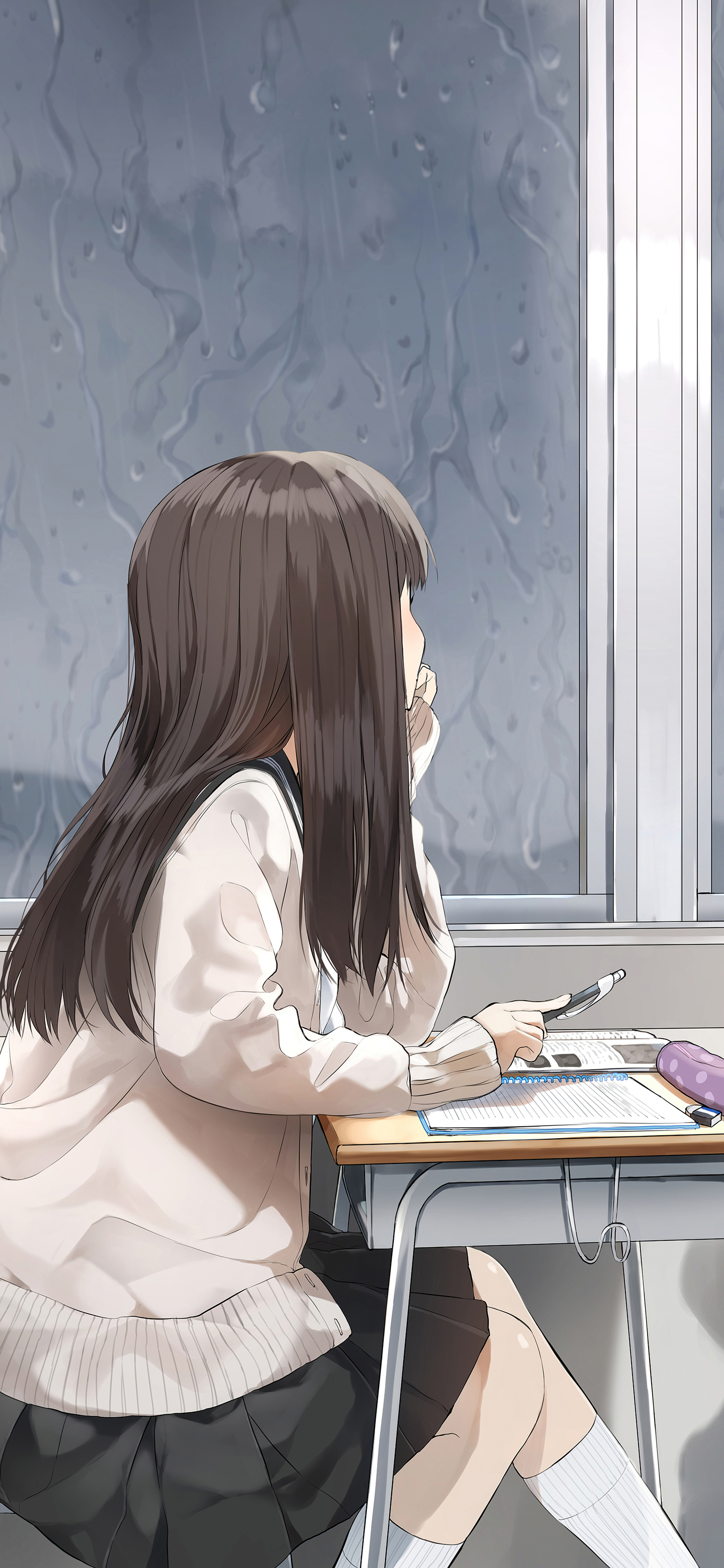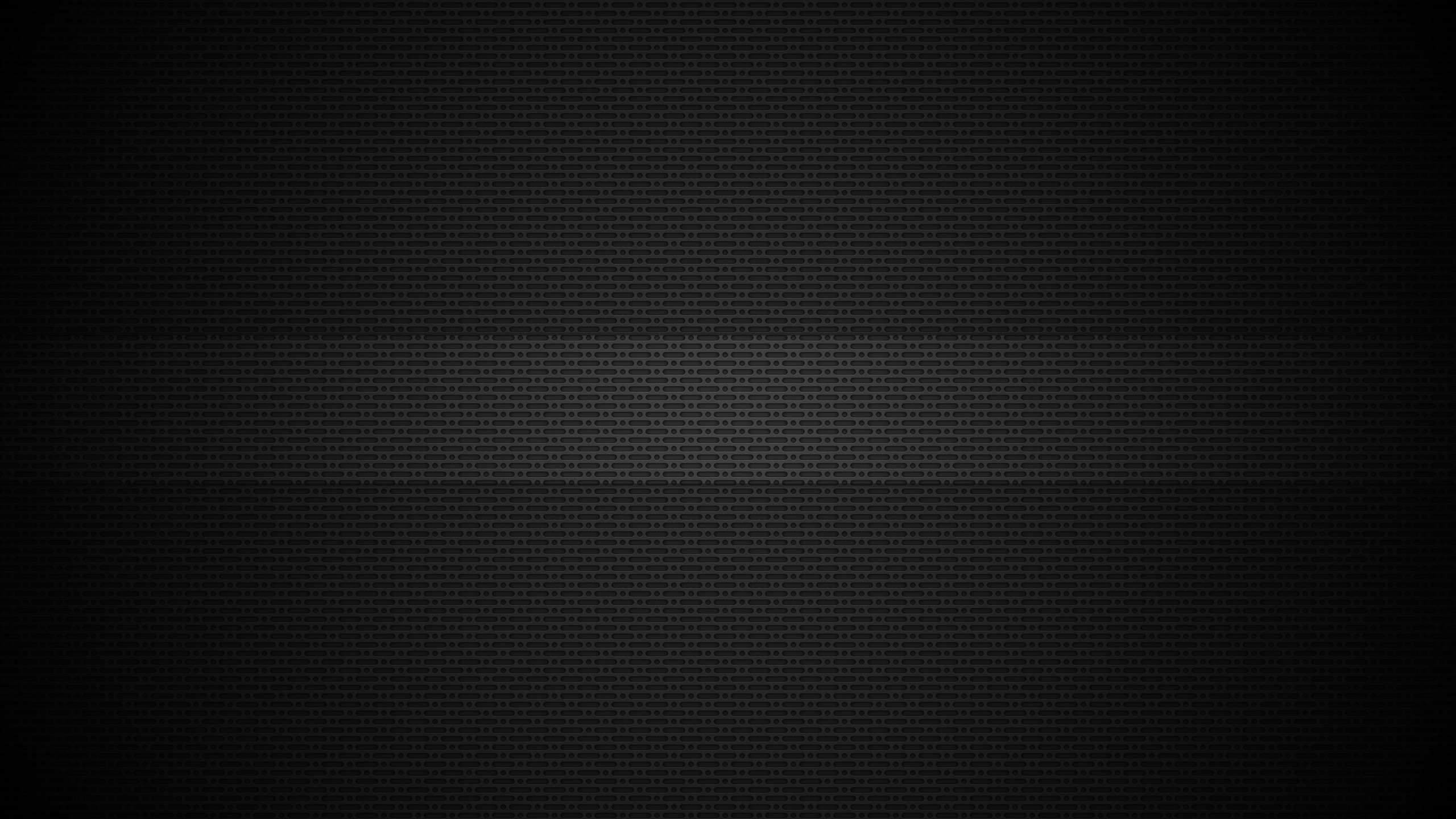2756 字
14 分钟
OpenCV:图像特征【计算轮廓特征】
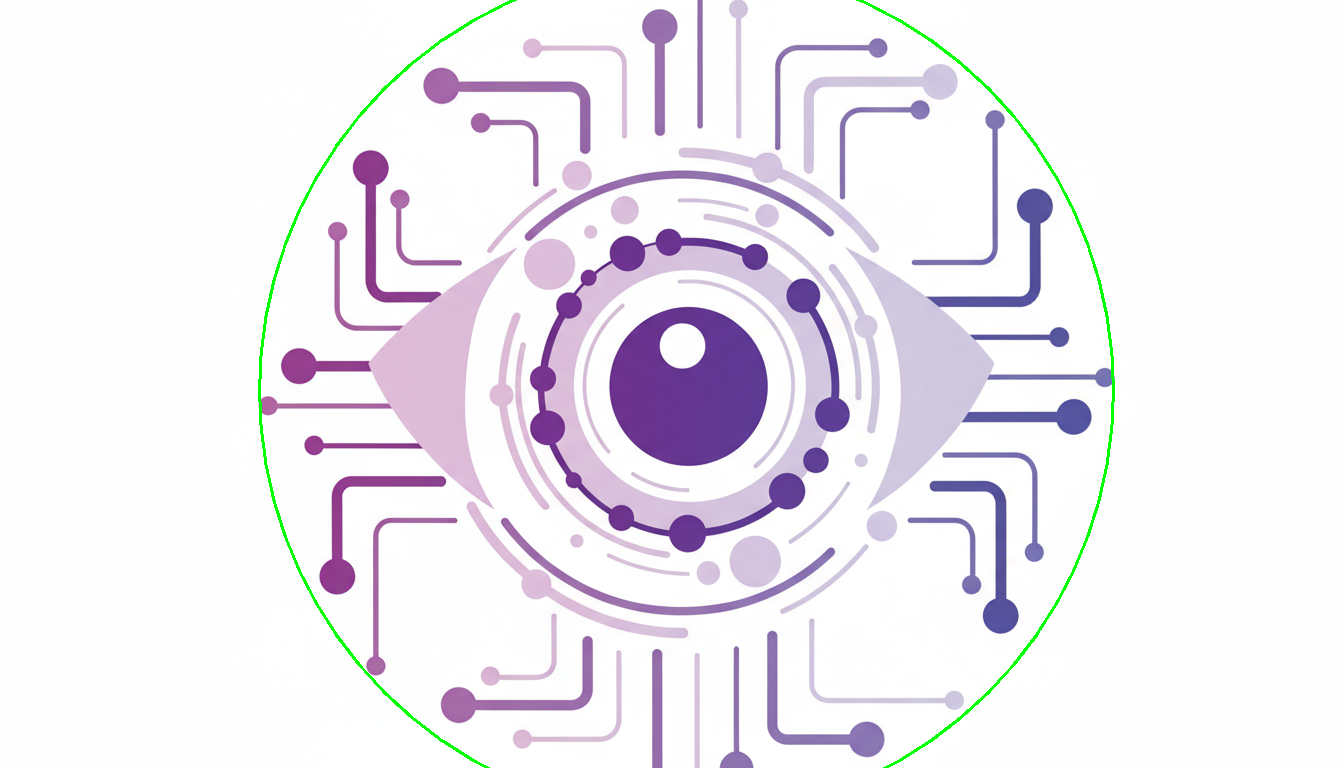
1. 计算轮廓面积
1.1 使用方法
- 通过函数
cv2.contourArea()计算轮廓面积。 - 函数原型:
val = cv2.contourArea( contour , oriented ) - 参数说明:
- contours:轮廓信息。
- oriented:朝向信息,用来表示轮廓是顺时针还是逆时针。默认为False。
1.2 示例
import cv2import numpy as np
image = cv2.imread("sample_1.png", 0)
val, image = cv2.threshold(image, 127, 255, cv2.THRESH_BINARY)
contours, hierarchy = cv2.findContours( image, cv2.RETR_EXTERNAL, cv2.CHAIN_APPROX_NONE)
amount = len(contours)
for i in range(amount): print("contours[" + str(i) + "]的面积为:",cv2.contourArea(contours[i]))| 原图 | 二值化的图 | 轮廓0 | 轮廓1 | 轮廓2 |
|---|---|---|---|---|
 |  |  |  |  |
contours[0]的面积为: 4095.0contours[1]的面积为: 6185.0contours[2]的面积为: 3816.02. 计算轮廓周长
2.1 使用方法
- 通过函数
cv2.arcLength()计算轮廓周长。 - 函数原型:
val = cv2.arcLength( contour , closed ) - 参数说明:
- contours:轮廓信息。
- closed:轮廓封闭信息,用来表示轮廓是闭合的还是开口的。
- True:闭合
- False:开口
2.2 示例
import cv2import numpy as np
image = cv2.imread("sample_1.png", 0)
val, image = cv2.threshold(image, 127, 255, cv2.THRESH_BINARY)
contours, hierarchy = cv2.findContours( image, cv2.RETR_EXTERNAL, cv2.CHAIN_APPROX_NONE)
amount = len(contours)
for i in range(amount): print("contours[" + str(i) + "]的长度为:%d" % cv2.arcLength(contours[i], True))| 原图 | 二值化的图 | 索引0 | 索引1 | 索引2 |
|---|---|---|---|---|
 |  |  |  |  |
contours[0]的长度为:256contours[1]的长度为:385contours[2]的长度为:2313. 计算矩
比较两个轮廓最简单的方法是比较二者的轮廓矩。轮廓矩代表了一个轮廓、一幅图像、一组点集的全局特征。矩信息包含了对应对象不同类型的几何特征,例如大小、位置、角度、形状等。矩特征被广泛地应用在模式识别、图像识别等方面。
3.1 轮廓矩
轮廓矩描述了一个轮廓的重要特征,包括空间矩、中心矩、归一化中心矩。
使用方法
- 通过函数
cv2.moments()计算轮廓矩。 - 函数原型:
val = cv2.moments( array, binaryImage ) - 参数说明:
- val:矩特征。
空间矩- 零阶矩:m00
- 一阶矩:m10, m01
- 二阶矩:m20, m11, m02
- 三阶矩:m30, m21, m12, m03
- 零阶矩:m00
中心矩- 二阶中心矩:mu20, mu11, mu02
- 三阶中心矩:mu30, mu21, mu12, mu03
- 二阶中心矩:mu20, mu11, mu02
归一化中心矩- 二阶归一化中心矩:nu20, nu11, nu02
- 三阶归一化中心矩:nu30, nu21, nu12, nu03
- array:点集、灰度图像、二值图像。
- binaryImage:当为True时,array内所有的非零值都被处理为1。
- 仅在array为图像时生效。
- val:矩特征。
示例
import cv2import numpy as np
image = cv2.imread("sample_1.png", 0)
val, image = cv2.threshold(image, 127, 255, cv2.THRESH_BINARY)
contours, hierarchy = cv2.findContours( image, cv2.RETR_EXTERNAL, cv2.CHAIN_APPROX_NONE)
amount = len(contours)
for i in range(amount): print("轮廓" + str(i) + "的矩:\n", cv2.moments(contours[i]))| 原图 | 二值化的图 | 轮廓0 | 轮廓1 | 轮廓2 |
|---|---|---|---|---|
 |  |  |  |  |
轮廓0的矩:{'m00': 4095.0, 'm10': 313267.5, 'm01': 751432.5, 'm20': 25406745.0, 'm11': 57484586.25, 'm02': 139242285.0, 'm30': 2164208523.75, 'm21': 4662137707.5, 'm12': 10652034802.5, 'm03': 26048031896.25, 'mu20': 1441781.25, 'mu11': 0.0, 'mu02': 1354421.25, 'mu30': 0.0, 'mu21': 0.0, 'mu12': 0.0, 'mu03': 0.0, 'nu20': 0.08597883597883597, 'nu11': 0.0, 'nu02': 0.08076923076923077, 'nu30': 0.0, 'nu21': 0.0, 'nu12': 0.0, 'nu03': 0.0}轮廓1的矩:{'m00': 6185.0, 'm10': 1487036.6666666665, 'm01': 1045703.1666666666, 'm20': 359515958.1666666, 'm11': 251423445.75, 'm02': 182409066.0, 'm30': 87395289837.40001, 'm21': 60780796520.95, 'm12': 43859139353.71667, 'm03': 32758876074.850002, 'mu20': 1993234.1551693082, 'mu11': 8902.292800724506, 'mu02': 5611149.625433415, 'mu30': -253670.05528259277, 'mu21': -7150446.50486964, 'mu12': 192258.16863298416, 'mu03': 21457835.751960754, 'nu20': 0.05210494148474602, 'nu11': 0.00023271397605688018, 'nu02': 0.14668052026758915, 'nu30': -8.431793146434249e-05, 'nu21': -0.002376752185690158, 'nu12': 6.390510329726085e-05, 'nu03': 0.0071324158552785255}轮廓2的矩:{'m00': 3816.0, 'm10': 333770.5, 'm01': 263440.5, 'm20': 30255849.166666664, 'm11': 23042621.5, 'm02': 19451408.5, 'm30': 2832209271.25, 'm21': 2088845625.0, 'm12': 1701377158.6666667, 'm03': 1517424559.25, 'mu20': 1062257.2719470598, 'mu11': 517.8822720088065, 'mu02': 1264590.6173349023, 'mu30': 26308.4995470047, 'mu21': 19173.20728830993, 'mu12': -32485.745966747403, 'mu03': -22387.81401515007, 'nu20': 0.07294793135896001, 'nu11': 3.556430389153735e-05, 'nu02': 0.08684268113452724, 'nu30': 2.9246585130629595e-05, 'nu21': 2.131443635479422e-05, 'nu12': -3.611369524327952e-05, 'nu03': -2.488804453910166e-05}3.2 Hu矩
Hu矩是归一化中心矩的线性组合。Hu矩在图像旋转、缩放、平移等操作后,仍能保持矩的不变性,因此,经常使用Hu矩来识别图像的特征。
使用方法
- 通过函数
cv2.HuMoments()计算轮廓的Hu矩。 - 函数原型:
hu = cv2.HuMoments( val ) - 参数说明:
- hu:轮廓Hu矩的值。
- val:轮廓矩的值。
- 二阶Hu矩:nu20, nu11, nu02
- 三阶Hu矩:nu30, nu21, nu12, nu03
示例
import cv2
image = cv2.imread("sample_1.png", 0)
moments = cv2.moments(image)hu = cv2.HuMoments(moments)
print("轮廓矩:\n", moments)print("Hu矩:\n", hu)轮廓矩: {'m00': 3709042.0, 'm10': 560169360.0, 'm01': 542963851.0, 'm20': 108801897982.0, 'm11': 87197848120.0, 'm02': 90011266623.0, 'm30': 24191041256496.0, 'm21': 17704395888988.0, 'm12': 14780486701098.0, 'm03': 15940551210805.0, 'mu20': 24200614986.873608, 'mu11': 5195079502.7114, 'mu02': 10527199445.343296, 'mu30': 448960261735.35156, 'mu21': 207762999745.50302, 'mu12': -334746386875.111, 'mu03': -318267497958.3831, 'nu20': 0.001759150111134978, 'nu11': 0.0003776319192510914, 'nu02': 0.0007652253500276909, 'nu30': 1.6945466319440315e-05, 'nu21': 7.841765106348364e-06, 'nu12': -1.2634600671384719e-05, 'nu03': -1.2012624784162841e-05}Hu矩: [[ 2.52437546e-03] [ 1.55830990e-06] [ 4.27138600e-09] [ 3.59796331e-11] [-1.36308086e-20] [-2.59790335e-14] [ 3.62612694e-21]]3.3 形状匹配
使用方法
- 通过函数
cv2.matchShapes()进行图像形状的匹配。 - 函数原型:
ret = cv2.matchShapes( contour1, contour2, method, parameter ) - 参数说明:
- ret:返回值,提示匹配度。
- contour1:第1个的轮廓或者灰度图像。
- contour2:第2个的轮廓或者灰度图像。
- method:比较两个对象的Hu矩的方法。
- cv2.CONTOURS_MATCH_I1
- cv2.CONTOURS_MATCH_I2
- cv2.CONTOURS_MATCH_I3
- parameter:扩展参数,应用于method的特定参数,可暂不用考虑。
示例
import cv2import numpy as np
image = cv2.imread("sample_1.png", 0)
val, image = cv2.threshold(image, 127, 255, cv2.THRESH_BINARY)
contours, hierarchy = cv2.findContours( image, cv2.RETR_EXTERNAL, cv2.CHAIN_APPROX_NONE)
cnt_0 = contours[0]cnt_1 = contours[1]cnt_2 = contours[2]
match_0 = cv2.matchShapes(cnt_0, cnt_1, 1, 0.0)match_1 = cv2.matchShapes(cnt_0, cnt_2, 1, 0.0)match_2 = cv2.matchShapes(cnt_1, cnt_2, 1, 0.0)
print("轮廓0和轮廓1的匹配度:%.6f" % match_0)print("轮廓0和轮廓2的匹配度:%.6f" % match_1)print("轮廓1和轮廓2的匹配度:%.6f" % match_2)轮廓0和轮廓1的匹配度:0.409022轮廓0和轮廓2的匹配度:0.080113轮廓1和轮廓2的匹配度:0.388656| 原图 | 轮廓0 | 轮廓1 | 轮廓2 |
|---|---|---|---|
 |  |  |  |
4. 轮廓的特征值
轮廓自身的一些属性特征及轮廓所包围对象的特征对于描述图像具有重要意义。
4.1 宽高比
- Ratio = 包围框宽度 / 包围框高度
import cv2import numpy as np
image = cv2.imread("sample_1.png")image_gray = cv2.cvtColor(image, cv2.COLOR_BGR2GRAY)
val, image_binary = cv2.threshold(image_gray, 127, 255, cv2.THRESH_BINARY)
contours, hierarchy = cv2.findContours( image_binary, cv2.RETR_EXTERNAL, cv2.CHAIN_APPROX_NONE)
x,y,w,h = cv2.boundingRect(contours[0])ratio = float(w / h)cv2.rectangle(image, (x, y), (x + w, y + h), (255, 0, 0), 3)print("蓝色轮廓的Ratio为:", ratio)
x,y,w,h = cv2.boundingRect(contours[1])ratio = float(w / h)cv2.rectangle(image, (x, y), (x + w, y + h), (0, 255, 0), 3)print("绿色轮廓的Ratio为:", ratio)
x,y,w,h = cv2.boundingRect(contours[2])ratio = float(w / h)cv2.rectangle(image, (x, y), (x + w, y + h), (0, 0, 255), 3)print("红色轮廓的Ratio为:", ratio)
cv2.imwrite("sample_1_rect.png", image)蓝色轮廓的Ratio为: 1.03125绿色轮廓的Ratio为: 0.8442622950819673红色轮廓的Ratio为: 0.9315068493150684| 原图 | 二值化的图 | 外接矩形 |
|---|---|---|
 |  |  |
4.2 Extend
- Extend = 轮廓面积 / 矩形包围框面积
import cv2import numpy as np
image = cv2.imread("sample_1.png")image_gray = cv2.cvtColor(image, cv2.COLOR_BGR2GRAY)
val, image_binary = cv2.threshold(image_gray, 127, 255, cv2.THRESH_BINARY)
contours, hierarchy = cv2.findContours( image_binary, cv2.RETR_EXTERNAL, cv2.CHAIN_APPROX_NONE)
x,y,w,h = cv2.boundingRect(contours[0])rectArea = float(w * h)contoursArea = cv2.contourArea(contours[0])extend = float(contoursArea / rectArea)print("蓝色轮廓的extend为:", extend)
x,y,w,h = cv2.boundingRect(contours[1])rectArea = float(w * h)contoursArea = cv2.contourArea(contours[1])extend = float(contoursArea / rectArea)print("绿色轮廓的extend为:", extend)
x,y,w,h = cv2.boundingRect(contours[2])rectArea = float(w * h)contoursArea = cv2.contourArea(contours[2])extend = float(contoursArea / rectArea)print("红色轮廓的extend为:", extend)蓝色轮廓的extend为: 0.9694602272727273绿色轮廓的extend为: 0.49220117778131467红色轮廓的extend为: 0.7687348912167606| 原图 | 二值化的图 | 外接矩形 |
|---|---|---|
 |  |  |
4.3 Solidity
- Solidity = 轮廓面积 / 凸包面积
import cv2import numpy as np
image = cv2.imread("sample_1.png")image_gray = cv2.cvtColor(image, cv2.COLOR_BGR2GRAY)
val, image_binary = cv2.threshold(image_gray, 127, 255, cv2.THRESH_BINARY)
contours, hierarchy = cv2.findContours( image_binary, cv2.RETR_EXTERNAL, cv2.CHAIN_APPROX_NONE)
hull = cv2.convexHull(contours[0])cv2.polylines(image, [hull], True, (255, 0, 0), 2)hullArea = cv2.contourArea(hull)contoursArea = cv2.contourArea(contours[0])solidity = float(contoursArea / hullArea)print("蓝色轮廓的solidity为:", solidity)
hull = cv2.convexHull(contours[1])cv2.polylines(image, [hull], True, (0, 255, 0), 2)hullArea = cv2.contourArea(hull)contoursArea = cv2.contourArea(contours[1])solidity = float(contoursArea / hullArea)print("绿色轮廓的solidity为:", solidity)
hull = cv2.convexHull(contours[2])cv2.polylines(image, [hull], True, (0, 0, 255), 2)hullArea = cv2.contourArea(hull)contoursArea = cv2.contourArea(contours[2])solidity = float(contoursArea / hullArea)print("红色轮廓的solidity为:", solidity)
cv2.imwrite("sample_1_hull.png", image)蓝色轮廓的solidity为: 1.0绿色轮廓的solidity为: 0.7878980891719746红色轮廓的solidity为: 0.9888572168955688| 原图 | 二值化的图 | 凸包 |
|---|---|---|
 |  |  |
4.4 等效直径
import cv2import numpy as np
image = cv2.imread("sample_1.png")image_gray = cv2.cvtColor(image, cv2.COLOR_BGR2GRAY)
val, image_binary = cv2.threshold(image_gray, 127, 255, cv2.THRESH_BINARY)
contours, hierarchy = cv2.findContours( image_binary, cv2.RETR_EXTERNAL, cv2.CHAIN_APPROX_NONE)
contoursArea = cv2.contourArea(contours[0])equiDiameter = np.sqrt(4 * contoursArea / np.pi)print("蓝色轮廓的等效直径为:", equiDiameter)
contoursArea = cv2.contourArea(contours[1])equiDiameter = np.sqrt(4 * contoursArea / np.pi)print("绿色轮廓的等效直径为:", equiDiameter)
contoursArea = cv2.contourArea(contours[2])equiDiameter = np.sqrt(4 * contoursArea / np.pi)print("红色轮廓的等效直径为:", equiDiameter)蓝色轮廓的等效直径为: 72.20745069375107绿色轮廓的等效直径为: 88.74112115691902红色轮廓的等效直径为: 69.70424737926225. 利用掩膜获取图像感兴趣区域的特征
5.1 根据轮廓设置掩膜图像
cv2.drawContours()的轮廓宽度参数(thickness)设置为正数,可获得特定对象的空心轮廓;设置为**-1**,即可获取特定对象的实心轮廓。
import cv2import numpy as np
image = cv2.imread("sample_1.png")image_gray = cv2.cvtColor(image, cv2.COLOR_BGR2GRAY)
val, image_binary = cv2.threshold(image_gray, 127, 255, cv2.THRESH_BINARY)
contours, hierarchy = cv2.findContours( image_binary, cv2.RETR_EXTERNAL, cv2.CHAIN_APPROX_NONE)
mask_0 = np.zeros(image.shape, np.uint8)cv2.drawContours(mask_0, [contours[0]], 0, [0, 255, 255], 1)
mask_1 = np.zeros(image.shape, np.uint8)cv2.drawContours(mask_1, [contours[1]], 0, [0, 255, 0], -1)
mask_2 = np.zeros(image.shape, np.uint8)cv2.drawContours(mask_2, [contours[2]], 0, [0, 0, 255], 2)
cv2.imwrite("sample_1_mask_0.png", mask_0)cv2.imwrite("sample_1_mask_1.png", mask_1)cv2.imwrite("sample_1_mask_2.png", mask_2)| 原图 | 轮廓0 | 轮廓1 | 轮廓2 |
|---|---|---|---|
 |  |  |  |
5.2 ROI的最大值、最小值及其位置
使用方法
- 通过函数
cv2.minMaxLoc()用于在指定的对象内查找最大值、最小值及其位置。 - 函数原型:
min_val, max_val, min_loc, max_loc = cv2.minMaxLoc( img, mask ) - 参数说明:
- min_val:最小值。
- max_val:最大值。
- min_loc:最小值的位置。
- max_loc:最大值的位置。
示例
import cv2import numpy as np
image = cv2.imread("sample_5.png")image_gray = cv2.cvtColor(image, cv2.COLOR_BGR2GRAY)val, image_BW = cv2.threshold(image_gray, 127, 255, cv2.THRESH_BINARY_INV)
kernel = np.ones((7, 7), np.uint8)image_BW = cv2.morphologyEx(src=image_BW, op=cv2.MORPH_CLOSE, kernel=kernel)
contours, hierarchy = cv2.findContours( image_BW, cv2.RETR_EXTERNAL, cv2.CHAIN_APPROX_NONE)
for n in range(len(contours)): contour = contours[n] mask = np.zeros(image_gray.shape, np.uint8) mask = cv2.drawContours(mask, [contour], -1, 255, -1) minVal, maxVal, minLoc, maxLoc = cv2.minMaxLoc(image_gray, mask) print("Area:", str(n)) print("minVal =", minVal) print("maxVal =", maxVal) print("minLoc =", minLoc) print("maxLoc =", maxLoc) print("")
mask = np.zeros(image.shape, np.uint8) mask = cv2.drawContours(mask, [contour], -1, [255, 255, 255], -1) ROI = cv2.bitwise_and(image.copy(), mask) ROI = cv2.circle(ROI, minLoc, 1, [0, 255, 255], 1) ROI = cv2.circle(ROI, maxLoc, 1, [0, 0, 255], 1)
cv2.imwrite("sample_5_ROI_%d.png" % (n+1), ROI)Area: 0minVal = 56.0maxVal = 255.0minLoc = (195, 216)maxLoc = (197, 201)
Area: 1minVal = 72.0maxVal = 208.0minLoc = (49, 161)maxLoc = (62, 156)
Area: 2minVal = 61.0maxVal = 255.0minLoc = (239, 90)maxLoc = (253, 60)
Area: 3minVal = 61.0maxVal = 255.0minLoc = (124, 22)maxLoc = (136, 82)| 原图 | 最大值、最小值-1 | 最大值、最小值-2 | 最大值、最小值-3 | 最大值、最小值-4 |
|---|---|---|---|---|
 |  |  |  |  |
5.3 ROI的平均颜色
使用方法
- 通过函数
cv2.mean()用于计算一个对象的平均颜色。 - 函数原型:
val = cv2.mean( img, mask ) - 参数说明:
- val:平均值。
- img:原始图像。
- mask:掩膜。
示例
import cv2import numpy as np
image = cv2.imread("sample_5.png")image_gray = cv2.cvtColor(image, cv2.COLOR_BGR2GRAY)val, image_BW = cv2.threshold(image_gray, 127, 255, cv2.THRESH_BINARY_INV)
kernel = np.ones((7, 7), np.uint8)image_BW = cv2.morphologyEx(src=image_BW, op=cv2.MORPH_CLOSE, kernel=kernel)
contours, hierarchy = cv2.findContours( image_BW, cv2.RETR_EXTERNAL, cv2.CHAIN_APPROX_NONE)
for n in range(len(contours)): contour = contours[n]
mask = np.zeros(image_gray.shape, np.uint8) mask = cv2.drawContours(mask, [contour], -1, [255,255,255], -1) meanVal = cv2.mean(image, mask)
print("Area:", str(n)) print("meanVal =", meanVal) print("")Area: 0meanVal = (106.39981118716072, 106.39981118716072, 106.39981118716072, 0.0)
Area: 1meanVal = (109.6024501561374, 109.6024501561374, 109.6024501561374, 0.0)
Area: 2meanVal = (104.70035419126329, 104.70035419126329, 104.70035419126329, 0.0)
Area: 3meanVal = (101.13106912221957, 101.13106912221957, 101.13106912221957, 0.0)5.4 ROI的边界点
使用方法
- 通过属性
argmin和argmax获取边界值,即最左端、最右端、最上端、最下端的四个点。
示例
import cv2import numpy as np
image = cv2.imread("sample_4.png")image_gray = cv2.cvtColor(image, cv2.COLOR_BGR2GRAY)val, image_BW = cv2.threshold(image_gray, 127, 255, cv2.THRESH_BINARY)
kernel = np.ones((7, 7), np.uint8)image_BW = cv2.morphologyEx(src=image_BW, op=cv2.MORPH_CLOSE, kernel=kernel)
contours, hierarchy = cv2.findContours( image_BW, cv2.RETR_EXTERNAL, cv2.CHAIN_APPROX_NONE)
for n in range(len(contours)):
contour = contours[n]
mask = np.zeros(image_gray.shape, np.uint8) mask = cv2.drawContours(mask, [contour], 0, 255, -1)
left = tuple(contour[contour[:,:,0].argmin()][0]) right = tuple(contour[contour[:,:,0].argmax()][0]) top = tuple(contour[contour[:,:,1].argmin()][0]) bottom = tuple(contour[contour[:,:,1].argmax()][0])
print("Area:", str(n)) print("left =", left) print("right =", right) print("top =", top) print("bottom =", bottom) print("")
image = cv2.circle(image, left, 1, [ 0, 255, 0], 2) image = cv2.circle(image, right, 1, [255, 0, 0], 2) image = cv2.circle(image, top, 1, [ 0, 255, 255], 2) image = cv2.circle(image, bottom, 1, [ 0, 0, 255], 2)
cv2.imwrite("sample_4_boundaryDot.png", image)Area: 0left = (26, 142)right = (215, 112)top = (103, 58)bottom = (71, 250)| 原图 | 角点 |
|---|---|
 |  |